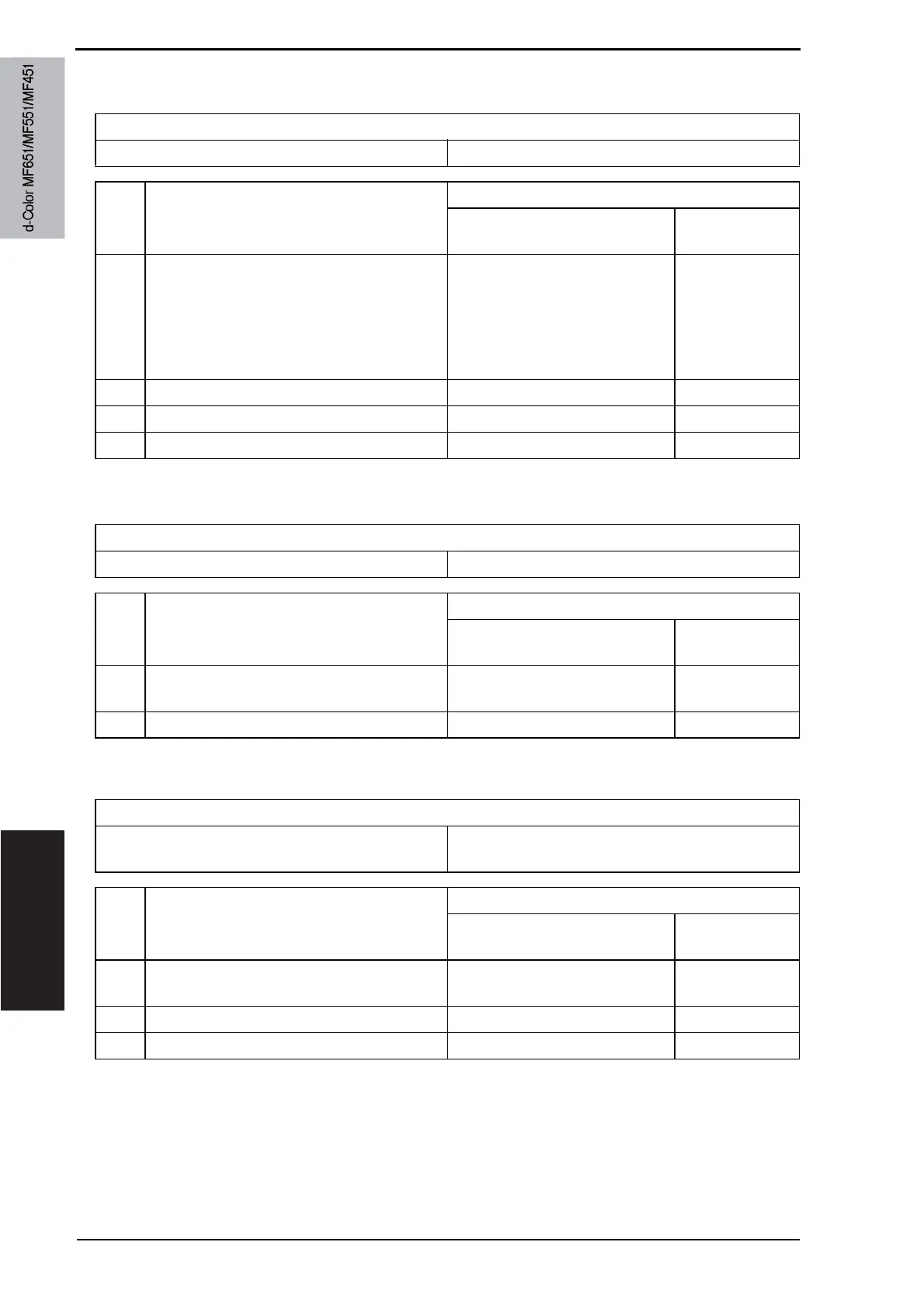19. TROUBLE CODE Field Service Ver. 2.0 Jul. 2009
840
TROUBLESHOOTING
19.5.233 CE002: Message and method parameter failure
19.5.234 CEEE1: MFP board malfunction
19.5.235 CEEE2: Scanner section malfunction
Relevant parts
MFP board (MFPB) Hard disk
Step Action
WIRING DIAGRAM
Control signal
Location (Electri-
cal component)
1 Turn OFF the main power switch and turn it
ON again, and conduct the following set-
ting.
[Service Mode] o [System 1] o [Initializa-
tion] o [Data Clear].
See P.526
——
2 Format hard disk. — —
3 Change hard disk. — —
4 Change MFPB. — —
Relevant parts
MFP board (MFPB)
Step Action
WIRING DIAGRAM
Control signal
Location (Electri-
cal component)
1 Check the connectors on MFPB for proper
connection and correct as necessary.
——
2 Change MFPB — —
Relevant parts
Exposure unit CCD board (CCDB)
Scanner relay board (REYB/SCAN)
Step Action
WIRING DIAGRAM
Control signal
Location (Electri-
cal component)
1 Correct the connector connection between
CCDB and IPB if faulty.
——
2 Change REYB/SCAN — —
3 Change CCDB — —
Service Manual Y110571-1
