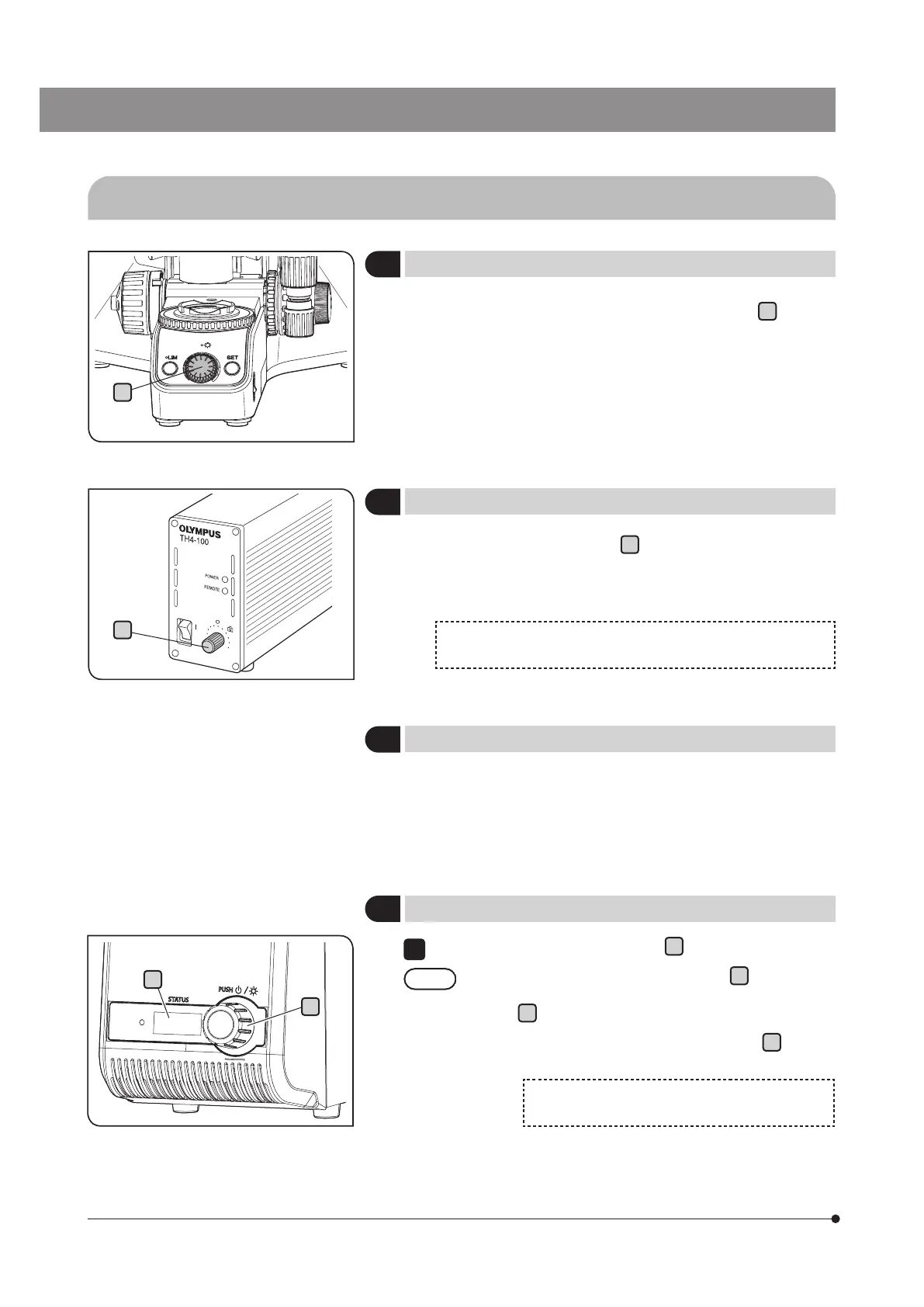26
Turn the brightness control knob of the microscope frame
a
clockwise
to increase the brightness of the illumination.
1
When the LED lamp housing is combined
2
When the halogen lamp housing is combined
3
When the mercury lamp housing is combined
3-9 Adjusting the brightness
a
a
Turn the brightness control knob
a
of the halogen lamp power supply
unit (TH4) to MAX (high voltage side) to increase the brightness of the
illumination.
For details of the halogen lamp power supply unit (TH4), refer to
the instruction manual provided with the unit.
Engage the ND filter in the light path and adjust the transmittance of
the illumination light. For details, see "3-14 Inserting the reflected light
illumination filter" (page 42).
Rotate the light intensity adjustment dial
a
to adjust the light intensity.
· Rotating the light intensity adjustment dial
a
allows you to
change the numerical characters (Min: 010, Max: 100) on the
counter
b
in increments of 5.
· The larger the numerical characters on the counter
b
become,
the brighter the lamp becomes.
For details of the LED and LDP light source (U-LGPS),
refer to the instruction manual provided with the unit.
1
4
When the light source is combined
a
b
