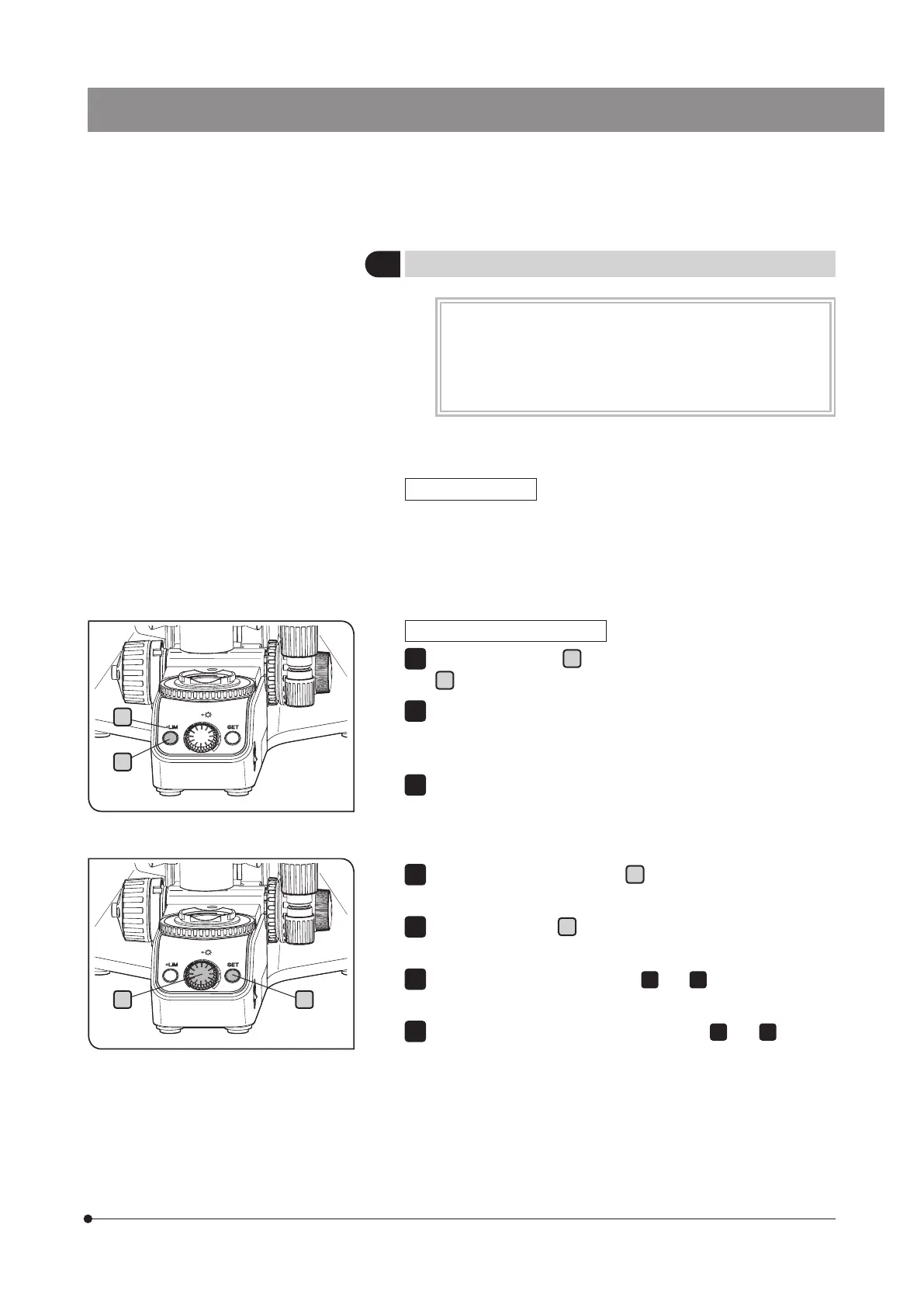27
BX53M
This function is available when the unit is combined in the
following combination state.
· LED lamp housing, motorized or coded nosepiece and coded
reflected light illuminator*
1
· LED lamp housing and motorized or coded nosepiece
· LED lamp housing and coded reflected light illuminator*
1
*
1
There are two types of the coded reflected light illuminator: BX3M-RLAS-S and
BX3M-URAS-S.
What is LIM function?
LIM stands for "Light Intensity Manager". By storing the arbitrary
brightness per each objective or observation method in advance, this
function sets the stored brightness automatically when the objective
or the observation method is selected.
5
Using the LIM/SET switch
Procedure to store the brightness
Press the LIM switch
a
to set the "Store" mode. (The LIM indicator
b
is OFF.)
Select the brightfield observation method. For procedures to select
the observation method, see "3-4 Selecting the observation method"
(page 17).
Engage the objective with low magnification in the light path and bring
the sample into focus.
1
2
3
Turn the brightness control knob
c
to set the appropriate brightness
easy to see.
Press the SET switch
d
to store the current brightness in the memory
of this system.
Change the objective and preform
and
. Store the appropriate
brightness for all objectives which are attached.
Change the observation method and perform
3
and
6
. Store the
appropriate brightness for all observation methods which can be set.
4
5
6
7
a
b
c d