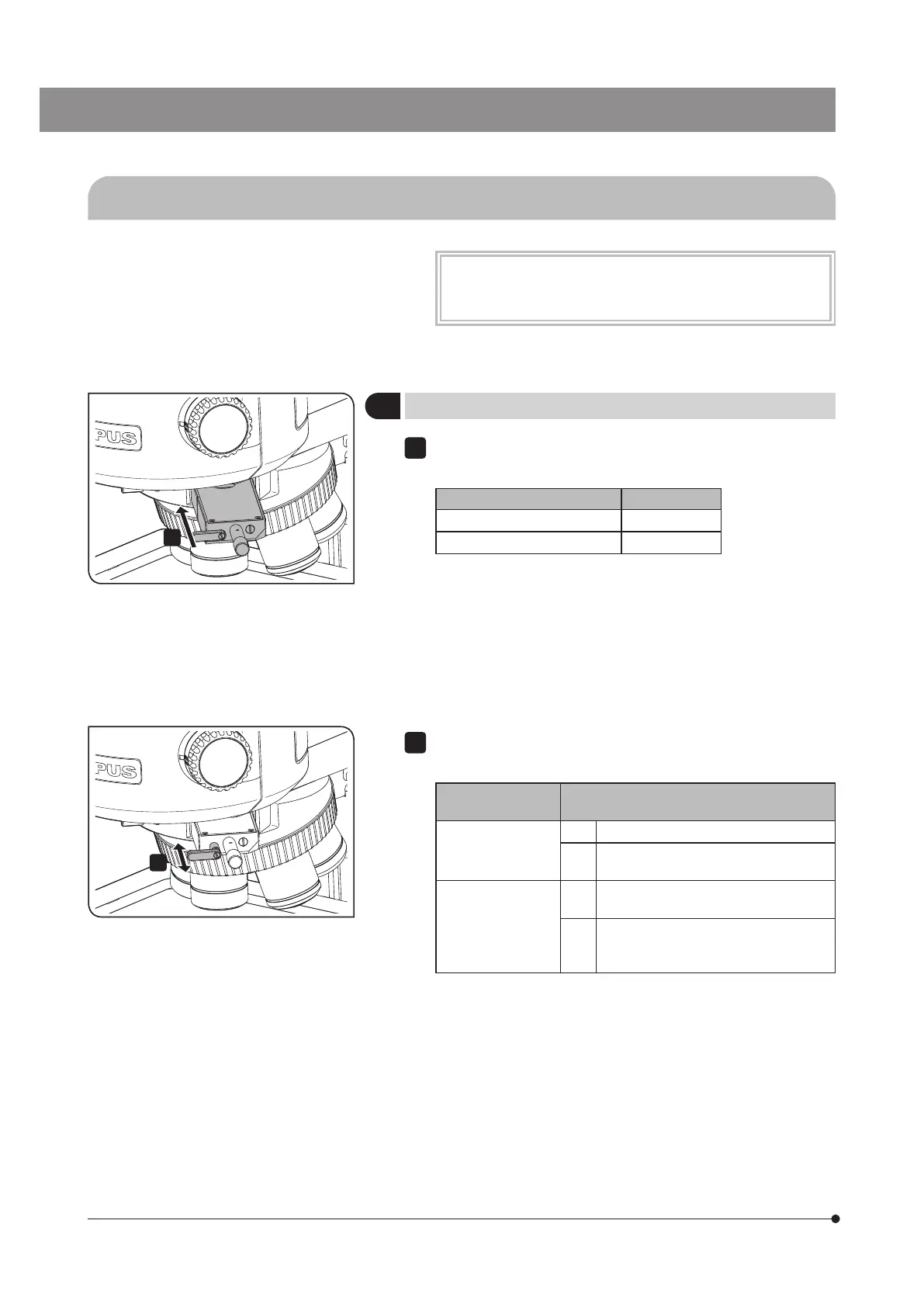62
2
When using the DIC slider U-DICR, slide the selection lever depending
on the objective to use.
Light path selection
lever position
objective to use
Pulled out
UIS2 LMPLFLN/LMPLFLN-BD series
UIS
LMPlanFl/LMPlanFl-BD series
LMPlanApo/LMPlanApo-BD series
Pressed in
UIS2
MPLFLN/MPLFLN-BD series
MPLAPON series
UIS
UMPlanFl/UMPlanFl-BD series
MPlanApo20X, 100X
MPlanApo100XBD
2
4-10 Inserting the DIC slider
Push in the DIC slider to the second level (position where the clicking
sound is heard).
DIC slider position Light path
First level (pulled out) OUT
Second level (pressed in) IN
1
1
Inserting the DIC slider
This operation is necessary when the DIC slider for reflected
light observation (U-DICR, U-DICRH or U-DICRHC) is combined
with the system.