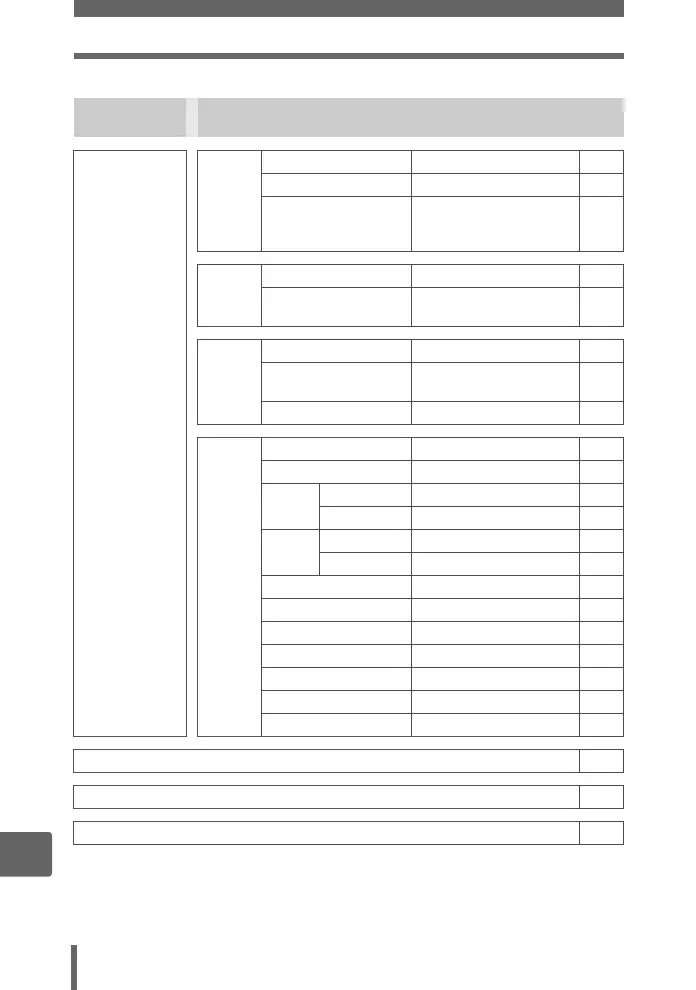Menu list
180
11
Miscellaneous
Playback mode menus (q) (movies)
*
Available languages vary depending on the area where you purchased this camera.
Top menu Tab Item Sub menu Settings
Ref.
Page
MODE MENU PLAY 0 OFF, ON P. 101
INDEX PLAY P. 79
ALBUM ENTRY SEL. IMAGE,
SET CALENDAR,
SET ALL, CANCEL
P. 8 0
EDIT INDEX NEW FILE, CANCEL P. 97
EDIT NEW FILE, OVERWRITE,
CANCEL
P. 9 8
MEMORY
(CARD)
ALL ERASE YES, NO P. 103
MEMORY FORMAT
(FORMAT)
YES, NO P. 104
BACKUP YES, NO P. 101
SETUP RESET YES, NO P. 106
W
*
P. 106
PW ON
SETUP
SCREEN OFF, 1, 2 P. 107
SOUND OFF, 1, 2 P. 107
PW OFF
SETUP
SCREEN OFF, 1, 2 P. 107
SOUND OFF, 1, 2 P. 107
VOLUME 0 – 5 P. 109
8 OFF, LOW, HIGH P. 109
BEEP OFF, 1, 2 P. 109
s P. 11 2
X P. 11 3
DUAL TIME SETUP OFF, ON P. 114
VIDEO OUT NTSC, PAL P. 100
MOVIE PLAY P. 78
ALBUM P. 8 0
CALENDAR P. 77