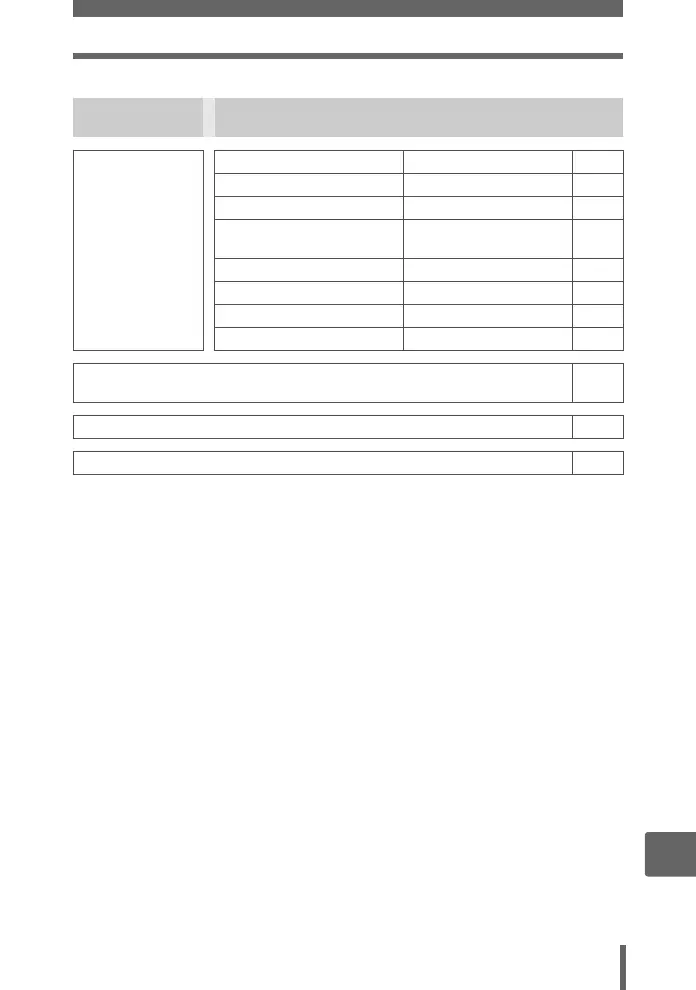Menu list
181
11
Miscellaneous
Playback mode menus for album playback mode (q)
*1 Not displayed for movies.
*2 Not displayed for still pictures.
Top menu Item Settings
Ref.
Page
ALBUM MENU 0
OFF, ON
P. 1 0 1
y
*1
+90°, 0°, -90° P. 77
SELECT TITLE IMAGE OK, CANCEL P. 83
UNDO ENTRY SEL. IMAGE, UNDO ALL,
CANCEL
P. 8 4
<
*1
<, U
P. 1 3 1
VOLUME 0 – 5 P. 109
s
P. 112
VIDEO OUT NTSC, PAL P. 100
m
*1
, MOVIE PLAY
*2
P. 8 6 ,
78
CLOSE ALBUM P. 83
SEL. ALBUM P. 82