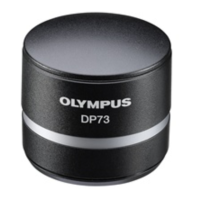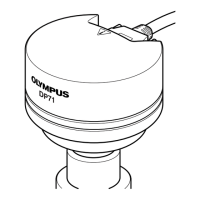Why is the played image not displayed on the monitor of my Olympus DP21?
- MMegan WagnerAug 26, 2025
If the played image is not displayed on the monitor of your Olympus Digital Camera, check the following: * Make sure the system is ON and not in sleep mode by pressing the main switch of the control box to ON. * Ensure the system is in PLAY mode by pressing the MODE switch on the hand switch. * Verify that the USB memory contains a recording by checking the number of remaining images.