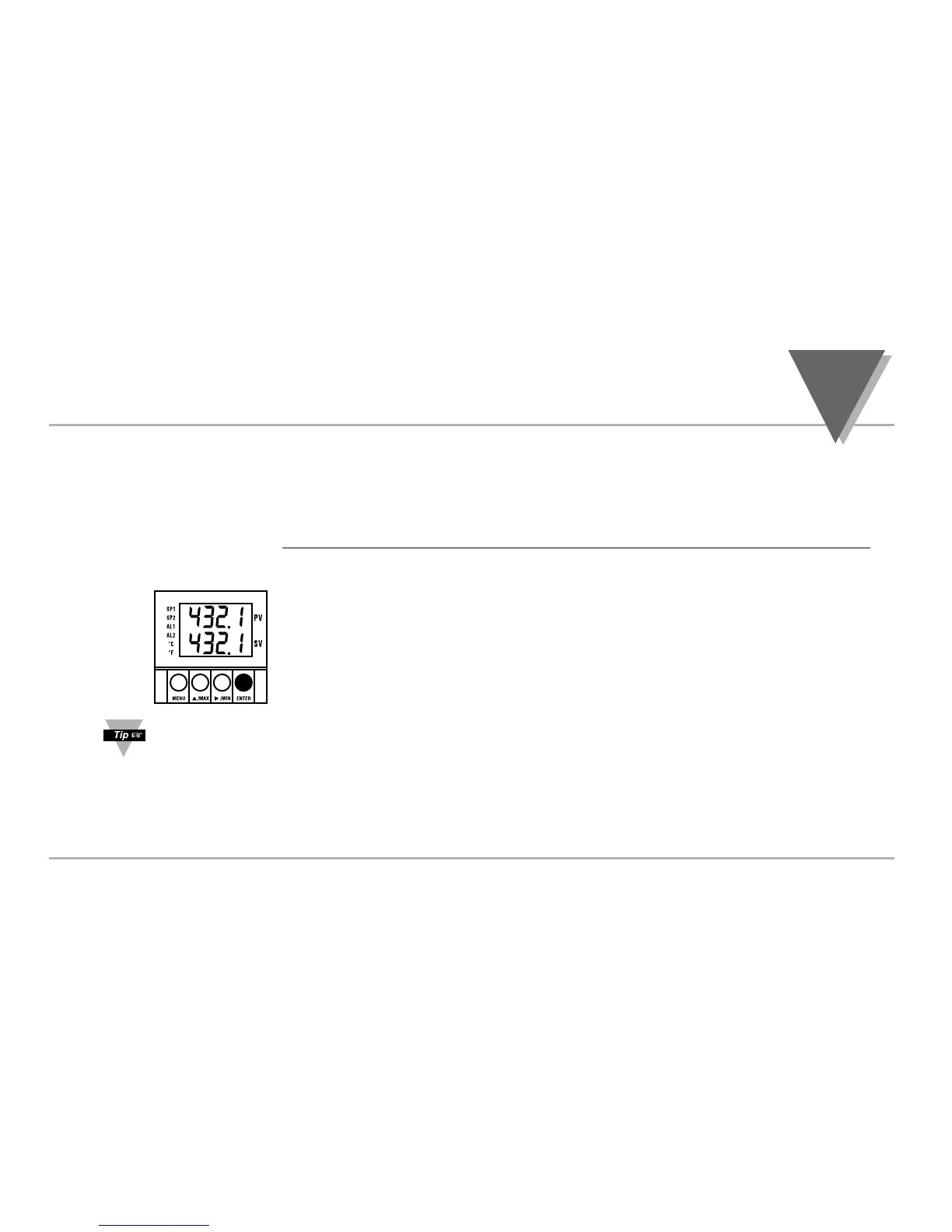I
NTRODUCTION
part
1
3
TO DISABLE OUTPUTS
Standby mode is useful during setup of the controller or when maintenance of the
system is necessary. When the controller is in standby, it remains in the ready
condition but all outputs are disabled. This allows the system to remain powered and
ready to go.
PUSH ENTER TWICE to disable the system during an EMERGENCY.
When the controller is in "RUN" Mode, push ENTER
twice to disable all outputs and alarms.
It is now in "STANDBY" Mode. Push ENTER once
more to resume "RUN" Mode.
