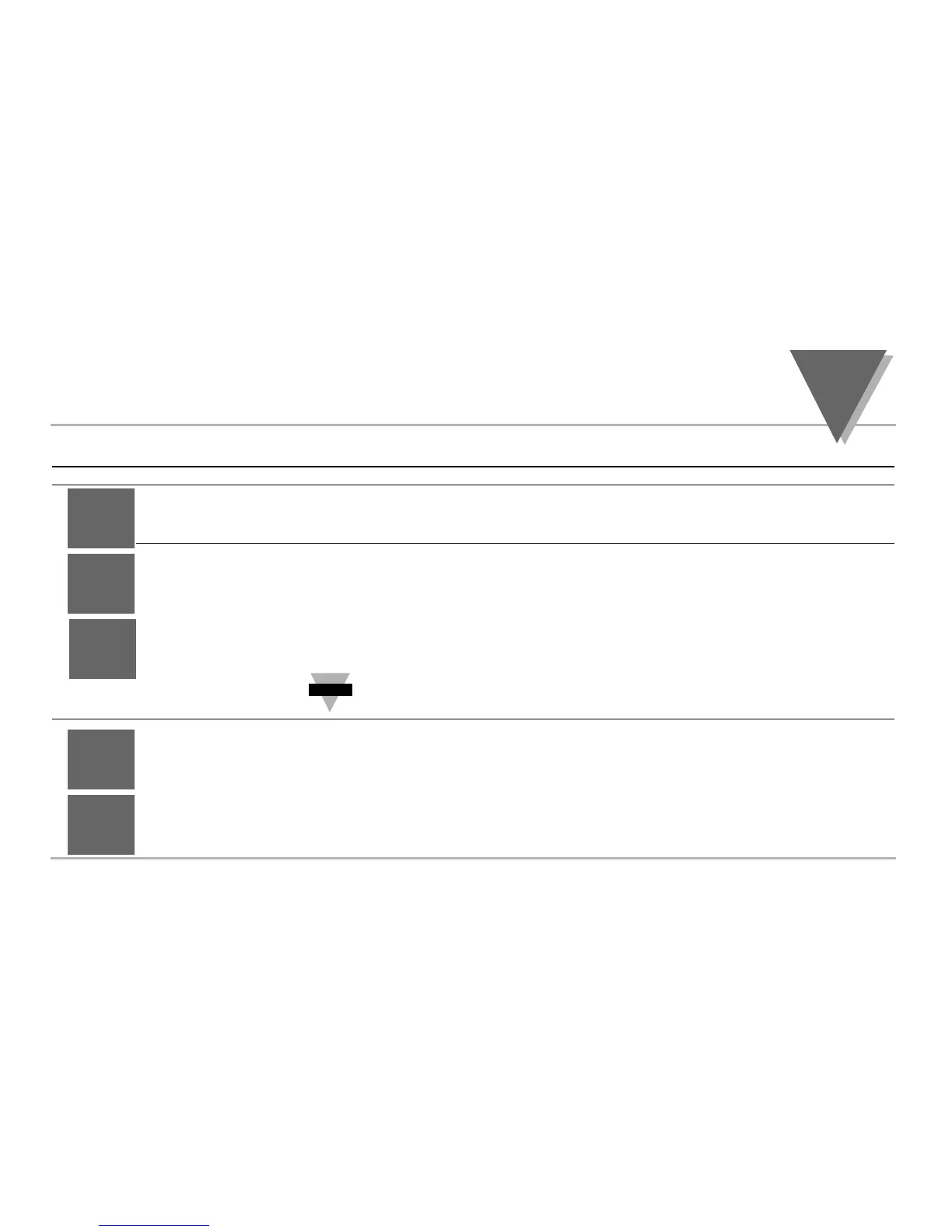O
PERATION
: C
ONFIGURATION
M
ODE
part
3
Reading Configuration
Display Action Response
Press MENU 1) Press MENU, if necessary, until "Reading Configuration" prompt appears.
Press ENTER 2) Display advances to
"
deC. pt
" (Decimal Point).
DECIMAL POINT SUBMENU:
Press ENTER 3) Display flashes previous selection for decimal location.
Press MAX 4) Scroll though the available selections and choose decimal location: FFFF. or FFF.F
(also F.FFF and FF.FF Ñ if
"Process" type was selected in the "
Input Type
" menu).
Press ENTER 5) Display flashes
"
strd
" message and advances to "Temperature Unit".
Decimal point for Process input type is passive.
TEMPERATURE UNIT SUBMENU:
Press ENTER 6) Display flashes previous Temperature Unit selection.
Press MAX 7) Scroll though the available selections to the temperature unit of your choice: ¡F or ¡C.
Press ENTER 8) Display flashes
"
strd
" message and advances to "Filter Constant".
teMp
%F
TEMP
UNIT
DC.PT
FFF.F
DEC.
PT
RDG
CNFG
29
