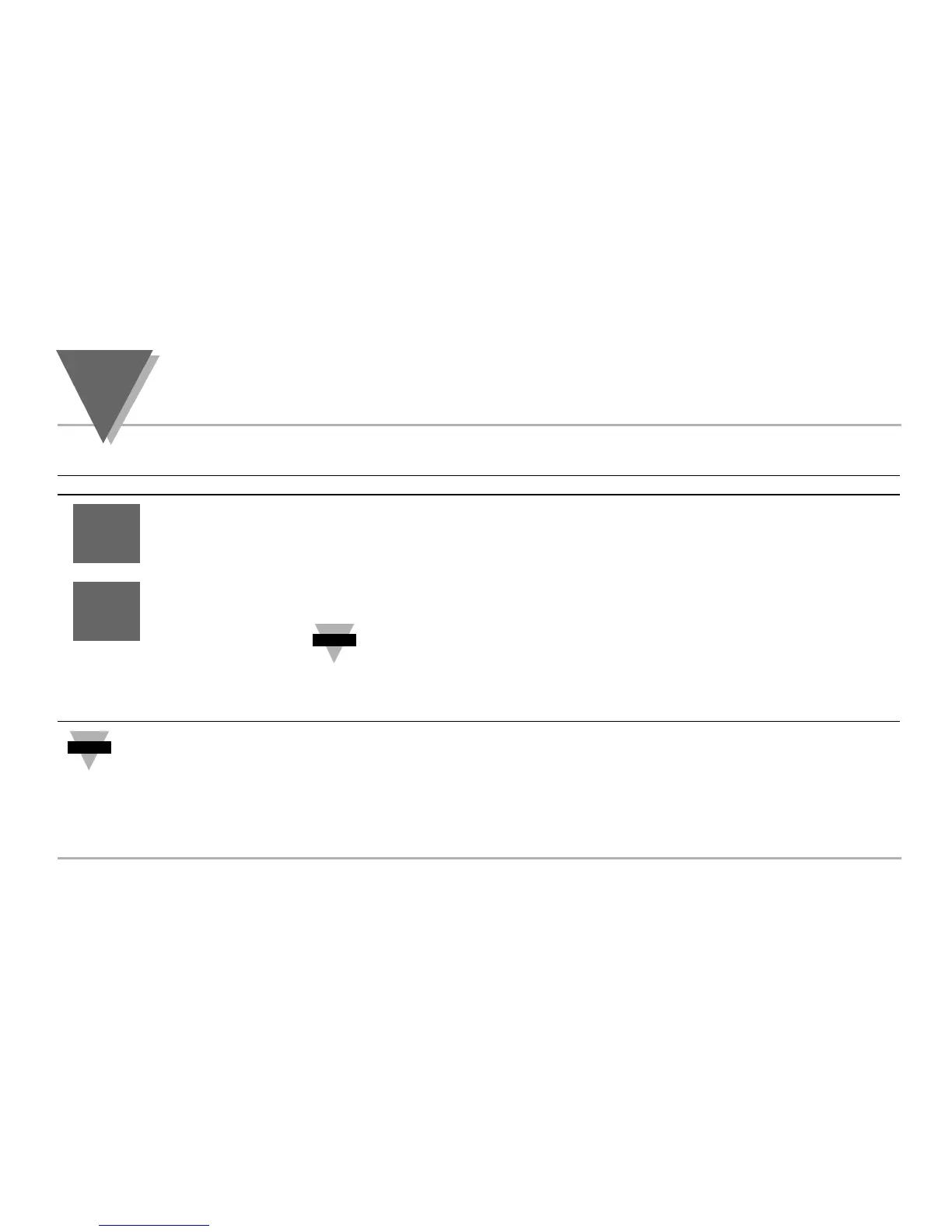part
3
O
PERATION
: C
ONFIGURATION
M
ODE
30
Reading Configuration cont.
Display Action Response
FILTER CONSTANT SUBMENU:
Press ENTER 9) Display flashes previous selection for filter constant.
Press MAX 10) Scroll though the available selections: 0001, 0002, 0004, 0008, 0016, 0032,
0064, 0128. - Default is 0004
Press ENTER 11) Display flashes
"stored" message only if change was made.
For PID control select filter value 0001-0004. A filter value of 2 is approximately equal
to 1 sec. RC low pass time constant.
If Process was selected in the
"Input Type" menu the display will advance to
"Input SC & OFF", otherwise the display advances to the "Alarm 1" menu.
The Filter Constant submenu allows the user to specify the number of readings stored in the digital averaging filter.
FLTR
0001
fltr
Cnst
