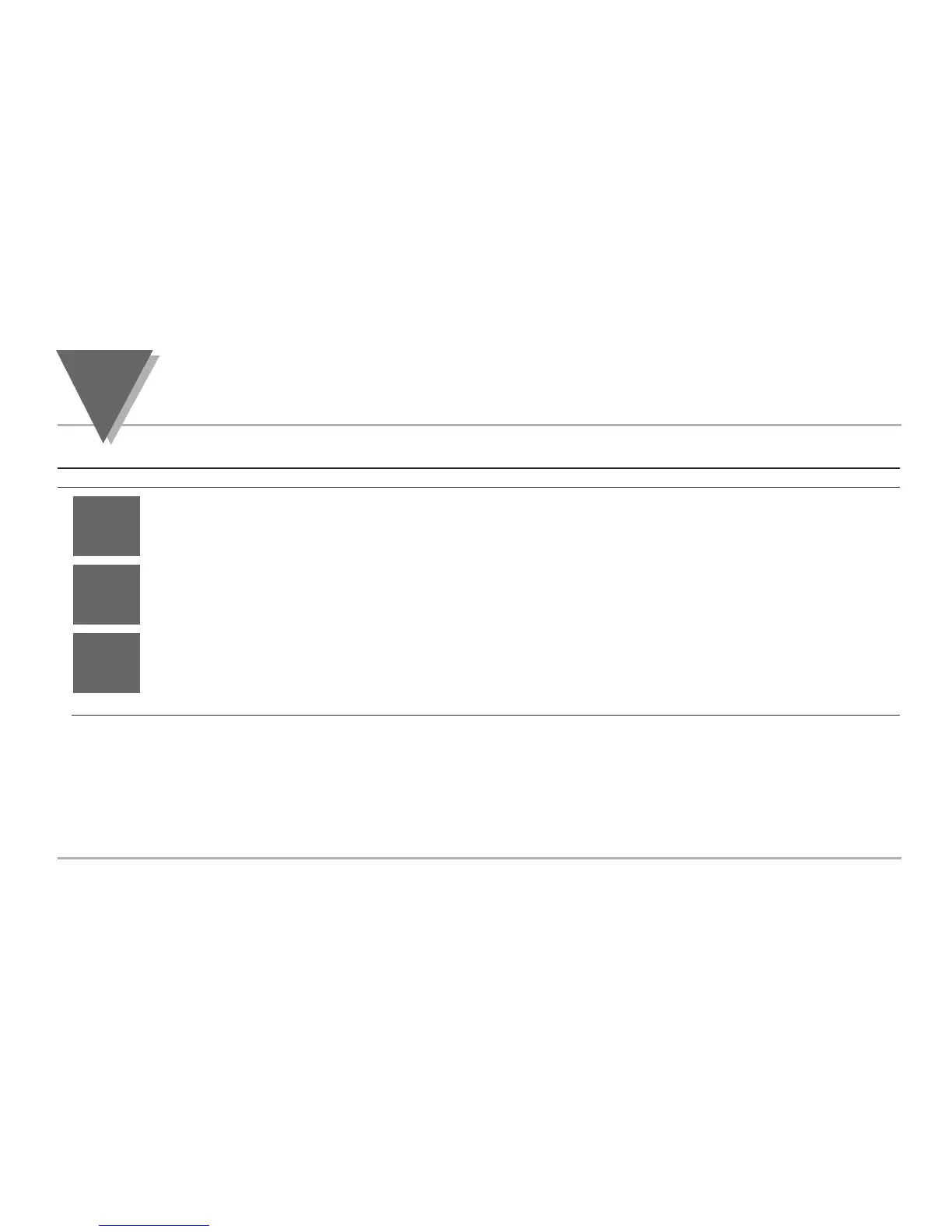Input Type (RTD Value)
Display Action Response
RTD VALUE SUBMENU:
Press ENTER 8) Press ENTER at
"
rtd valU
" prompt to enter your RTD Value. Display flashes
previous RTD value selection ie.
100
_
(see below for RTD value selections)
Press MAX 9) Scroll through the available RTD Values to the selection of your choice:
Press ENTER 10) Display flashes
"stored" message and advances to "Reading Configuration".
RTD Values: All RTDÕs may be:
100 ohm 500 ohm 1000 ohm
Display:
100
_
500
_
1000
STRD
100
_
RTD
100
_
RTD
VALU
part
3
O
PERATION
: C
ONFIGURATION
M
ODE
26
