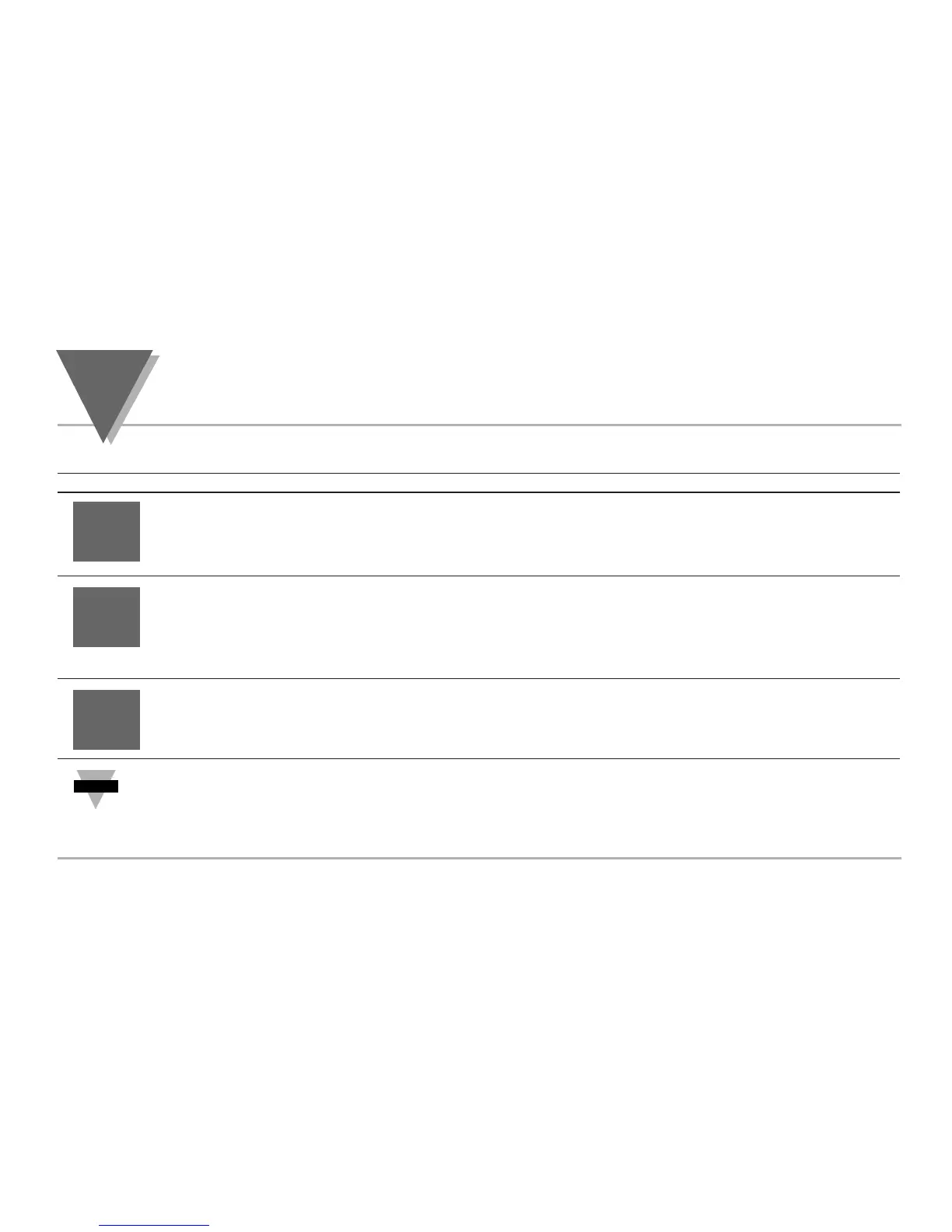Alarm 2
Display Action Response
Press MENU 1) Press MENU, if necessary, until "
Alar 2
" display appears.
Press ENTER 2) Display advances to
"Alarm 2 Enable/Disable" submenu.
IF ALARM 2 IS NOT INSTALLED, THE CONTROLLER WILL SHOW "NOT INSTALLED"
Press MENU Press MENU, if you receive the "not installed" message and advance to the "Loop
Break
" menu.
ALARM 2 ENABLE/DISABLE SUBMENU:
Press MAX 3) Display flashes previous selection. Press MAX until
"
Enbl
" displays to use Alarm 2.
Press ENTER 4) Display flashes
"
strd
" message only if it was changed, otherwise press MENU to
advance to
"Control Type" submenu.
The remaining Alarm 2 is identical to Alarm 1 i.e. previous two pages.
ALR.2
ENBL
NoT
_
INST
ALAR
2
part
3
O
PERATION
: C
ONFIGURATION
M
ODE
36
