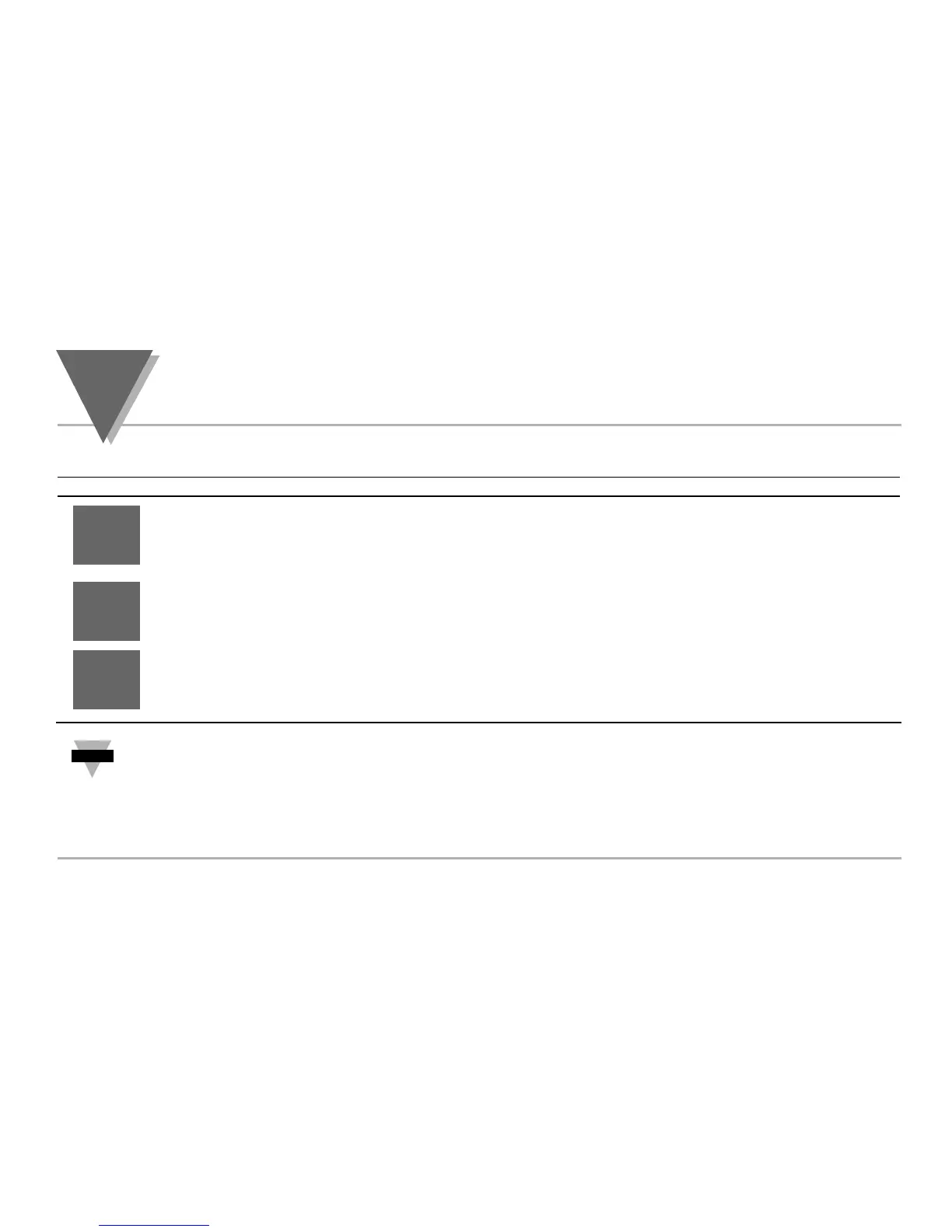part
3
O
PERATION
: C
ONFIGURATION
M
ODE
24
Input Type (Thermocouple)
Display Action Response
ENTER INPUT TYPE MENU:
Press MENU 1) Press MENU, if necessary, until
"
Inpt type
" prompt appears.
Press ENTER 2) Display flashes
"
rtd
", "
t.c
", or "
proc
" (RTD, Thermocouple, Process), if the
displayed input type is
Tc
, press MENU to skip to step 5 (
tc
stops flashing).
THERMOCOUPLE SUBMENU:
Press MAX 3) Press MAX to scroll to
"
t.c
" (flashing).
Press ENTER 4) Display flashes
"stored" message and "
t.c
" stops flashing.
Press ENTER 5) Display flashes previous thermocouple type selection. ie.
"
J
" (see below for types).
Press MAX 6) Scroll through the available thermocouple types to the selection of your choice.
Press ENTER 7) Display flashes
"
strd
" message and advances to the next menu Reading
Configuration.
Use the Input Type (Thermocouple) (RTD) or (Process) and verify your Dip Switch Setting (see section 2.4) and your
Electrical Installation (see section 2.5). See the following pages for (RTD) and (Process) menus.
Thermocouple Types: ( J, K, T, E, N, DIN J, R, S, B, C)
Display:
J CA T E N DNJ R S B C
INPT
J
INPT
t.c
INPT
TYPE
