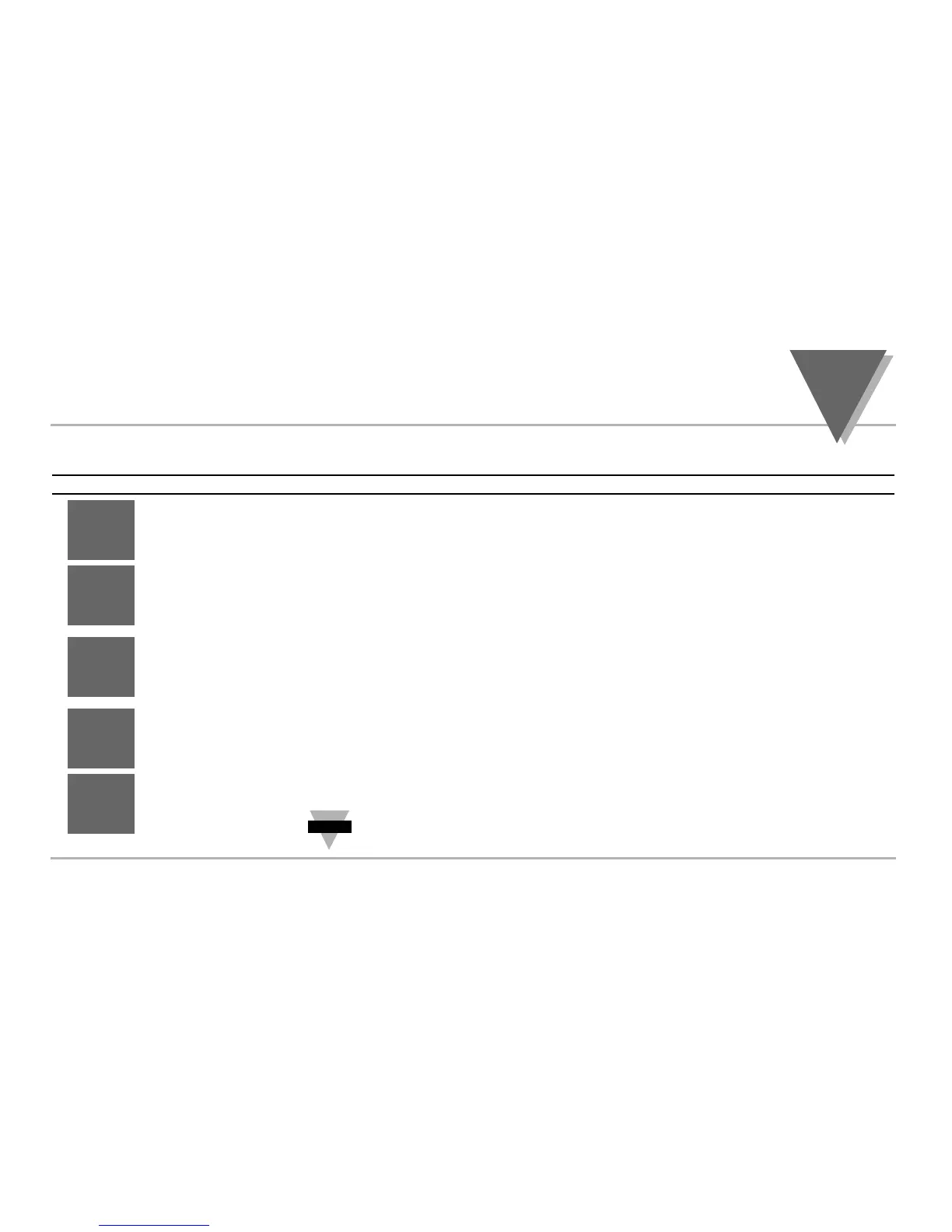O
PERATION
: C
ONFIGURATION
M
ODE
part
3
31
Reading Configuration cont. (If process was selected)
Display Action Response
INPUT SCALE & OFFSET SUBMENU:
Press ENTER 12) Press enter at the
"
INPT
S
C
.0F
" prompt. Display flashes 1st digit in submenu "
IN 1
"
Press MAX & MIN 13) Use MAX and MIN buttons to enter "
IN 1
" value.
The
"
IN 1
" value = min. input value * the natural gain.
Example: 4(mA) x 500 = 2000
Press ENTER 14) Display advances to
"
RD 1
" submenu.
Press MAX & MIN 15) Use MAX and MIN buttons to enter
"
RD 1
" value.
This value responds to Ò
IN 1
Ó in terms of some meaningful engineering units
Press ENTER 16) Display advances to
"
IN 2
" submenu.
The
"
IN 2
" value = max. input value * the natural gain.
Example: 20(mA) x 500 = 10000 (9999)
Press MAX & MIN 17) Use MAX and MIN buttons to enter
"
IN 2
" value.
Press ENTER 18) Display advances to
"
RD 2
" submenu.
Press MAX & MIN 19) Use MAX and MIN buttons to enter
"
RD 2
" value.
Press ENTER 20) Display flashes
"stored" message and advances to "
Alar 1
" menu.
This submenu allows the user to scale the meter when in Process Mode and the
above display value is an example for 4-20 mA input (4 to 20 mA = 0000 to 0100%).
RD 2
0100.
IN 2
9999.
RD 1
0000.
IN 1
2000.
INPT
SC.0F
