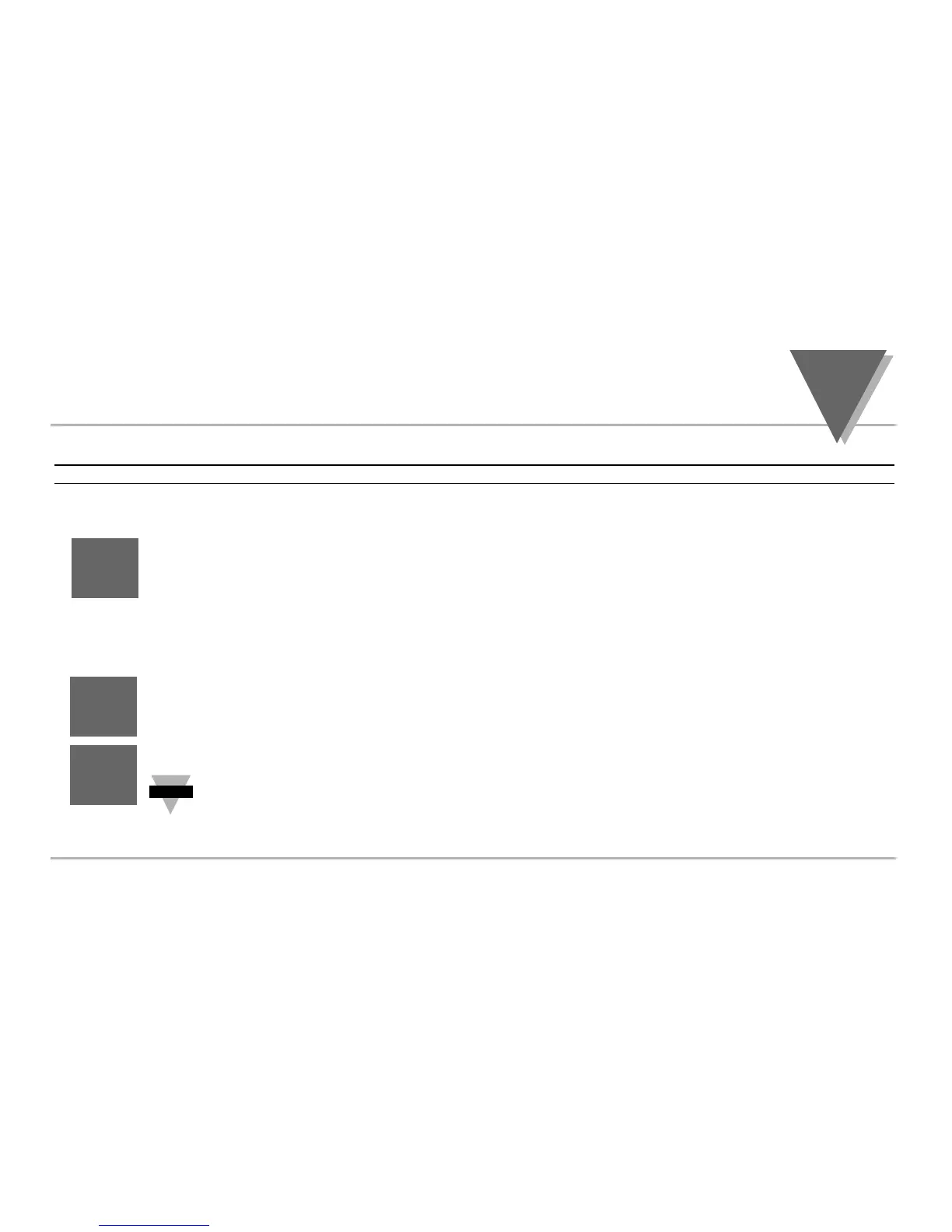O
PERATION
: C
ONFIGURATION
M
ODE
part
3
43
Output 1 cont.
Display Action Response
MAXIMUM/PERCENT HIGH SUBMENU
Specify in percent, the maximum value (0099) for control output. If the output is analog,
then the maximum voltage or current, in percent, is specified. If the output is time
proportional, then the maximum duty-cycle, in percent, is specified.
10) Display shows Ò
%
%
xi
Ó and flashes the 10s digit of the current Percent Low setting.
Press MIN & MAX 11) Use MAX & MIN buttons to enter a new value for Percent Low.
Press ENTER 12) Press ENTER to store the current setting and to advance to *Control Type submenu.
Example: On an analog output of 0~10 Vdc, a setting of %LO = 10 and %HI = 90, cause the minimum on the control output to be 1 V
and the maximum on the control output to be 9 V. The same setting on a time proportional output, will cause 10% duty
cycle for the minimum control output and 90% duty cycle for the maximum control output. To disable %LO/HI, set LO to 00
and HI to 99. If %LO/HI is at other values than the default (%LO = 00, %H I= 99), ÒSoakÓ is disabled.
*CONTROL TYPE SUBMENU: (Relay, SSR or Pulse Option)
Press ENTER 13) Display flashes
"
0n . 0f
" or "
Pid
".
Press MAX 14) Scroll through the available selections: ON/OFF or PID.
Press ENTER 15) Display flashes
"
strd
" message and advances to "Action Type" submenu.
The ON/OFF control is a coarse way of controlling the process. The
"Dead Band" improves the cycling
associated with the On/Off control. The PID control is best for processes where the setpoint is continuously
changing and/or a tight control of the process variable is required. PID control requires tuning and adjustment
of the
"Proportional", "Integral or Reset" and "Derivative or Rate" terms by a trial-and-error method. The
Controller provides an
"Auto Tuning" feature making the tuning process automatic, possibly optimum.
CTRL
PID
CTRL
TYPE
%
%
XI
0099
