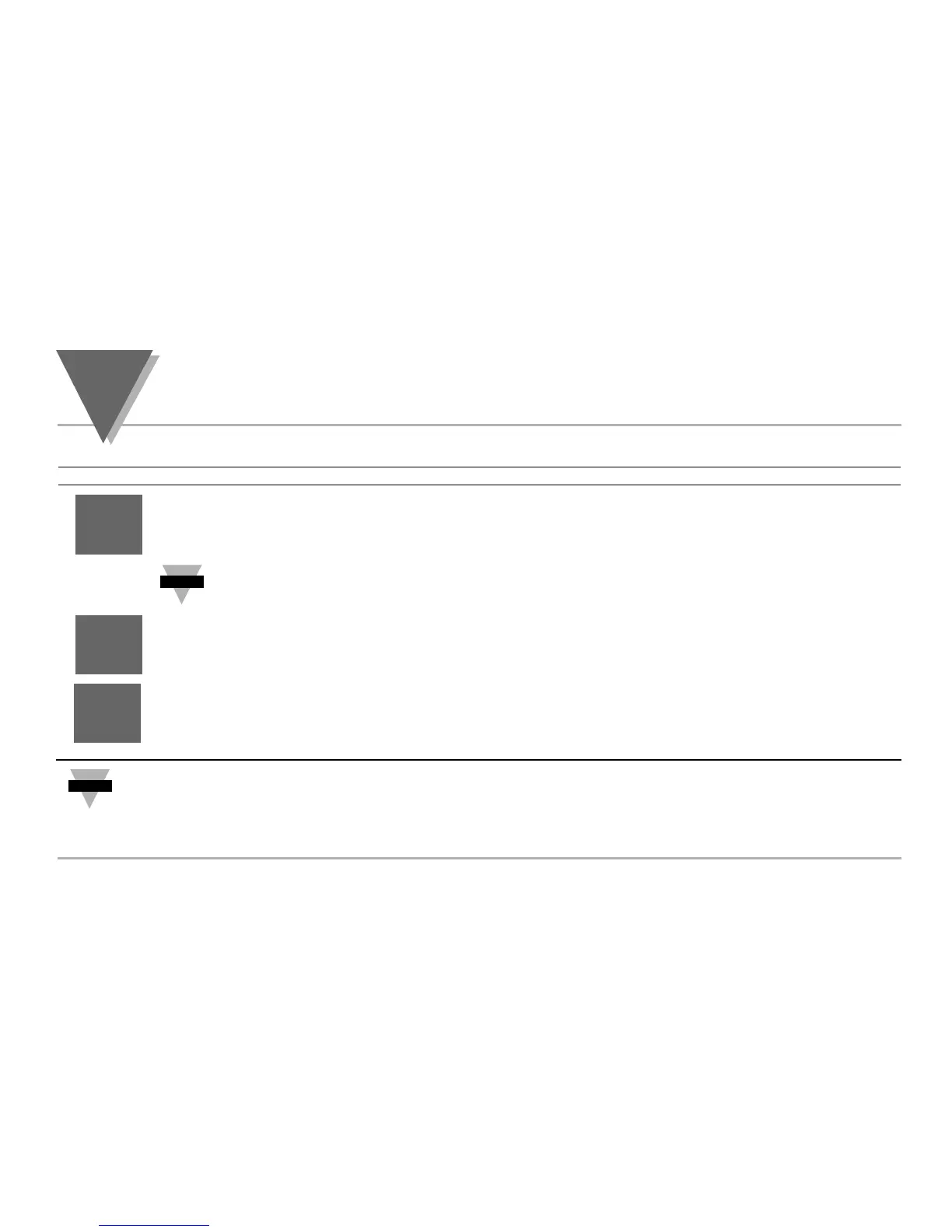part
3
O
PERATION
: C
ONFIGURATION
M
ODE
44
Output 1 cont.
Display Action Response
*If Current/Voltage is your analog control output 1, this menu i.e.
ctrL
type will not appear, instead 4-20/Curr will be
displayed. Select
"
Enbl
" for a 4-20 mA (2-10 V) output or "
dsbl
" for a 0-20 mA (0-10 V) output. If 4-20 mA is
enabled, %HI/LO setting will have no effect.
Both Current and Voltage control outputs are active simultaneously.
ACTION TYPE SUBMENU:
Press ENTER 16) Display flashes
"
drCt
" or "
rvrs
".
Press MAX 17) Scroll through the available selections: Direct or Reverse.
Press ENTER 18) Display flashes
"
strd
" message and advances to "Auto PID" submenu.
If
"ON/OFF" was selected in the Control Type, the display skips to the "Dead Band"
submenu.
The error that results from the measurement of the process variable may be positive or negative since it may be greater or
smaller than the set point. If a positive error should cause the controller output to increase (i.e. cooling), it would be called
Direct Acting. If a negative error should cause the output to increase (i.e. heating), it would be called Reverse Acting.
ACTN
DRCT
ACTN
TYPE
4-20
CURR
