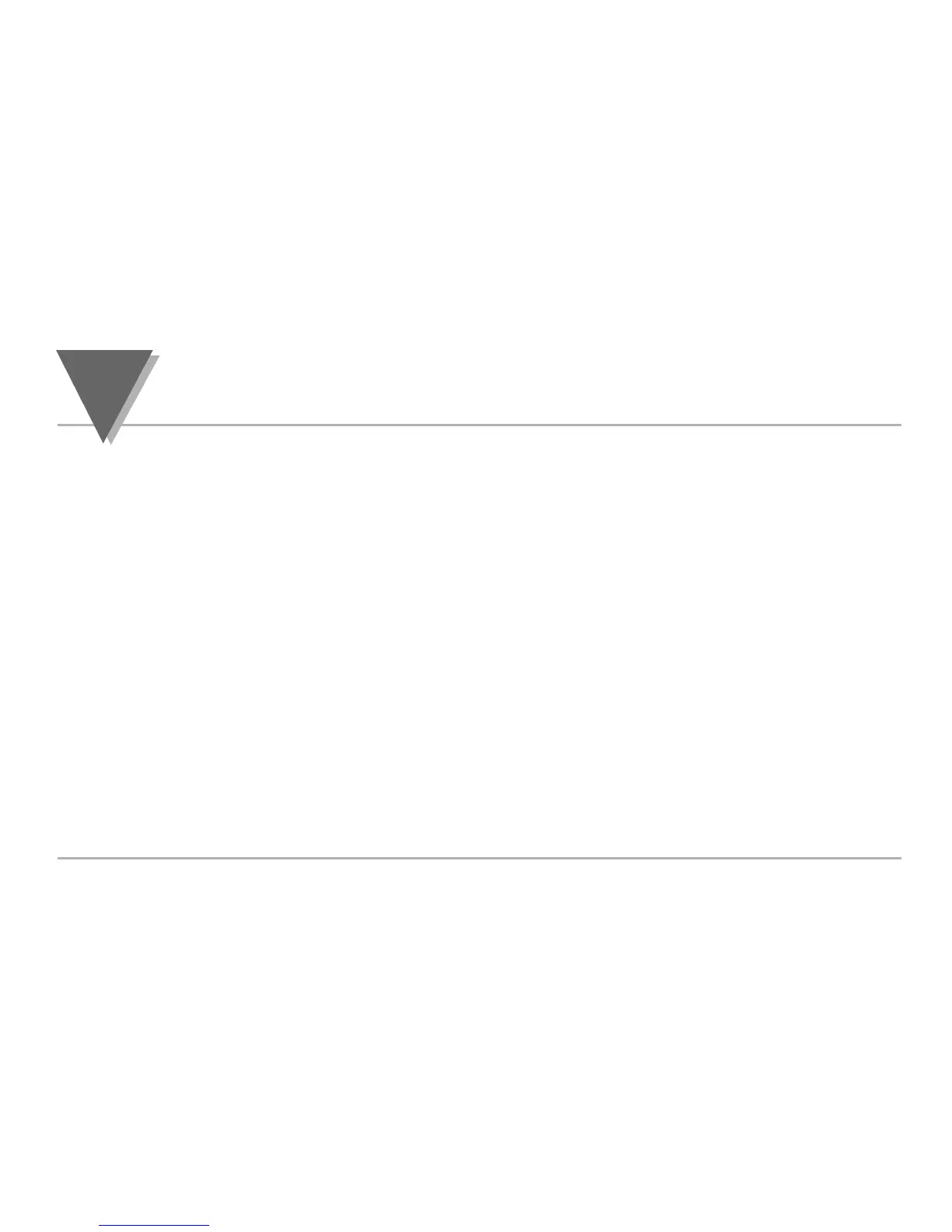Part 3: Operation: Configuration Mode
3.1 Introduction........................................................................................16
Turning Your Controller on for the First Time .............................................16
Function in Configuration Mode................................................................17
3.2 Menu Configuration...........................................................................18
ID Number .............................................................................................19
Set Points ..............................................................................................20
Input Type (Thermocouple) ......................................................................24
Input Type (RTD) ....................................................................................25
Input Type (RTD Value)...........................................................................26
Input Type (Process) ...............................................................................27
Reading Configuration.............................................................................29
Alarm 1..................................................................................................33
Alarm 2..................................................................................................36
Loop Break Alarm ...................................................................................38
Output 1 ................................................................................................42
Output 2 ................................................................................................52
Ramp & Soak.........................................................................................58
3.3 Available Options...............................................................................60
Analog Output Option..............................................................................61
Communication Option............................................................................64
T
ABLE OF
C
ONTENTS
ii
