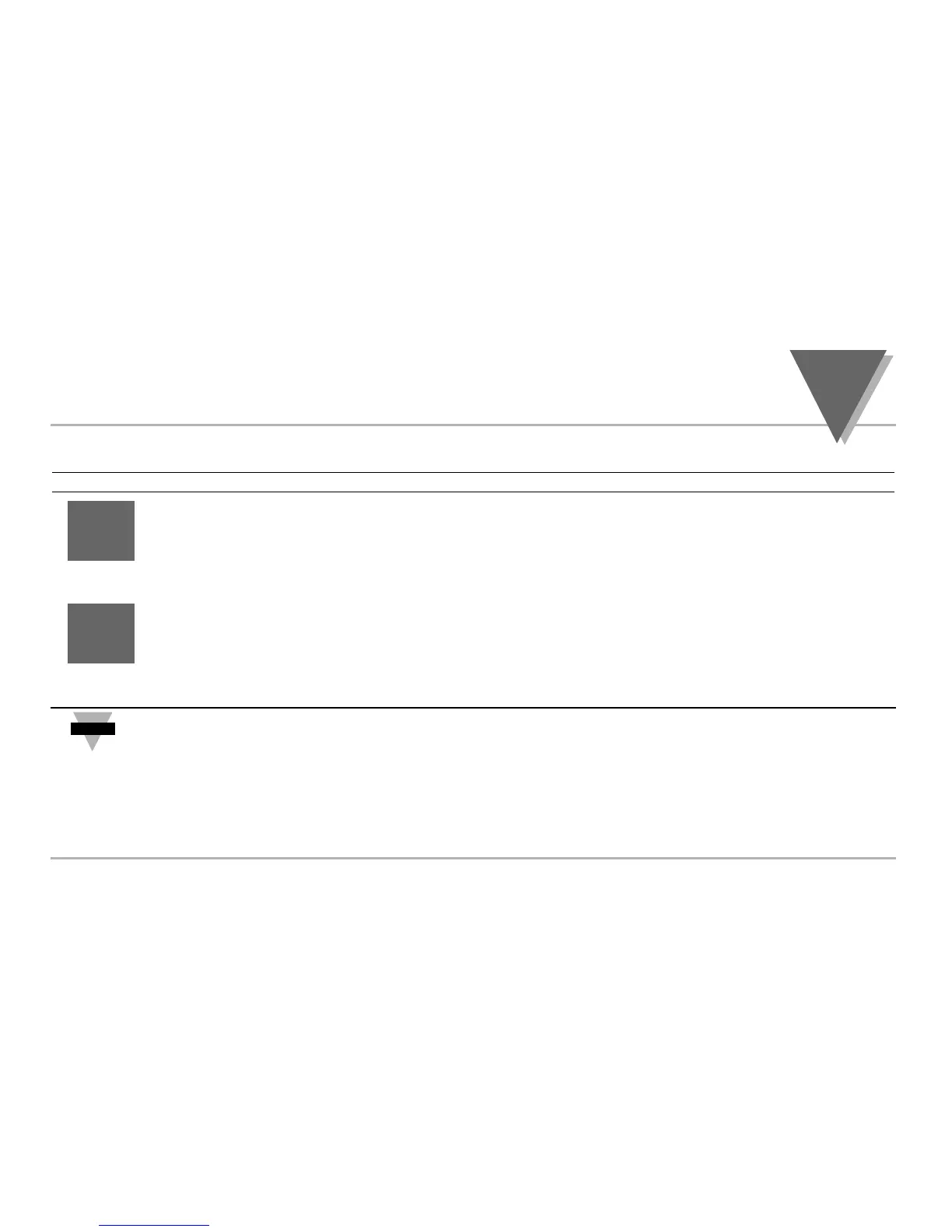O
PERATION
: C
ONFIGURATION
M
ODE
part
3
71
Communication Option cont.
Display Action Response
TRANSMIT TIME SUBMENU:
Display shows
"
tr.ti st.up
" prompt. This menu is applicable if Continuous Mode was
selected.
Press ENTER 55) Display advances to
"Transmit Time Value" submenu.
TRANSMIT TIME VALUE SUBMENU:
Press ENTER 56) Display flashes 1st digit of previous transmit time in seconds.
Press MAX & MIN 57) Enter new transmit time, e.g. 0030 will send every 30 seconds the data in
Continuous Mode.
Press ENTER 58) Display flashes
"
strd
" message and advances to "Remote Setpoint" menu.
If no change press ÒMenuÓ to go on.
Transmit time can be set from 0 to 9999.
TR.TI
0030
TR.TI
ST.UP
