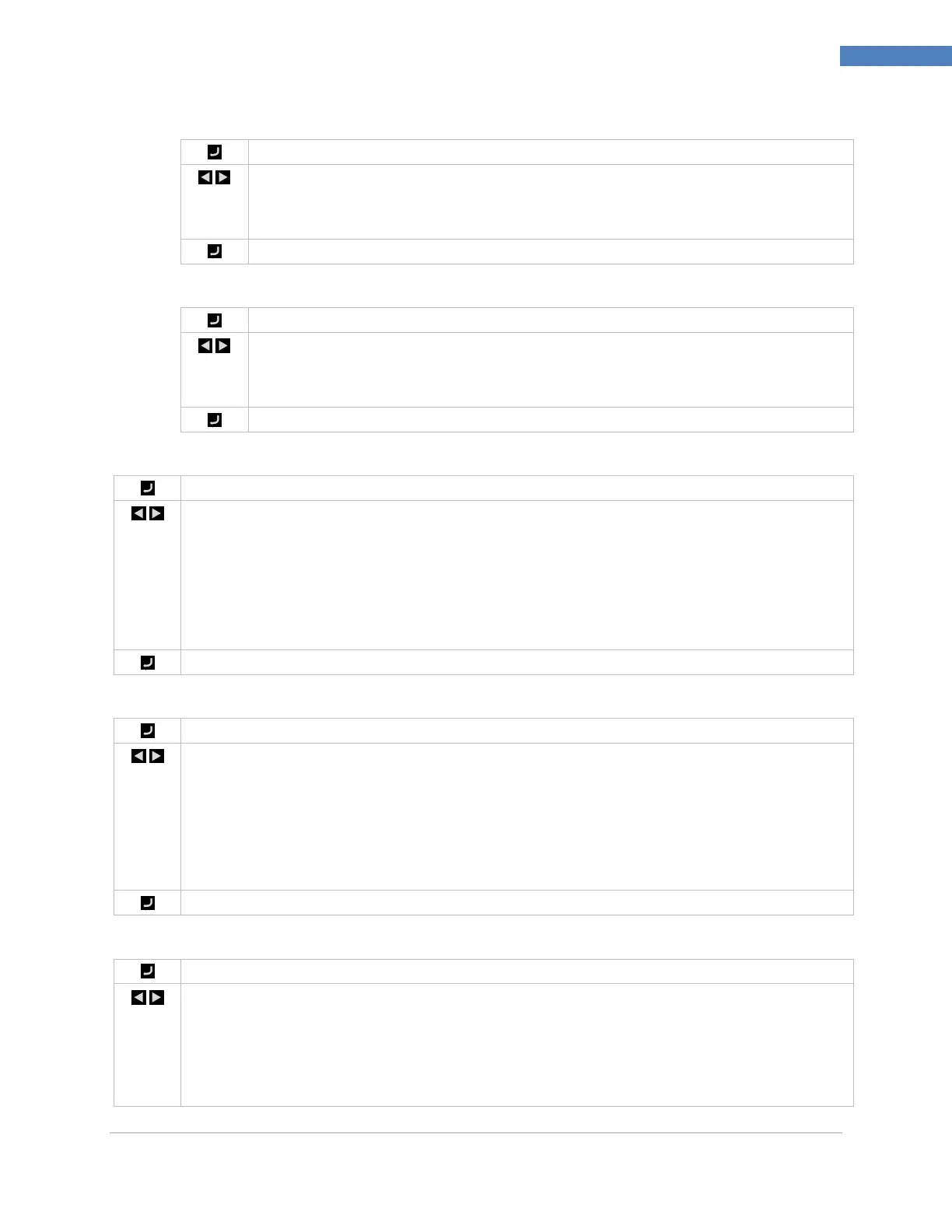PLATINUM
TM
Series Controllers User’s Guide
M5451 Omega Engineering | www.omega.com
Reference Section: Initialization Mode (INIt)
6.6.3.4 Data Bits (INIt > CoMM > SER > C.PAR > dAtA)
Select the number of Data Bits (dAtA).
Navigate to the desired setting. Settings include the following:
8bIt – 8 bits used per data character (factory default)
7bIt – 7 bits used per data character
Select the indicated option.
6.6.3.5 Stop Bits (INIt > CoMM > SER > C.PAR > StoP)
Select the number of Stop Bits (StoP).
Navigate to the desired setting. Settings include the following:
1bIt – 1 stop bit (factory default)
2bIt – 2 stop bits (provides a “force 1” parity bit)
Select the indicated option.
6.7 Safety Features (INIt > SFty)
Select Safety Features (SFty).
Navigate to the desired parameter. Parameters include the following:
PwoN – Requires confirmation before running automatically at startup
oPER – User must select RUN when exiting from the Stby, PAUS, or StoP Modes
SP.LM – Setpoint limits can be set to limit the values that can be entered
LPbk – Loop break enable/disable and timeout value
o.CRk – Open circuit detection enable/disable
Select the indicated option.
6.7.1 Power On Confirmation (INIt > SFty > PwoN)
Select Power On Confirmation (PwoN).
Navigate to the desired setting. Settings include the following:
RSM – Program runs automatically at startup if not previously in fault state
(factory default)
wAIt – The unit powers on and then displays RUN; press the ENTER button to run
the program
RUN – Program runs automatically at startup regardless of previous state
Select the desired setting.
6.7.2 Operating Mode Confirmation (INIt > SFty > oPER)
Select the Operating Mode Confirmation (oPER) parameter.
Navigate to the desired setting. Settings include the following:
dSbL – Pressing the ENTER button in Stby, PAUS, or StoP Modes will start running
the current program immediately (factory default)
ENbL – Pressing the ENTER button in any Operating Menu Mode will display RUN;
pressing the ENTER button again will start running the current program
