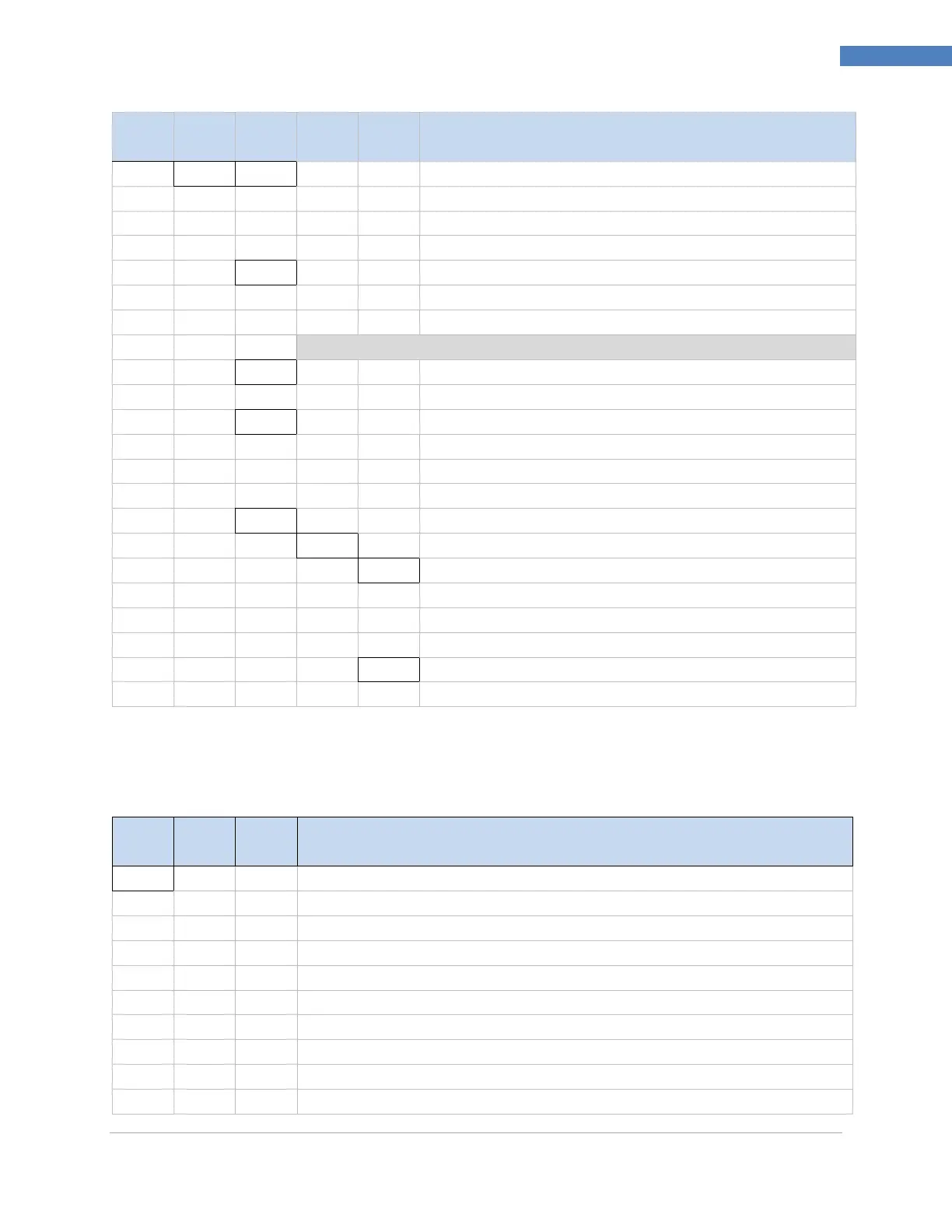PLATINUM
TM
Series Controllers User’s Guide
M5451 Omega Engineering | www.omega.com
M.RMP on, start with digital input
Select program (number for M.RMP program), options 1–99
Guaranteed Ramp: soak SP must be reached in ramp time
Guaranteed Soak: soak time always preserved
Guaranteed Cycle: ramp can extend but cycle time can’t
Note: tIM.F does not appear for 6 digit display that use a HH:MM:SS format
“Minutes : Seconds” default time format for R/S programs
“Hours : Minutes” default time format for R/S programs
Stop running at the end of the program
Continue to hold at the last soak setpoint at program end
Start the specified ramp & soak program at program end
1 to 8 Ramp/Soak segments (8 each, 16 total)
Select segment number to edit, entry replaces # below
Time for Ramp number, default = 10
Ramp events on for this segment
Ramp events off for this segment
Setpoint value for Soak number
Time for Soak number, default = 10
Soak events off for this segment
Soak events on for this segment
5.3 Operating Mode Menu (oPER)
The following table maps the Operating Mode (oPER) navigation:
Normal Run Mode, process value displayed, SP1 in optional secondary display
Shortcut to change Setpoint 1, current Setpoint 1 value in main display
Shortcut to change Setpoint 2, current Setpoint 2 value in main display
Manual Mode, the RIGHT and LEFT buttons control output, displays M##.#
Manual Mode, the RIGHT and LEFT buttons simulate the input for testing
Pause and hold at current process value, display flashes
Stop controlling, turn off outputs, process value rotating flash, Alarms remain
Clears any latched Alarms; Alarms menu also allows digital input reset
Displays the lowest input reading since the VALy was last cleared
Displays the highest input reading since the PEAk was last cleared
