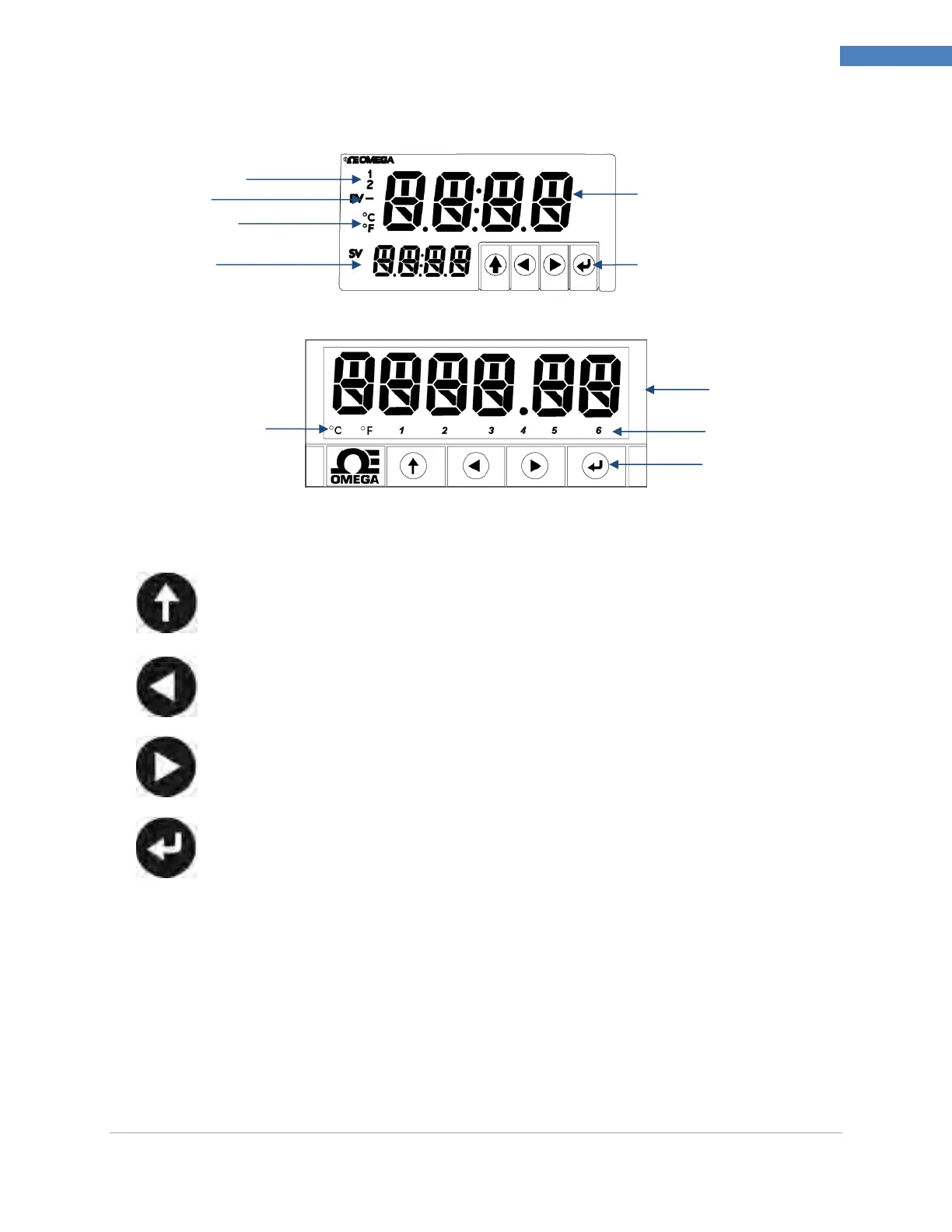PLATINUM
TM
Series Controllers User’s Guide
M5451 Omega Engineering | www.omega.com
PLATINUMTM Series Navigation
4. PLATINUM
TM
Series Navigation
Figure 8 – PLATINUM Series Displays (CN8DPt and CN8EPt Shown)
4.1 Description of Button Actions
The UP button moves up a level in the menu structure. Pressing and holding the UP
button navigates to the top level of any menu (oPER, PRoG, or INIt). This can useful if
you get lost in the menu structure.
The LEFT button moves across a set of menu choices at a given level (up in the Section 4
menu structure tables). When changing numerical settings, press the LEFT button to
make the next digit (one digit to the left) active.
The RIGHT button across a set of menu choices at a given level (down in the Section 4
menu structure tables. The RIGHT button also scrolls numerical values up with overflow
to 0 for the flashing digit selected.
The ENTER button selects a menu item and goes down a level, or it enters a numerical
value or parameter choice.
4.2 Menu Structure
The menu structure of the PLATINUM
TM
Series is divided into 3 main Level 1 groups, which are
Initialization, Programming, and Operating. They are described in Section 4.3. The complete menu
structure for levels 2 to 8 for each of the three Level 1 groups is detailed in Section 5.1, 5.2, and 5.3.
Levels 2 through 8 represent sequentially deeper levels of navigation. Values with a dark box around
them are default values or submenu entry points. Blank lines indicate user-provided information. Some
menu items include links to reference information elsewhere in this user manual. The information in the
Notes column defines each menu choice.
