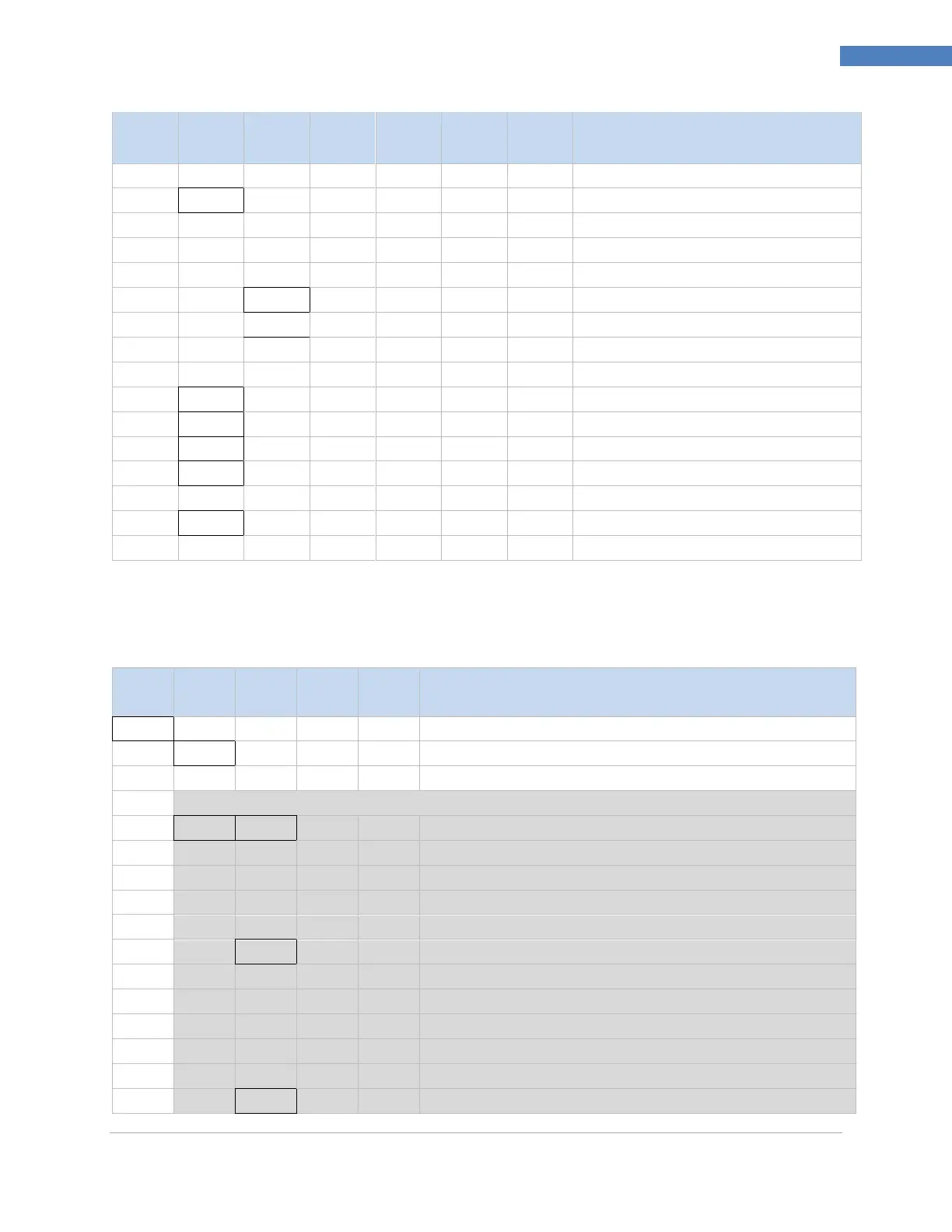PLATINUM
TM
Series Controllers User’s Guide
M5451 Omega Engineering | www.omega.com
Latch output error disabled
Manual temperature calibration
Set range low point, default = 0
Set range high point, default = 999.9
Reset 32°F/0°C reference value
Clears the ICE.P offset value
Download current settings to USB
Upload settings from USB stick
Displays firmware revision number
ENTER downloads firmware update
ENTER resets to factory defaults
No required password for INIt Mode
Set password for INIt Mode
No password for PRoG Mode
Set password for PRoG Mode
5.2 Programming Mode Menu (PRoG)
The following table maps the Programming Mode (PRoG) navigation:
Process goal for PID, default goal for oN.oF
Setpoint 2 value can track SP1, SP2 is an absolute value
Note: This submenu is the same for all other Alarm configurations.
ALM.1 is not used for display or outputs
Alarm: process value above Alarm trigger
Alarm: process value below Alarm trigger
Alarm: process value outside Alarm triggers
Alarm: process value between Alarm triggers
Absolute Mode; use ALR.H and ALR.L as triggers
Deviation Mode; triggers are deviations from SP1
Deviation Mode; triggers are deviations from SP2
Tracks the Ramp & Soak instantaneous setpoint
Alarm high parameter for trigger calculations
Alarm low parameter for trigger calculations
Red display when Alarm is active
