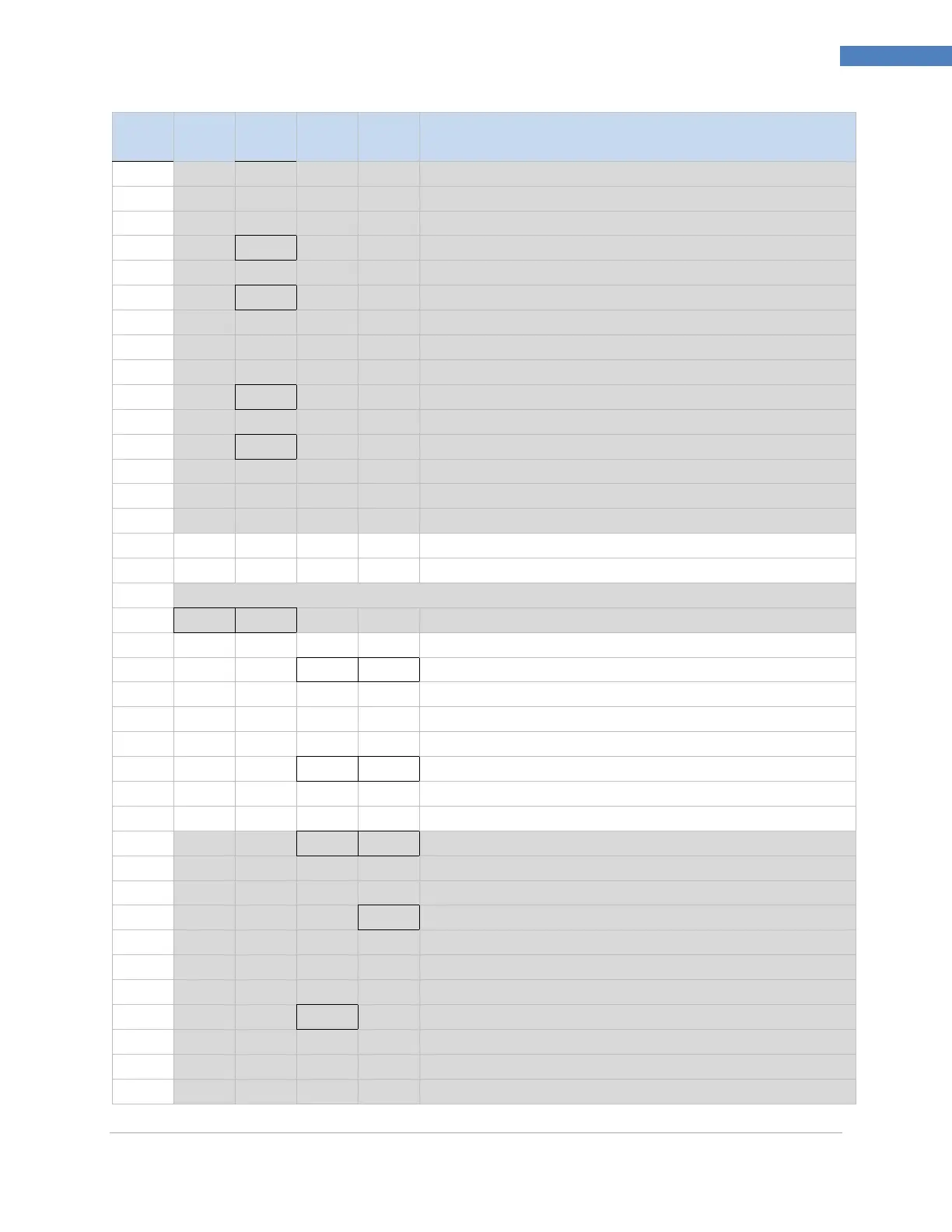PLATINUM
TM
Series Controllers User’s Guide
M5451 Omega Engineering | www.omega.com
Amber display when Alarm is active
Green display when Alarm is active
Color does not change for Alarm
High High / Low Low Alarm Mode turned off
Offset value for active High High / Low Low Mode
Alarm latches until cleared via front panel
Alarm latches, cleared via front panel or digital input
Alarm latches until cleared via digital input
Output activated with Alarm
Output deactivated with Alarm
Alarm inactive at power on
Delay turning off Alarm (sec), default = 1.0
Delay turning off Alarm (sec), default = 0.0
oUt1 is replaced by output type
Note: This submenu is the same for all other outputs.
Reverse acting control (heating)
Direct acting control (cooling)
Reverse/Direct acting control (heating/cooling)
Reverse acting control (heating)
Direct acting control (cooling)
Reverse/Direct acting control (heating/cooling)
Off when > SP1, on when < SP1
Off when < SP1, on when > SP1
Deadband value, default = 5
Either Setpoint can be used of on/off, default is SP1
Specifying SP2 allows two outputs to be set for heat/cool
Output is an Alarm using ALM.1 configuration
Output is an Alarm using ALM.2 configuration
