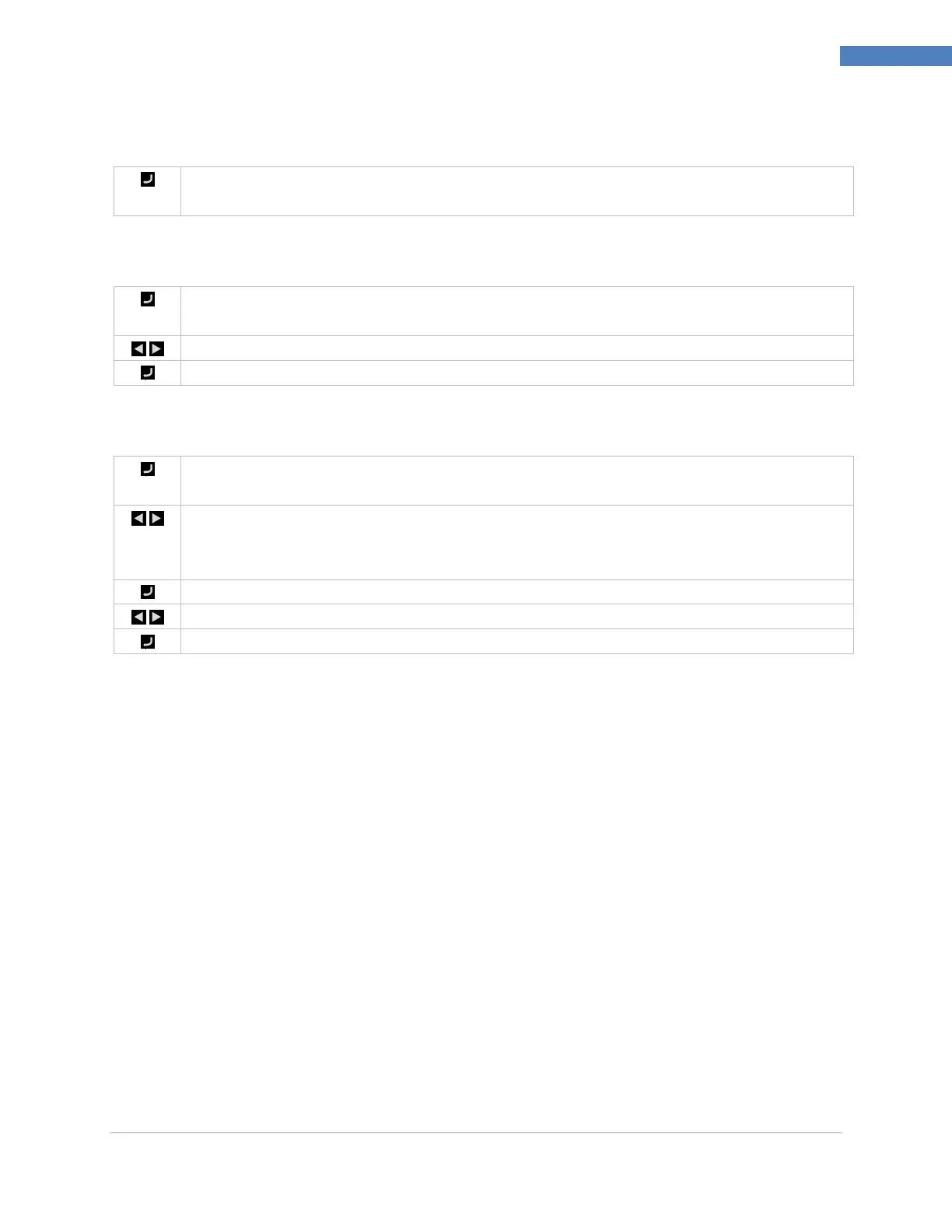PLATINUM
TM
Series Controllers User’s Guide
M5451 Omega Engineering | www.omega.com
Reference Section: Initialization Mode (INIt)
6.8.1 No Manual Temperature Calibration Adjustment (INIt > t.CAL >
NoNE)
Select NoNE to use the standard temperature sensor calibration curves. This mode will be
used by most users.
6.8.2 Manual Temperature Calibration Offset Adjustment (INIt > t.CAL
> 1.PNt)
Select 1.PNt to manually adjust the offset of the calibration curve base on the current
reading.
Set the Manual Thermocouple Calibration Offset value in degrees.
Confirm the Offset value and pair it with the current input reading.
6.8.3 Manual Temperature Calibration Offset and Slope Adjustment
(INIt > t.CAL > 2.PNt)
Select 2.PNt to use 2 points to manually adjust both the offset and slope of the calibration
curve.
Navigate to the desired setting. Settings include the following:
R.Lo – Set low point in degrees, default = 0, and associate with input reading
R.HI – Set high point in degrees, default = 999.9, and associate with input reading
Select the indicated setting.
Set the Temperature for R.Lo or R.HI.
Confirm the value and pair it with the current input reading.
