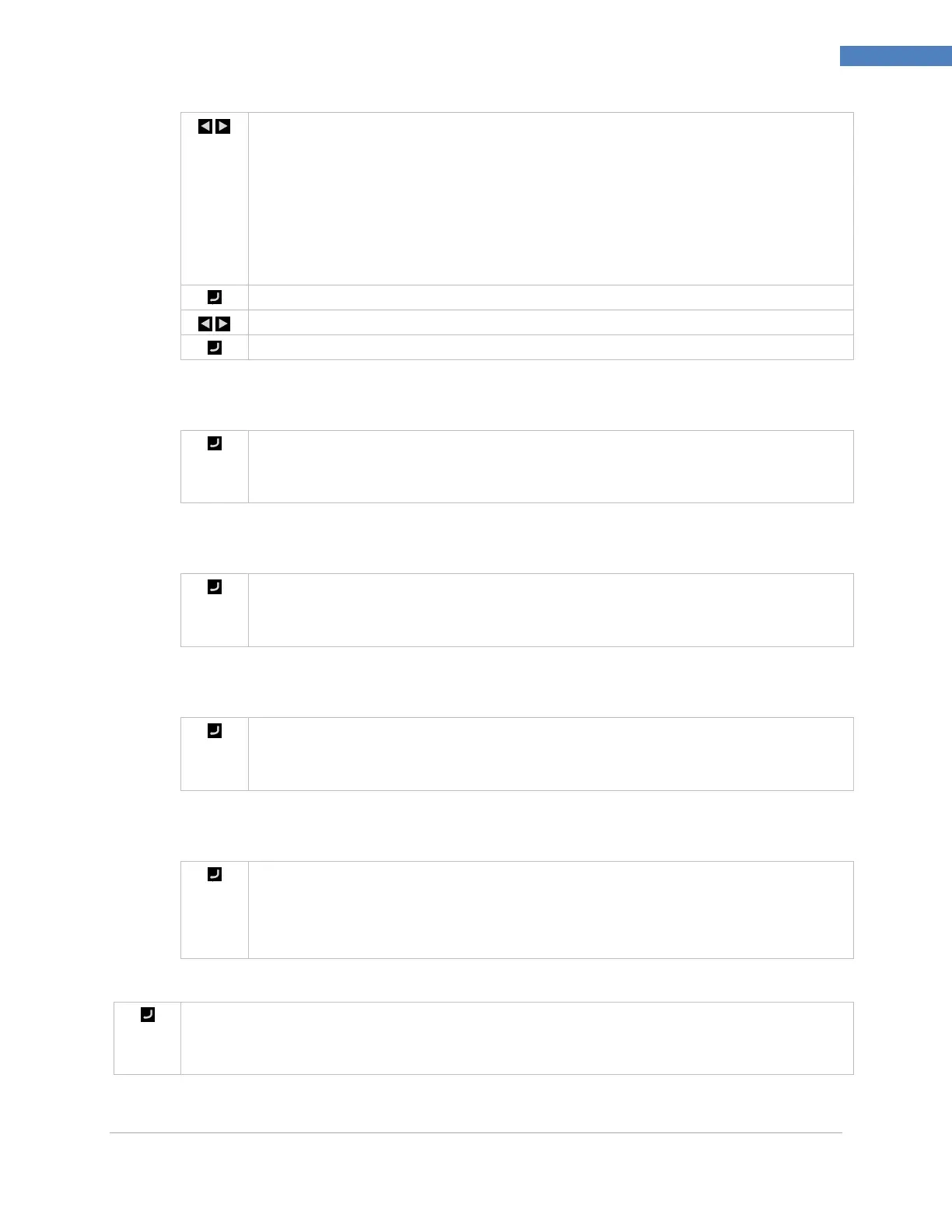PLATINUM
TM
Series Controllers User’s Guide
M5451 Omega Engineering | www.omega.com
Reference Section: Programming Mode (PRoG)
Navigate to the desired setting. Settings include the following:
Rd1 – Process reading 1; the process reading that corresponds to the
output signal oUt1
oUt1 – The output signal that corresponds to the process value Rd1
Rd2 – Process reading 2; the process reading that corresponds to the
output signal oUt2
oUt2 – The output signal that corresponds to the process value Rd2
Select the indicated setting.
7.4.1.8 Set Output to Ramp Event Mode (PRoG > oUt1–
oUt6 > ModE > RE.oN)
Activate Output to Ramp Event Mode (RE.oN) during Ramp segments in Ramp and
Soak programs when the Ramp Event flag is set for that Ramp segment. This can be
used to turn on auxiliary devices such as fans or stirrers, secondary heaters, etc.
7.4.1.9 Set Output to Soak Event Mode (PRoG > oUt1–
oUt6 > ModE > SE.oN)
Activate Output to Soak Event Mode (SE.oN) during Soak segments in Ramp and
Soak programs when the Soak Event flag is set for that Soak segment. This can be
used to turn on auxiliary devices such as fans or stirrers.
7.4.1.10 Set Output to Sensor Error Event Mode (PRoG >
oUt1- oUt6 > ModE > SEN.E)
Activate Output to Sensor Error (SEN.E) Event Mode. The output will activate when
any sensor error is detected (i.e: open sensor, out of range, loop break). This can be
used to turn on an indicator or alarm to indicate the condition of sensor.
7.4.1.11 Set Output to Output Break Event Mode (PRoG >
oUt1 – oUt6 >ModE > O
Activate Output to Open Loop Error (oPL.E) Event Mode. The output will activate
when output break is detected. See INIT > SFty > OUT.M for output monitor setup.
This can be used to turn on an indicator or alarm to indicate the condition of output
actuator.
7.4.2 Output Cycle Pulse Width (PRoG > oUt1–oUt6 > CyCL)
Select the Output Cycle Pulse Width (CyCL) parameter. This parameter is used to set the
control signal pulse width in seconds for DC pulse, mechanical relay, and solid state relay
(SSR) outputs.
