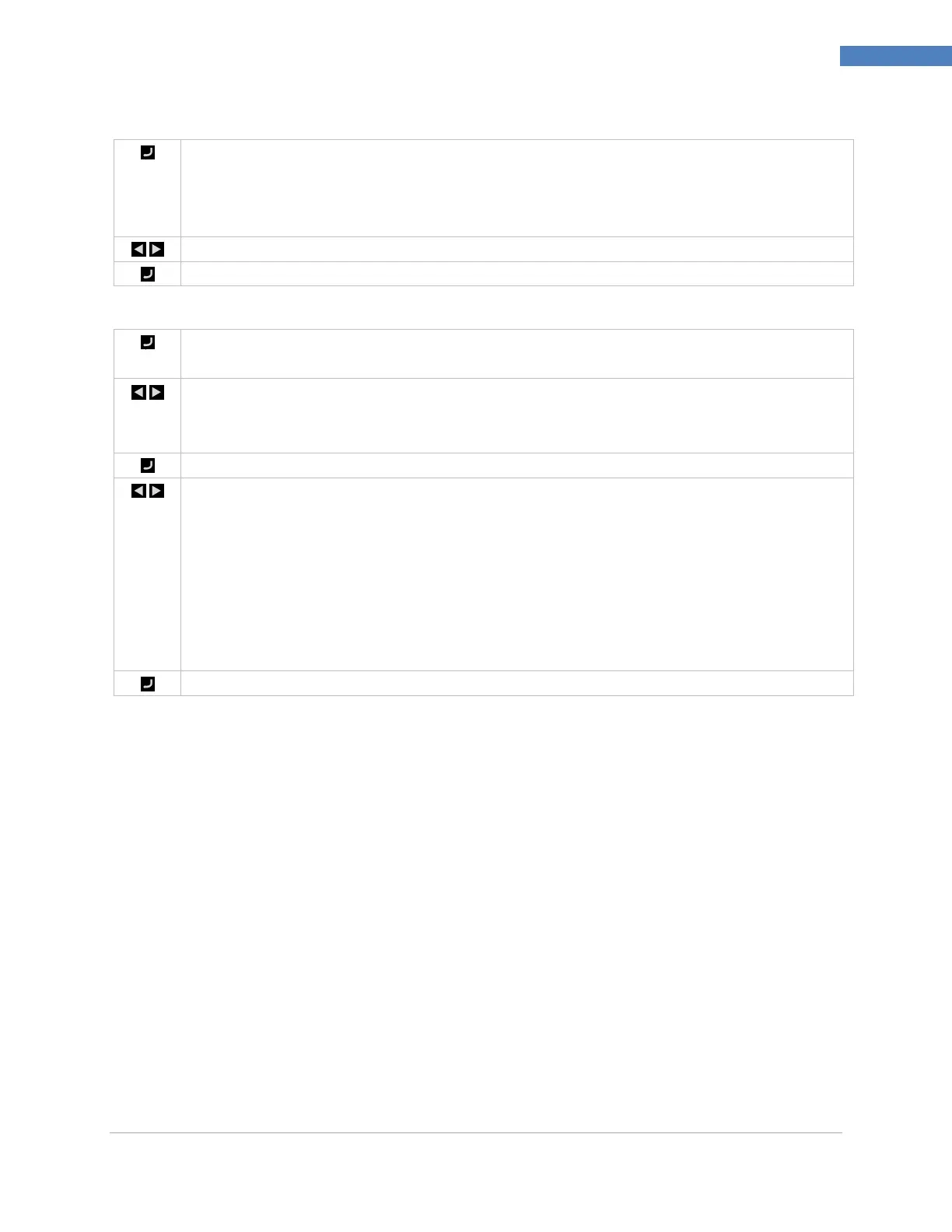PLATINUM
TM
Series Controllers User’s Guide
M5451 Omega Engineering | www.omega.com
Reference Section: Operating Mode (oPER)
8.3 Change Setpoint 2 (oPER > SP2)
Select the Change Setpoint 2 (SP2) parameter. This function allows Setpoint 2 to be changed
while remaining in RUN Mode. The current value for Setpoint 2 flashes in the main display.
Setpoint 2 is only used for Alarms and as the cooling Setpoint in Heat/Cool Control Mode. See
7.1 Change Setpoint 1 (oPER > SP1) for additional information.
Set the desired value for Setpoint 2.
8.4 Manual Mode (oPER > MANL)
Select the Manual Operating Mode (MANL). This mode allows for control output levels or the
process input value to be manually changed.
Navigate to the desired Manual Operating Mode. The choices are as follows:
M.CNt – Manually vary the control output(s)
M.INP – Manually simulate change in the process input
Select the desired Manual Operating Mode.
Vary the Output or Input manually with the left and right arrows.
For M.CNt, the % On value is displayed instead of the process input value. With analog
outputs, the % On value specifies the output current or voltage as a percentage of the total
scaled range. With DC Pulse and Relay outputs, the % On value controls the width of the PWM
(pulse-width modulated) signal.
For M.INP, the process input value continues to be displayed but the value can be changed up
or down using the RIGHT and LEFT buttons, respectively. This is a “simulated value” and it can
be used to test out Alarm configurations, retransmission scaling, etc.
Exit Manual Mode and return to Run Mode.
