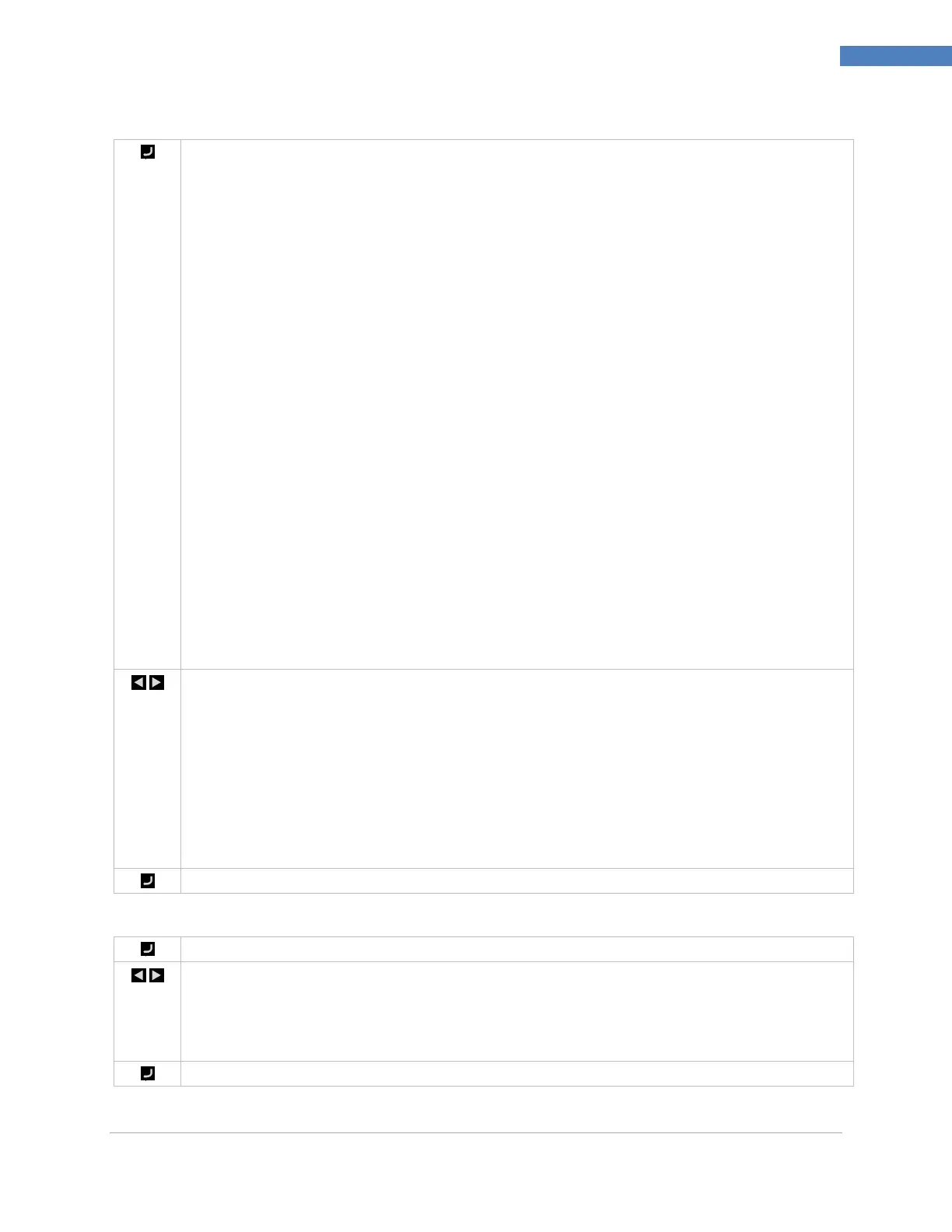Select Multi-Ramp/Soak Mode (M.RMP) for activation and configuration to store, and load up
to 99 Ramp/Soak programs. Each program can have up to 8 Ramps and 8 Soaks including the
ability to activate auxiliary (non-control) outputs during any or all Ramp and Soak segments.
Any segment soak setpoint can be an increase or a decrease from the previous soak setpoint
and the unit will automatically determine the control direction (reverse or direct) for the
associated ramp. The end action (E.Act) can be defined as StOP, HOLd, or LINk. By using
LINk, one program can be specified to start at the end of the previous program, creating an
absolute capability to set up a program with 8*99 or 792 ramps and 792 soaks. In addition, a
program can be linked to itself to create a continuously cycling profile.
Configuration settings files can be edited on a PC in Excel and this can be especially useful
when creating / editing complex ramp and soak programs. See 6.9 INIt > SAVE for further
information on this.
For an overview of Ramp and Soak programming including examples see Section 7.7.8 More
on Multi-Ramp/Soak Programming.
Note: When setting up multidirectional ramp and soak programs, only one direction can use
PID control as PID control is set to reverse (heating) or direct (cooling) action for any and all
outputs assigned to MoDE > PID. PID Autotuning of the system under control will tune only
for the PID action direction as the optimum PID parameters for the other action direction may
be completely different. On/Off control must be used to set up any output(s) for the other
action direction.
Navigate to the desired setting. Settings include the following:
R.CtL – Activate Multi-Ramp/Soak Mode
S.PRG – Program number
M.tRk – Multi-Ramp/Soak tracking setting
tIM.F – Time format for Ramp/Soak programs
N.SEG – Number of segments
S.SEG – Segment number for editing
E.Act – Determines what happens at the end of a program
Navigate to the desired setting. Settings include the following:
No – Multi-Ramp/Soak Mode off
yES – Multi-Ramp/Soak Mode on; must be started from front panel
RMt – Multi-Ramp/Soak Mode on; front panel or digital input to start
