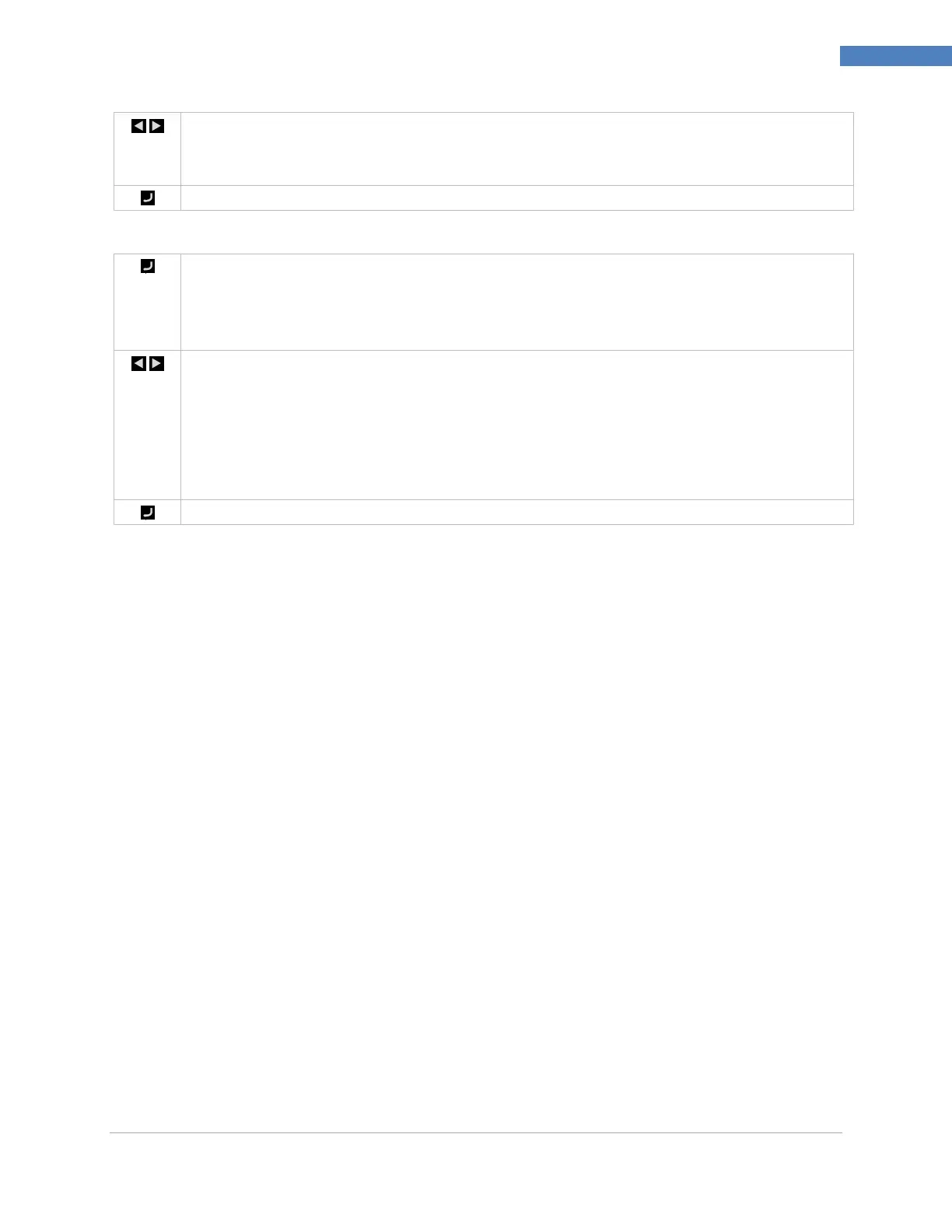PLATINUM
TM
Series Controllers User’s Guide
M5451 Omega Engineering | www.omega.com
Reference Section: Programming Mode (PRoG)
Set a value.
Note: For DC pulse and SSR outputs, choose a value between 0.1 and 199.0. (The default is
0.1s.) For mechanical relays, choose a value between 1.0 and 199.0. (The default is 5.0s.)
7.4.3 Analog Output Range (PRoG > oUt1–oUt6 > RNGE)
Select the Output Range (RNGE) parameter. This menu choice is only available for analog
outputs. The RNGE parameter is used for both Control and Retransmission Modes and
generally must be matched to the input range for whatever device the analog output is
driving.
Navigate to the desired setting. Settings include the following:
0–10 – 0 to 10 Volts (factory default)
0–5 – 0 to 5 Volts
0–20 – 0 to 20 mA
4–20 – 4 to 20 mA
0–24 – 0 to 24 mA
Select the desired range setting.
