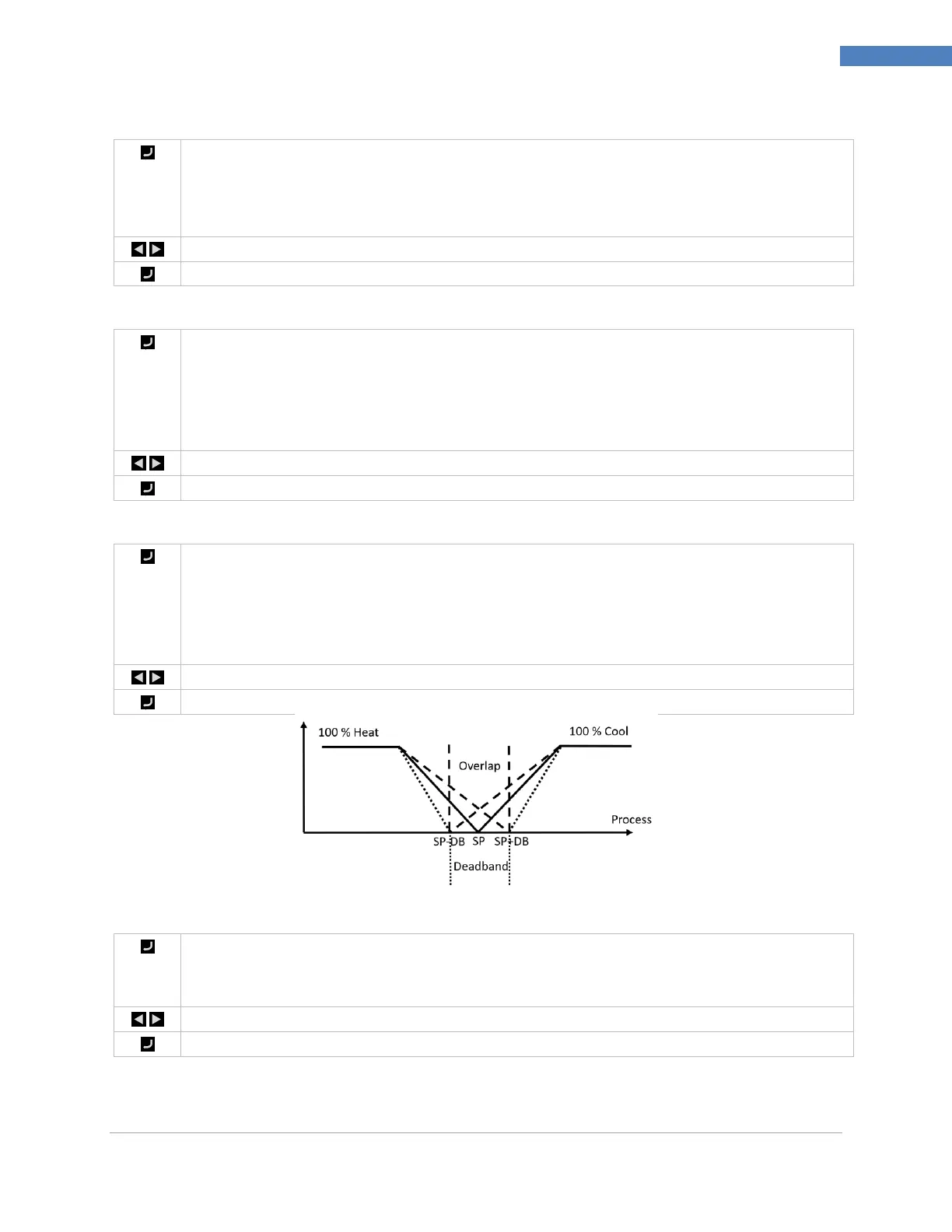PLATINUM
TM
Series Controllers User’s Guide
M5451 Omega Engineering | www.omega.com
Reference Section: Programming Mode (PRoG)
7.5.5 Relative Cool Gain (PRoG > PId > rCg)
Select the Relative Cool Gain (rCg) parameter. The cooling output will be adjusted by this
multiplier. Valid only for Reverse/Direct (RVRS/dRCt ) control mode. Relative Cool Gain is
useful to restore heat/cool balance when heater and cooler of different power ratings are
used.
7.5.6 Control Offset (PRoG > PId > oFst)
Select the Control Offset (oFst) parameter. Control Offset is a manual adjustment to the PID
output power. The parameter is effective when the PID output power is non-zero. Control
Offset is useful when the output power needs to start from a value other than zero (i.e: PWM
delivery to a motor fan)
%On = %PID + Offset
7.5.7 Deadband (PRoG > PId > dEAd)
Select the Dead band/Overlap band (dEAd) parameter. A positive value sets a deadband and a
negative value sets an overlap band. Deadband parameter creates a band on both sides of
control setpoint in which the same output power is maintained. Overlap band parameter
creates a band on both sides of control setpoint in which both reverse and direct outputs that
are controlled by the same PID channel are activated.
7.5.8 Low Output Clamping Limit (PRoG > PId > %Lo)
Select the Low Output Clamping Limit (%Lo) parameter. This parameter sets the lower limit of
%Power applied to an analog output, or %On time for PWM (pulse width modulated) control
used with the other output types. (The default setting is -100.0%.)
