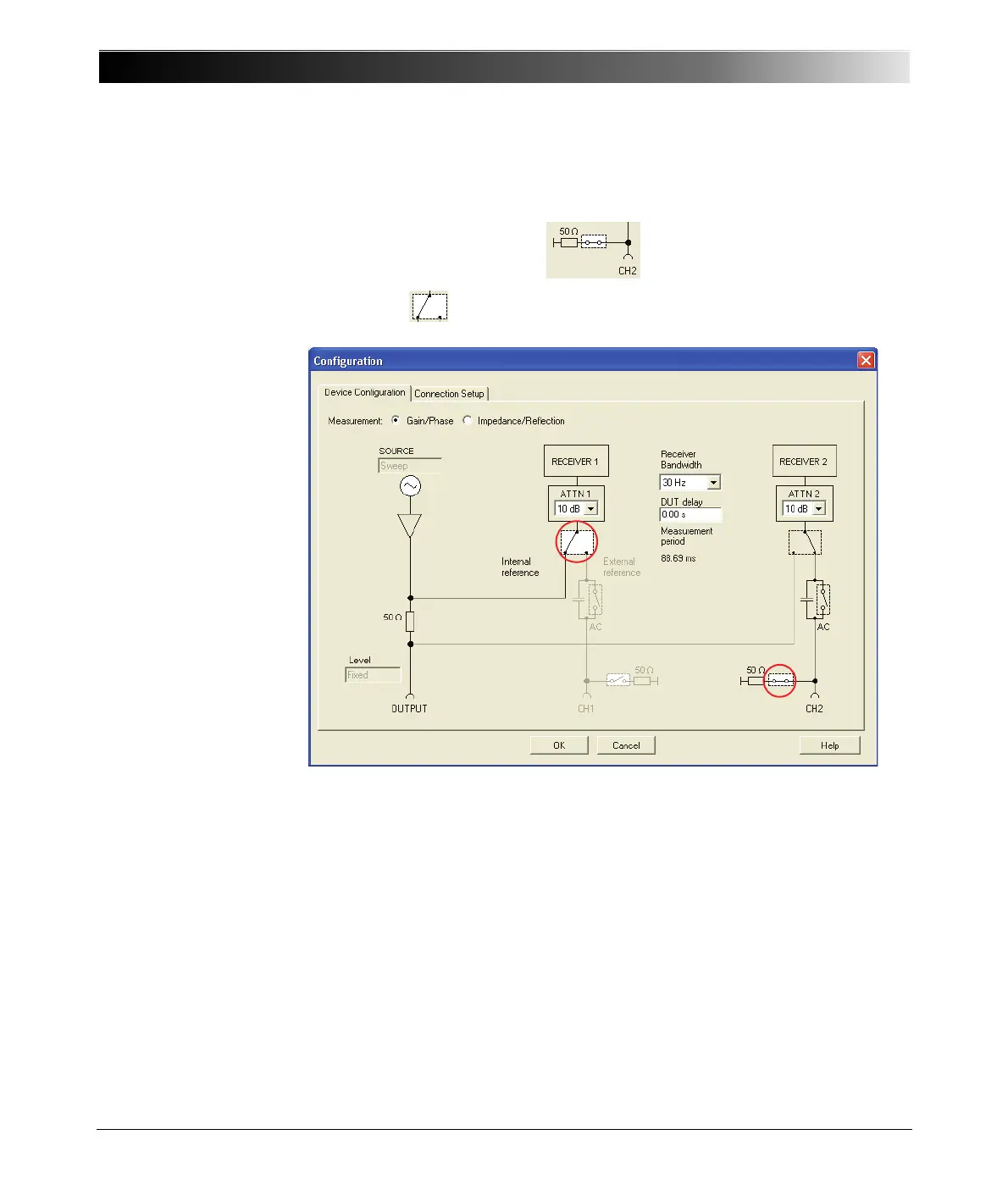Bode 100 User Manual
48
4. Set:
•CH2: 50Ω ON (click the switch as shown)
• The switch (before ATTN1) to the internal source as reference
Hint: In the Frequency Sweep mode, the Bode 100 can measure the
gain/phase as well as the impedance/reflection of the DUT versus frequency.
The Gain/Phase and Impedance/Reflection buttons in the Configuration
window are just used to show the respective device configurations. The
buttons have no impact on the measurements performed by the Bode 100 –
you select the measurement in the Measurement lists in the Trace 1 and
Trace 2 areas (see Figure 5-4: "Trace settings" on page 45). To see the
device configuration the Bode 100 uses for the Impedance/Reflection
measurement just click the Impedance/Reflection button.
Hint: With a narrow receiver bandwidth like 30 Hz, the measurement is very
selective. Only little noise will affect the measurement and, consequently, the
measurements will be more stable but the sweep will be slow. The receiver
bandwidth of 3 kHz will perform the fastest sweep.
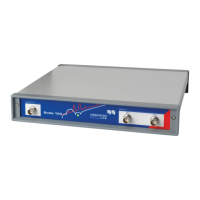