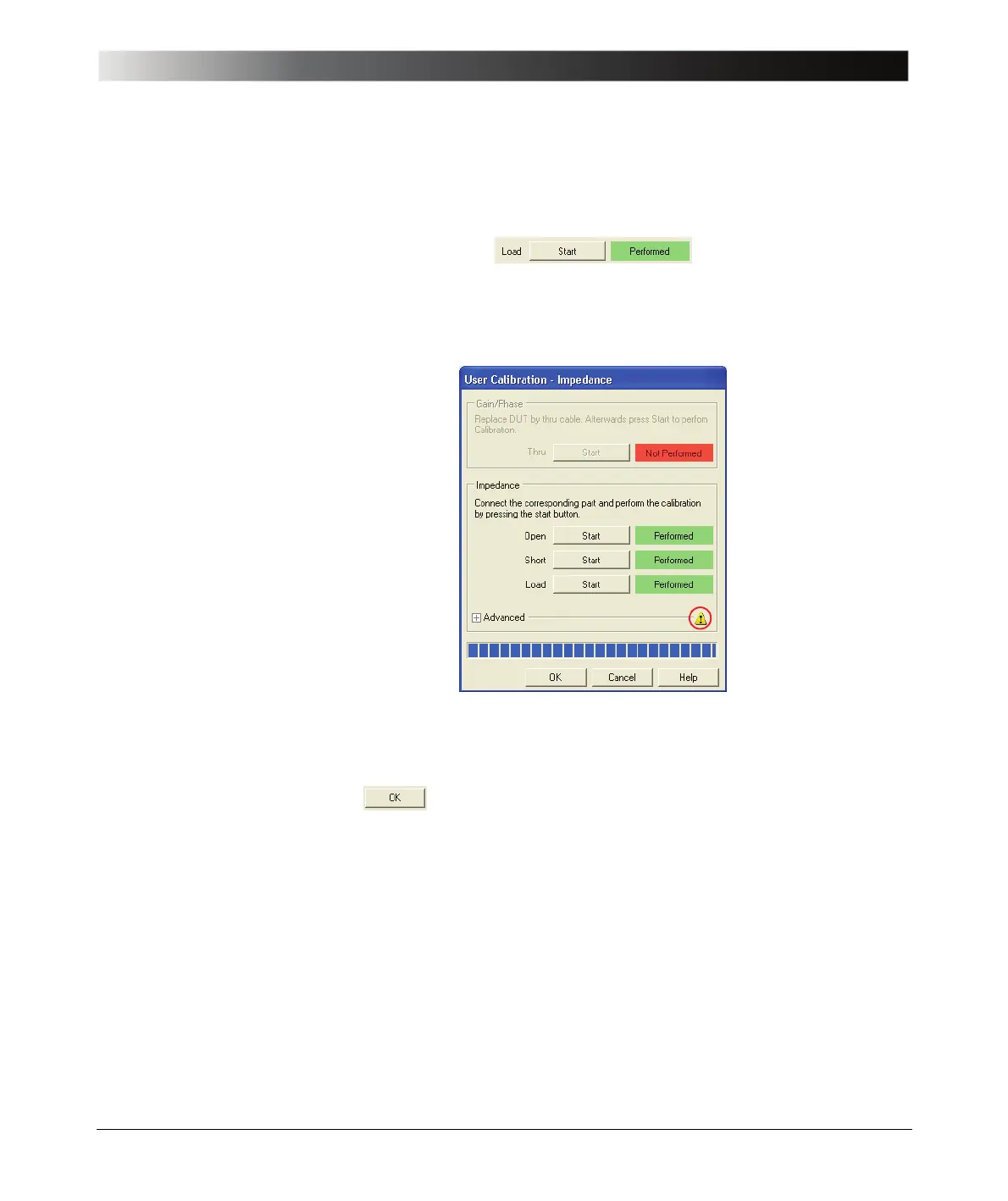87
Calibrating the Bode 100
12.Click the Start button next to Load in the Impedance area of the calibration
window. After the calibration has been finished, the field on the right displays
Performed on green background.
13.After the calibration has been finished, the calibration window looks like
shown below.
Hint: If the entered values of the load resistor and/or the short delay time
differ from the factory settings a yellow warning symbol appears after the
Advanced area has been collapsed.
14.Click . You have done the Impedance calibration.
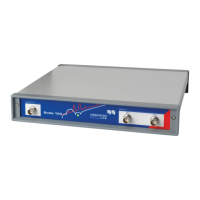