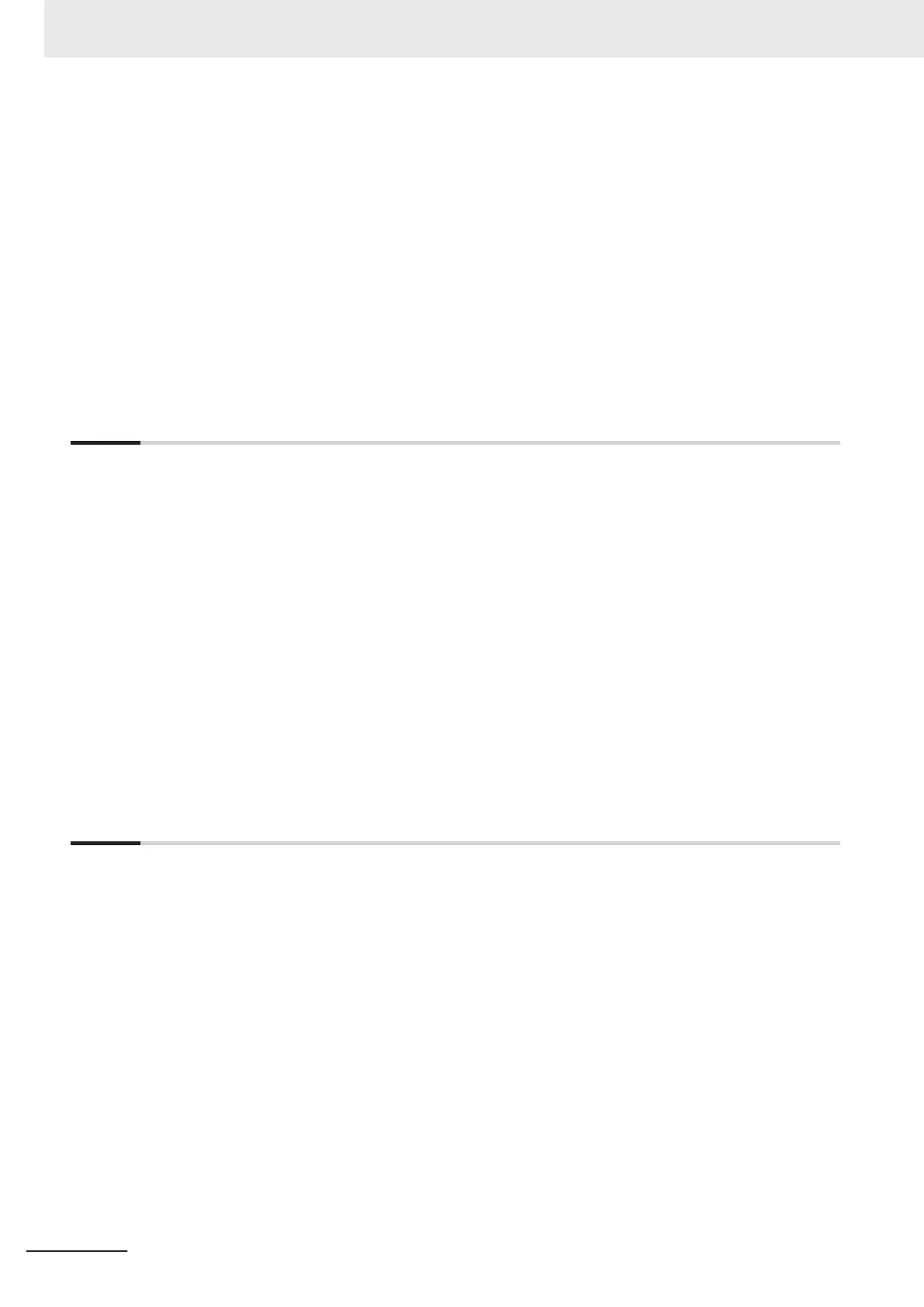3-7-2 Part Names and Functions........................................................................................................3-70
3-7-3 Operation Indicators
..................................................................................................................3-71
3-7-4 Address Switch Setting .............................................................................................................3-71
3-7-5 Terminal Arrangement...............................................................................................................3-72
3-7-6 XY2-100 Interface .....................................................................................................................3-72
3-7-7 SL2-100 Interface......................................................................................................................3-76
3-7-8 PWM Output Function...............................................................................................................3-80
3-7-9 TCR Output Function ................................................................................................................3-82
3-7-10 Software Settings ......................................................................................................................3-84
3-8 Expansion Master Unit and Expansion Slave Unit ...........................................................3-87
3-8-1 Models and Specifications ........................................................................................................3-87
3-8-2 Part Names and Functions........................................................................................................3-88
3-8-3 Operation Indicators..................................................................................................................3-89
3-8-4 System Configuration................................................................................................................3-89
Section 4 Installation
4-1 Processing at Power ON and Power OFF............................................................................4-2
4-1-1 Power ON Operation
...................................................................................................................4-2
4-1-2 Power OFF Operation .................................................................................................................4-2
4-2 Fail-safe Circuits ....................................................................................................................4-4
4-3 Unit Installation ......................................................................................................................4-6
4-3-1 Installation in a Control Panel .....................................................................................................4-6
4-3-2 Connection Between Units........................................................................................................4-10
4-3-3 Mounting to DIN Track ..............................................................................................................4-11
4-3-4 DIN Track and Accessories.......................................................................................................4-13
4-3-5 Assembled Appearance and Dimensions .................................................................................4-14
4-4 Control Panel Installation....................................................................................................4-19
4-4-1 Temperature ..............................................................................................................................4-19
4-4-2 Humidity ....................................................................................................................................4-20
4-4-3 Vibration and Shock ..................................................................................................................4-21
4-4-4 Atmosphere...............................................................................................................................4-21
4-4-5 Electrical Environment ..............................................................................................................4-21
4-4-6 Grounding .................................................................................................................................4-26
Section 5 Wiring
5-1 Power Supply Wiring .............................................................................................................5-2
5-1-1 Power Supply Unit CK3W
-PD048 ...............................................................................................5-2
5-1-2 Power Supply Used.....................................................................................................................5-2
5-1-3 Applicable Wires .........................................................................................................................5-2
5-1-4 Grounding ...................................................................................................................................5-3
5-1-5 Required Tools ............................................................................................................................5-4
5-1-6 Connecting Ferrules....................................................................................................................5-4
5-1-7 Connecting Twisted Wires/Solid Wires .......................................................................................5-4
5-1-8 Removing Wires..........................................................................................................................5-5
5-2 CPU Unit Wiring .....................................................................................................................5-7
5-2-1 Laying the EtherCAT Network .....................................................................................................5-7
5-2-2 Laying the Ethernet Network.....................................................................................................5-12
5-2-3 Watchdog Timer Output Wiring .................................................................................................5-14
5-2-4 USB Memory Device Connection..............................................................................................5-17
5-3 Axis Interface Unit Wiring ...................................................................................................5-18
5-3-1 Encoder Connector Wiring ........................................................................................................5-18
5-3-2 Amplifier Connector Wiring .......................................................................................................5-24
5-3-3 Flag Terminal Block/General I/O Terminal Block Wiring............................................................5-26
5-4 Digital I/O Unit Wiring ..........................................................................................................5-33
5-4-1 Wiring the Terminals..................................................................................................................5-33
CONTENTS
8
CK3M-series Programmable Multi-Axis Controller User's Manual Hardware (O036)