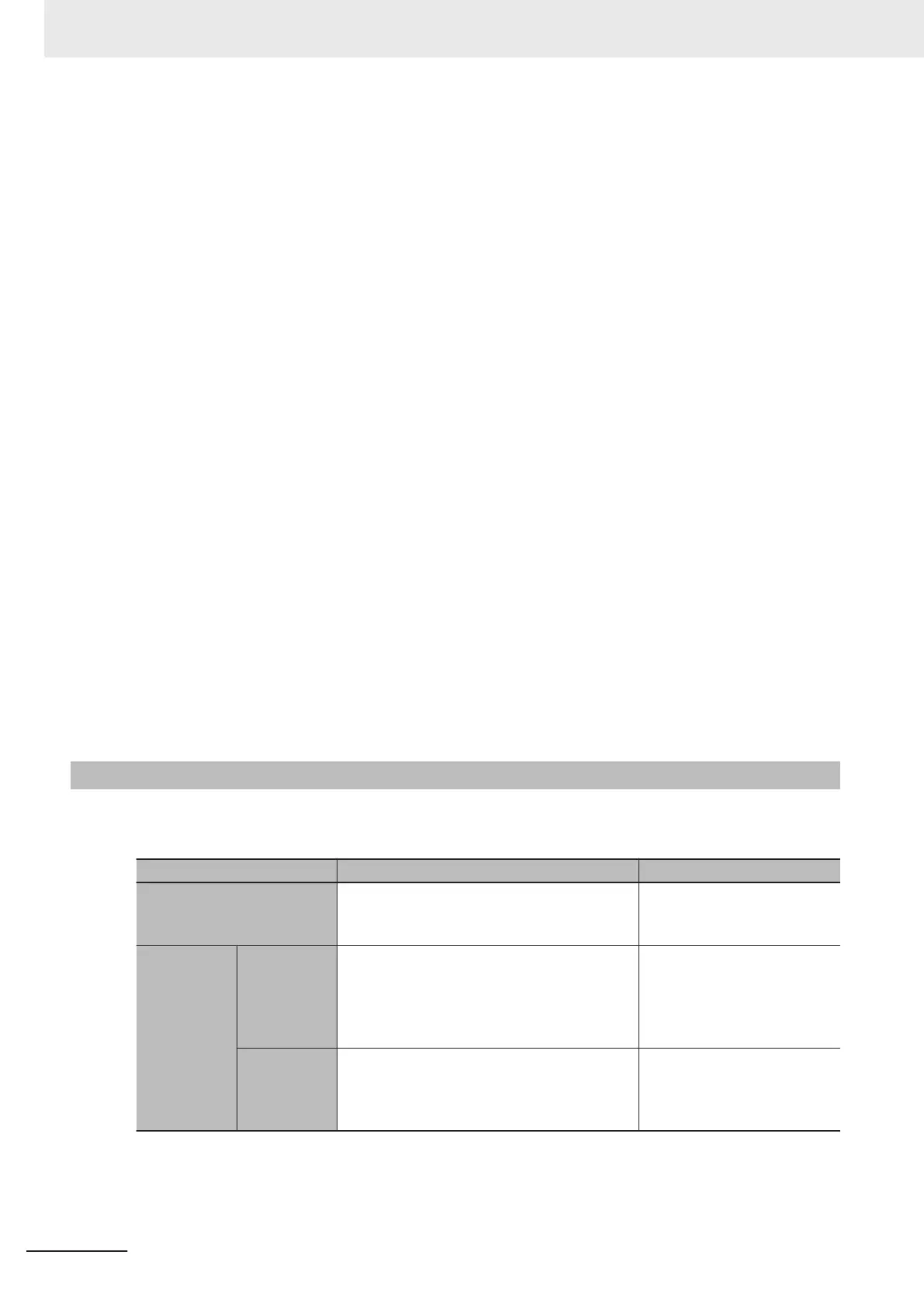EtherCAT Network Configuration
By using the EtherCAT master communications port on the CPU Unit, EtherCAT slaves such as
servo drives, inverters, machine vision systems, digital and analog I/O, and other general-purpose
slaves can be connected.
The CPU Unit also supports connections with EtherCAT Slave T
erminals. The EtherCAT Slave Ter-
minal helps you to save space and construct flexible systems using a broad range of NX Units.
However, when OMRON NX-series EtherCAT Coupler Units are used for the EtherCAT Slave Ter-
minal, there are restrictions on the models and unit versions of EtherCAT Coupler Units that can be
connected.
Refer to A-3 Restrictions on Using the NX-series EtherCAT Coupler Unit on page A-10 for details.
Ethernet Network Configuration
The Ethernet communications port on the CPU Unit supports the EtherNet/IP protocol. It can be
connected to devices such as PLCs and programmable terminals that support the EtherNet/IP pro-
tocol.
The Ethernet communications port can also be used for Modbus-TCP communications.
EtherNet/IP communications support targets only, so originators are required for the communica-
tions. If the originator in use is an NJ/NX-series CPU Unit, refer to the NJ/NX-series CPU Unit Built-
in EtherNet/IP Port User’s Manual (Cat. No. W506) for details.
CPU Unit connection settings are required for EtherNet/IP communications. Refer to the Power
PMAC IDE User Manual (Cat. No. O016) for details.
Support Software
Connect a computer with the Support Software installed to the Motion Controller via the Ethernet
network.
Refer to 1-1-3 Support Software on page 1-4 for details of the Support Software.
1-1-3
Support Software
The following table shows the Support Software used to configure, monitor, program, and debug the
Motion Controller
.
Configuration software Application How to Procure
Power PMAC IDE
*1
This computer software is used to configure
the Motion Controller, create user programs,
and debug the programs.
This is free software.
*2
Power
PMAC-NC16
Power
PMAC-NC16
SDK
This computer software is used to control ma-
chine tools and CNC machines with the
Mo-
tion Controller
. Use this software to customize
HMI screens. The product contains extension
source codes for customization.
This is non-free software.
*2
Power
PMAC-NC16
Runtime
This computer software is used to control ma-
chine tools and CNC machines with the
Mo-
tion Controller
. Use this software when you do
not customize HMI screens.
This is non-free software.
*2
*1. Use Power PMAC IDE Ver.2.2 or a higher version.
Use Power PMAC IDE Ver
.4 or a higher version. Refer to A-5 Version Information on page A-12 for details.
*2. Contact your OMRON representative for information on how to procure.
1 Introduction to Motion Controllers
1-4
CK3M-series Programmable Multi-Axis Controller User's Manual Hardware (O036)
