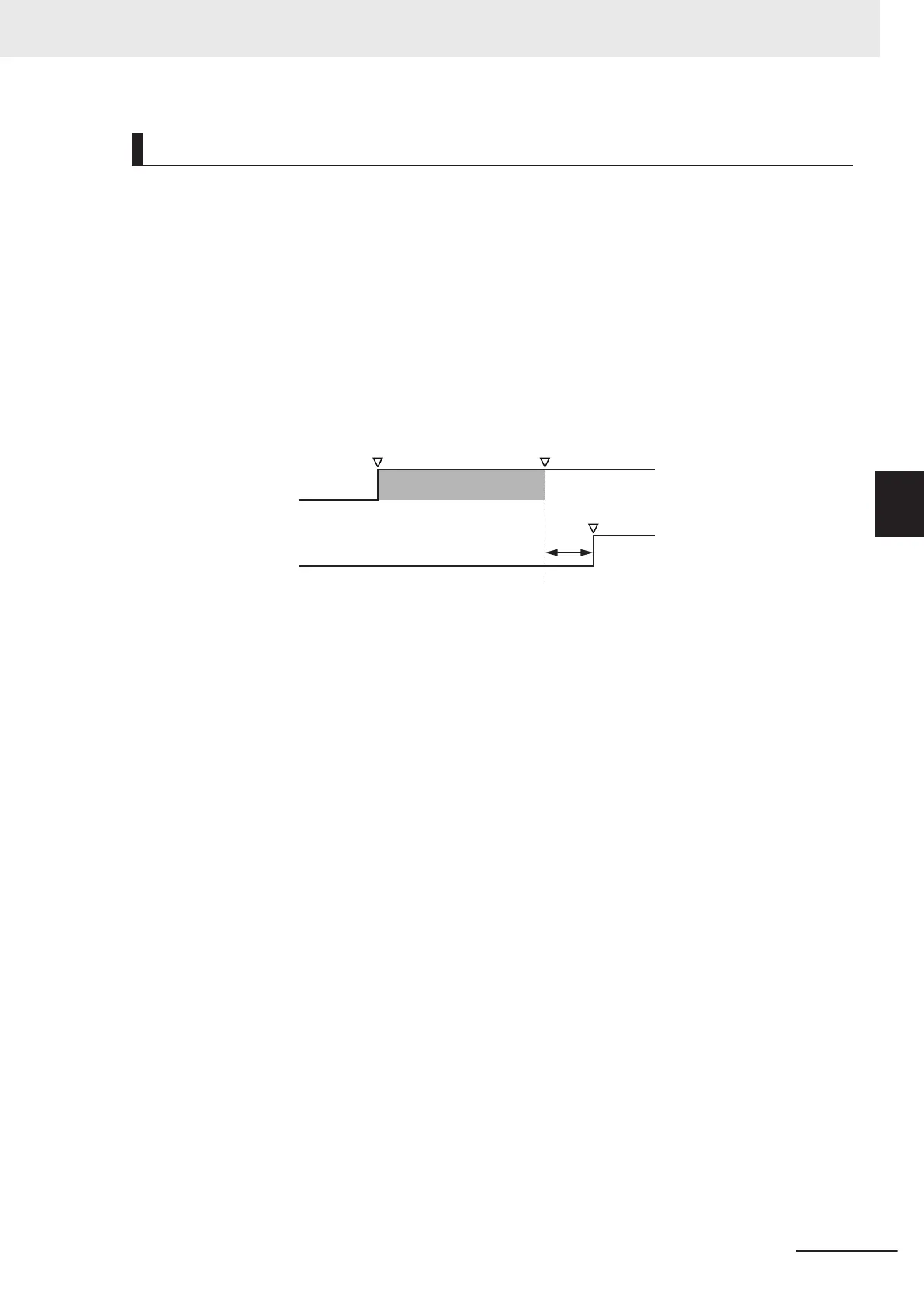Power-on Order
If the power to the external device is turned ON before the start of the Controller is completed, DA
output or pulse output may be output momentarily during the startup of the Controller, and the external
device may malfunction.
T
o avoid malfunction of the external device, configure the external circuit so that the power of the ex-
ternal device is turned ON after waiting for 2 seconds or more after the start of the Controller is com-
pleted.
The startup time of the Controller is about 40 to 60 seconds.
The Controller startup time varies depending on the slave and unit configuration, so check with the de-
vice to be used and take sufficient margin for the waiting time for turning ON the power to the external
device.
Power to the Controller
Power to the external
device
Startup time
Turning ON Controller
power
R
DY LED turns ON
Watchdog output turns ON
Turning ON external
device power
*1
*1. After starting the Controller, wait at least 2 seconds before turning ON the power to the external device.
Take suf
ficient margin for the wait time.
4 Installation
4-5
CK3M-series Programmable Multi-Axis Controller User's Manual Hardware (O036)
4-2 Fail-safe Circuits
4
