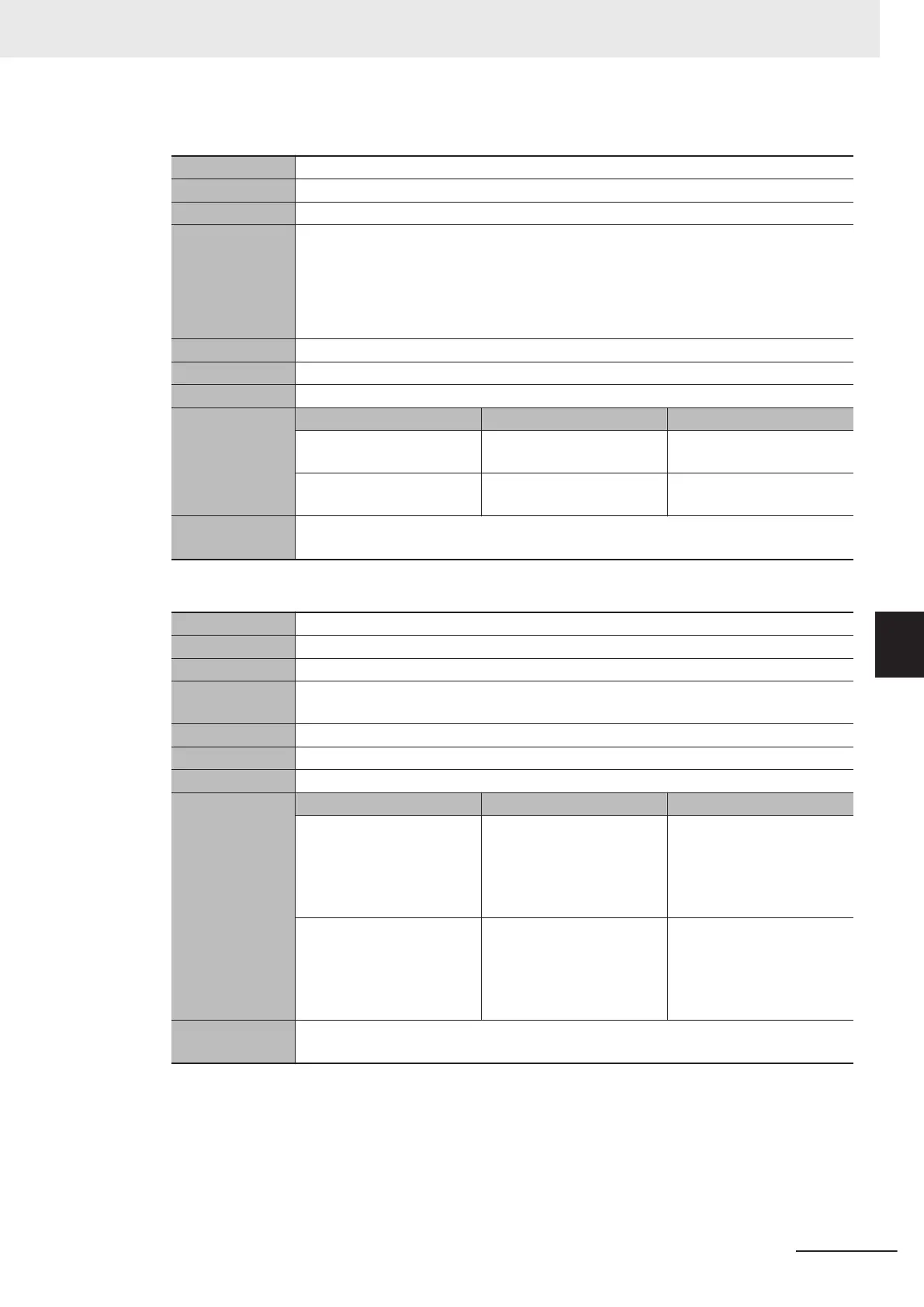Default
Register name Sys.Default
Description Initialized to the factory default setting.
Range 0 to 1
Details 0: No error
1: Cases below
• In the factory default state, or initialized to the factory default state by a re-initializa-
tion command ($$$***).
• Configuration changed after save command was issued.
Detection timing When power is turned ON or the Controller is reset.
Recovery Cycle the power supply, or issue reset command ($$$)
Effects Operation continues
Cause and cor-
rection
Cause (Assumed cause) Correction Prevention
Re-initialization command
($$$***) was issued.
None None
HWChangeErr
or
ConfigLoadErr occurred.
Check the corrective action
for each error.
None
Precautions/
Remarks
None
FileConfigErr
Register name Sys.FileConfigErr
Description System file setting error
Range 0 to 1
Details 0: No error
1: System file setting error
Detection timing When power is turned ON or the Controller is reset.
Recovery Cycle the power supply, or issue reset command ($$$)
Effects Operate with default settings.
Cause and cor-
rection
Cause (Assumed cause) Correction Prevention
System file settings are in-
correct.
If the re-initialization com-
mand ($$$***) is executed,
and the error no longer oc-
curs, review the user pro-
gram.
None
The CPU Unit or the CK3W
Unit has failed
If this error persists even
after you make the above
corrections, replace the
CPU Unit or the CK3W
Unit.
None
Precautions/
Remarks
None
6 Troubleshooting
6-15
CK3M-series Programmable Multi-Axis Controller User's Manual Hardware (O036)
6-4 Sys.Status Register
6
6-4-2 Details of Flags
