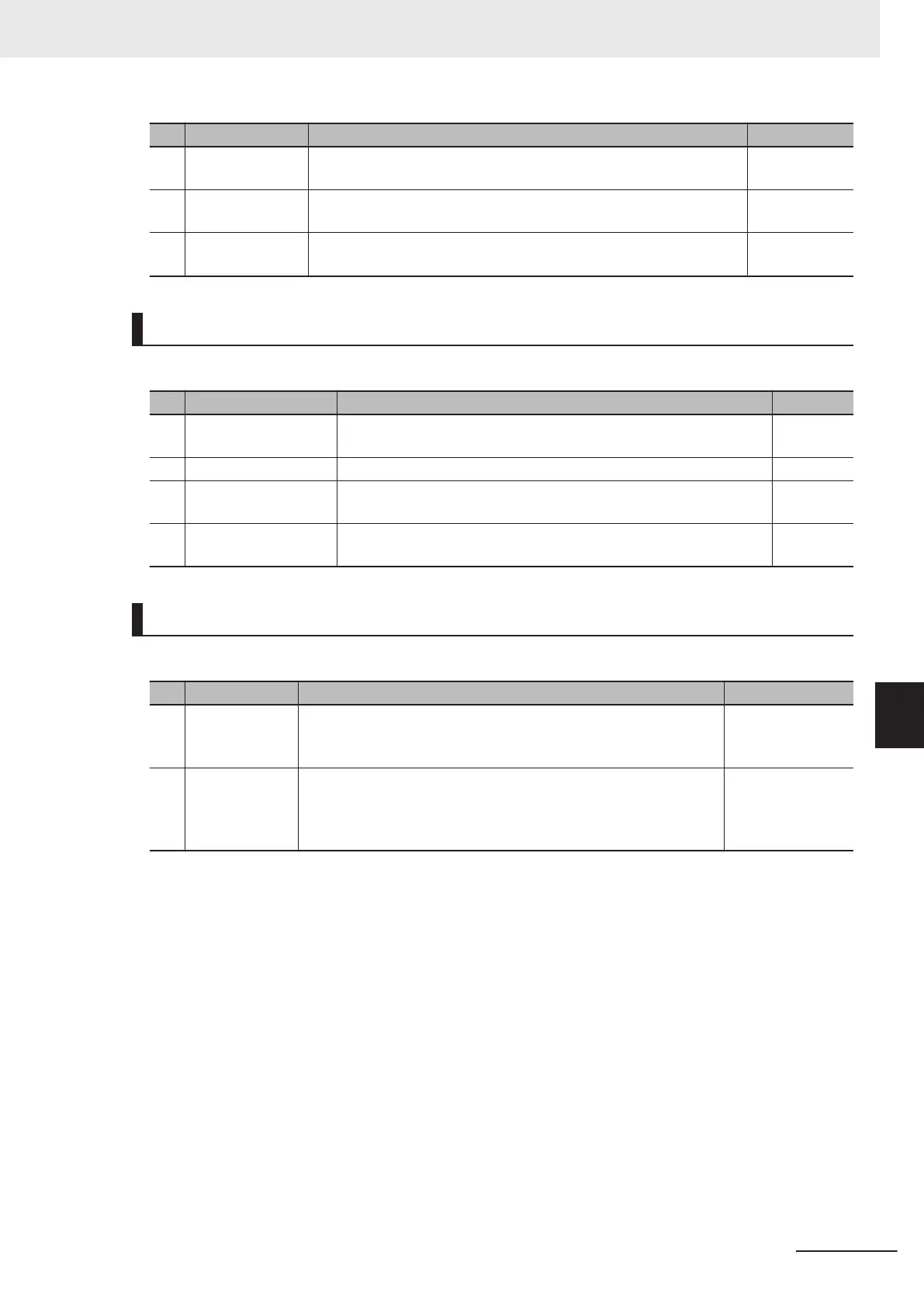No. Step Description Reference
9 Write the project
file
Right-click the project name, click Build and Download All
Programs, and write the project file to the CPU Unit.
-
10 Execute save In the terminal window, input the save command, and save the pro-
gram in the built-in flash memory
.
-
1
1 Execute reset In the terminal window, input the reset command $$$, and reset the
CPU Unit.
-
Procedure to Replace a CK3W Unit
The following describes the replacement procedure for a CK3W Unit.
No. Step Description Reference
1 Turn OFF power to
the devices
Take measures to ensure that there are no effects on the peripheral
devices, and then turn OFF power to the Motion Controller.
-
2
Disconnect cables Disconnect the cables connected to the CK3W Unit. -
3 Set the address
switch
Set the address switch of the new Unit to the same setting as that of
the previous Unit.
-
4 Replace the CK3W
Unit
Replace with the new Unit, connect the cables, and turn ON power
to the Motion Controller
.
-
Procedure to Replace an EtherCAT Slave
If you use EtherCAT, use the following procedure to replace an EtherCAT slave.
No. Step Description Reference
1 Turn OFF pow-
er to the devi-
ces
Take measures to ensure that there are no effects on the peripher-
al devices, and then turn OFF power to the Motion Controller and
all EtherCAT slaves.
-
2 Replace the
EtherCAT Slave
For the EtherCA
T slave replacement method, refer to the relevant
manuals for each slave.
Replace with a new Unit, turn ON power to the EtherCAT slave,
and then turn ON power to the Motion Controller.
Refer to the man-
ual for each Ether-
CAT slave for de-
tails.
7 Inspection and Maintenance
7-5
CK3M-series Programmable Multi-Axis Controller User's Manual Hardware (O036)
7-2 Maintenance Procedures
7
7-2-3 Unit Replacement
