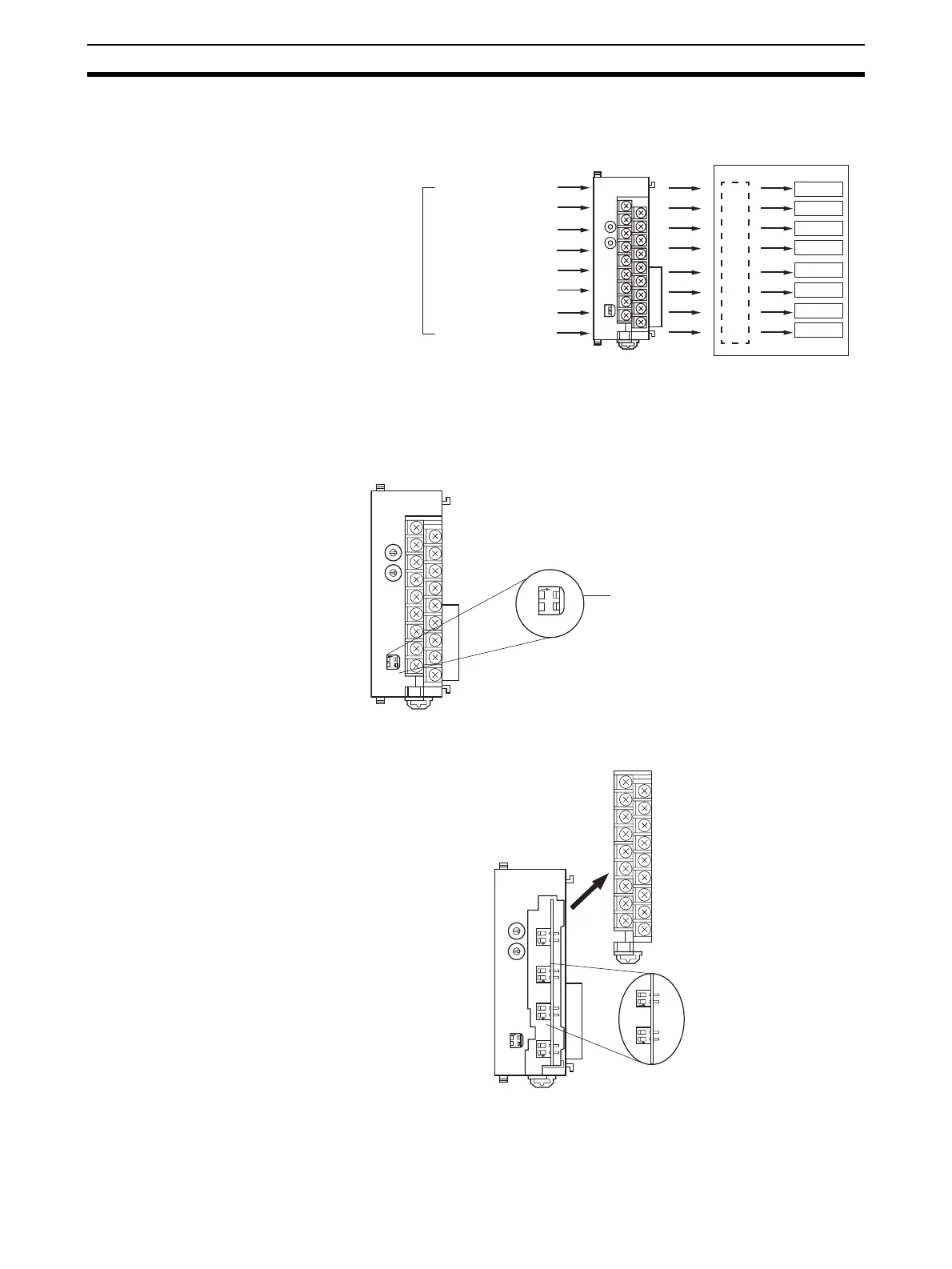84
Operating Procedure Section 3-2
3-2-1 Procedure Examples
Setting the Analog Input Unit
1,2,3... 1. Set the operation mode switch on the front panel of the Unit. Refer to 3-3-
3 Operation Mode Switch for further details. (This setting can also be made
in DM word m+18.)
2. Set the voltage/current switch. Refer to 3-3-4 Voltage/Current Switch for
further details.
AD081
B1 A1
MACH
No.
x10
1
x10
0
RUN
ERC
ERH
ADJ
MODE
12
IN1: 1 to 5 V
IN2: 1 to 5 V
IN3: 4 to 20 mA
IN4: 4 to 20 mA
IN5: 0 to 10 V
IN6: 0 to 10 V
IN7: -10 to 10V
IN8: Not used
CJ1W-AD041-V1
CJ1W-AD081-V1
CJ-series CPU Unit
Analog inputs
Unit No.: 1
Ladder program
MACH
No.
AD081
RUN
ERC
ERH
B1 A1
ADJ
x10
1
x10
0
0
9
8
7
6
5
4
3
2
1
0
9
8
7
6
5
4
3
2
1
O
N
12
MODE
O
N
12
MODE
Turn OFF SW1 for normal mode.
AD081
RUN
ERC
ERH
B1 A1
ADJ
21212121
0
9
8
7
6
5
4
3
2
1
0
9
8
7
6
5
4
3
2
1
ONONON
2121 ONON
ON
O
N
12
MODE
MACH
No.
x10
1
x10
0
