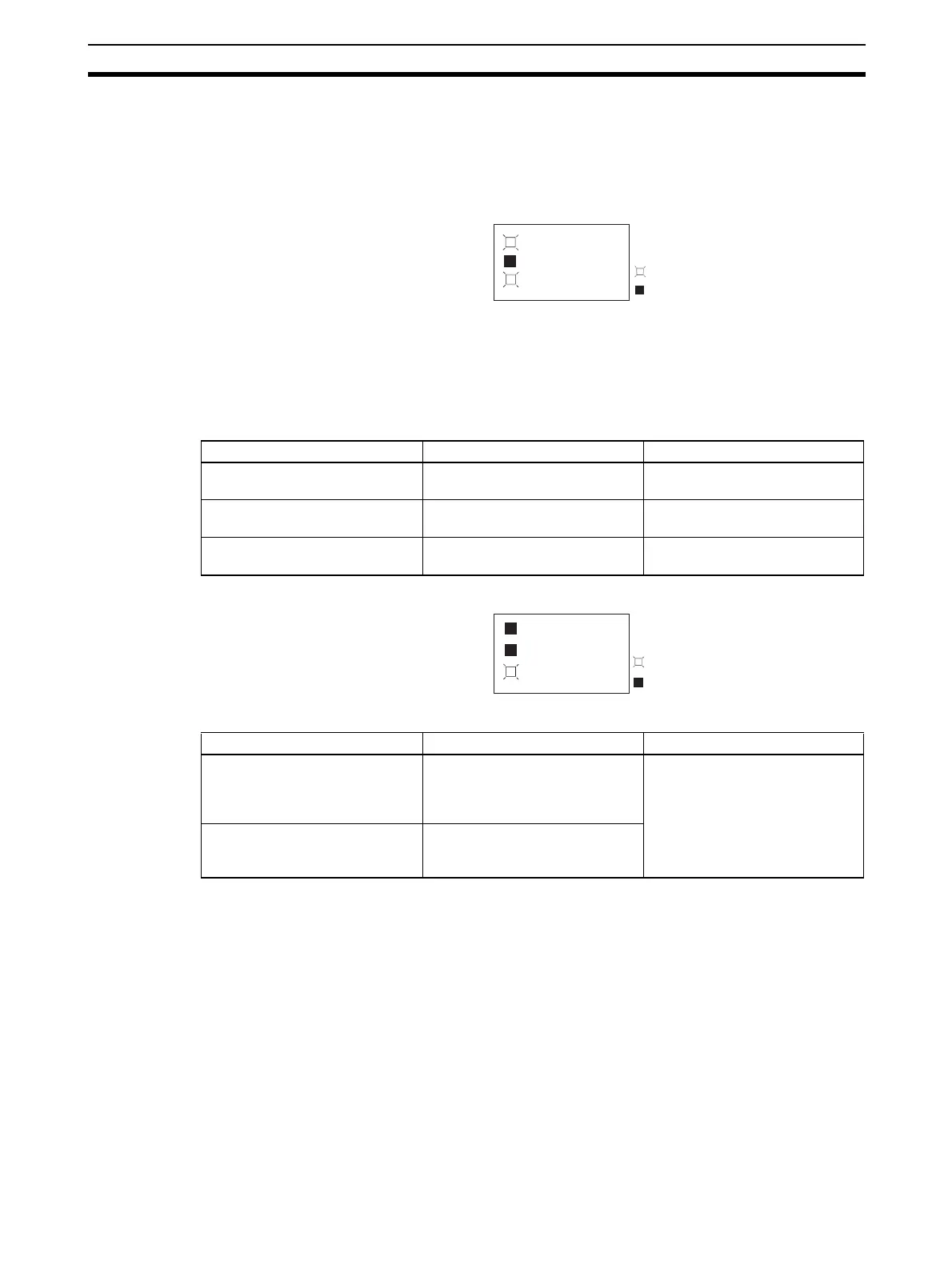123
Handling Errors and Alarms Section 3-8
3-8-3 Errors in the CPU Unit
When errors occur in the CPU Unit or I/O bus, and I/O refresh with the Special
I/O Unit is not performed correctly resulting in the Analog Input Unit malfunc-
tioning, the ERH indicator will be lit.
ERH and RUN Indicators: Lit
The ERH and RUN indicators will be lit if an error occurs in the I/O bus caus-
ing a WDT (watchdog timer) error in the CPU Unit, resulting in incorrect I/O
refresh with the Analog Input Unit.
Turn ON the power supply again or restart the system.
For further details, refer to CJ-series CJ1G-CPU@@, CJ1G/H-CPU@@H Pro-
grammable Controllers Operation Manual (W393).
ERH Indicator: Lit, RUN Indicator: Not Lit
The unit number for the Analog Input Unit has not been set correctly.
RUN
ERC
ERH
: Lit
: Not lit
Error Error contents Input status
I/O bus error Error has occurred during data
exchange with the CPU Unit.
Conversion data becomes 0000.
CPU Unit monitoring error (see
note)
No response from CPU Unit dur-
ing fixed period.
Maintains the condition existing
before the error.
CPU Unit WDT error Error has been generated in
CPU Unit.
Changes to undefined state.
RUN
ERC
ERH
: Lit
: Not lit
Error Error contents Input status
Duplicate Unit Number The same unit number has been
assigned to more than one Unit
or the unit number was set to a
value other than 00 to 95.
Conversion does not start and
data becomes 0000.
Special I/O Unit Setting Error The Special I/O Units registered
in the I/O table are different from
the ones actually mounted.
