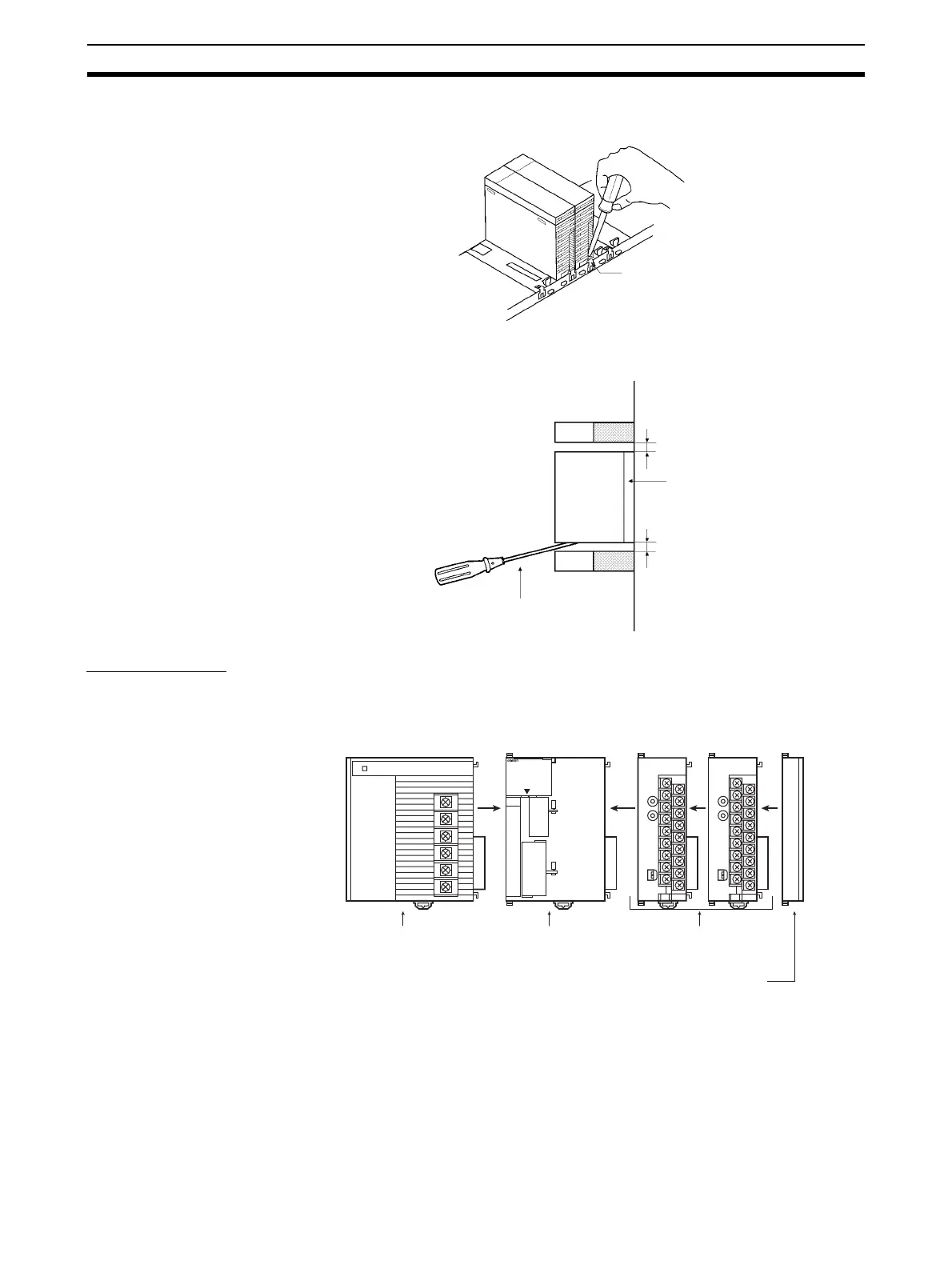10
Basic Configuration Section 1-2
3. To remove the Unit, first loosen the mounting screws using a Phillips
screwdriver.
Leave enough space below each Rack, as shown in the following diagram for
mounting and removing the Units.
CJ-series PLCs
Analog I/O Units are connected as I/O Units in the system configuration, as
shown below.
Use the following procedure to connect Analog I/O Units to a CJ-series Rack.
Mounting screw
20 mm min.
20 mm min.
Backplane
Phillips screwdriver
AD081
SYSMAC
CJ1G-CPU44
PROGRAMMABLE
CONTROLLER
RUN
ERR/ALM
INH
PRPHL
COMM
OPEN
PERIHERAL
PORT
MCPWR
BUSY
B1 A1
MACH
No.
x
10
1
x
10
0
RUN
ERC
ERH
ADJ
MODE
12
DA041
B1 A1
MACH
No.
x
10
1
x
10
0
RUN
ERC
ERH
ADJ
MODE
12
CPU Rack
Power Supply Unit CPU Unit I/O Units (10 max.)
End Cover
(included with CPU Unit)
