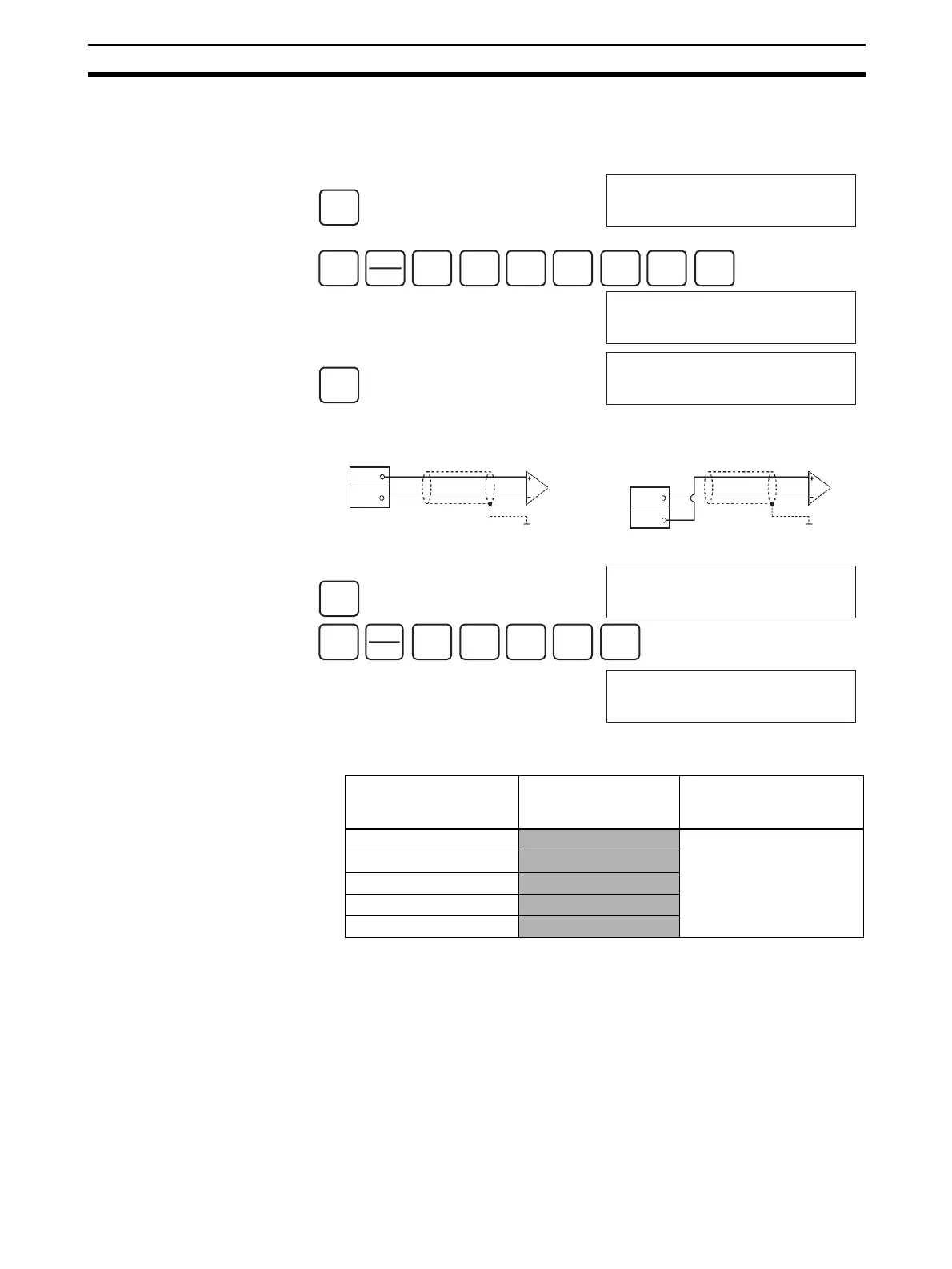345
Adjusting Offset and Gain Section 7-9
The following example uses output number 1 adjustment for illustration. (The
unit number is 0.)
1,2,3... 1. Turn ON bit 00 (the Offset Bit) of CIO word n+1. (Hold the ON status.)
2. Check whether the output devices are connected.
3. Monitor CIO word n+8 and check the set value while the Offset Bit is ON.
4. Change the set value so that the output voltage are as shown in the follow-
ing table. The data can be set within the indicated ranges.
Output signal range Possible output
voltage/current
adjustment
Output range
0 to 10 V
–0.5 to 0.5 V FF38 to 00C8
(FE70 to 0190)
–10 to 10 V
–1.0 to 1.0 V
1 to 5 V
0.8 to 1.2 V
0 to 5 V
–0.25 to 0.25 V
4 to 20 mA
3.2 to 4.8 mA
(Values in parentheses are for a resolution of 8,000.)
CLR
000000 CT00
SHIFT
CONT
#
2
C
0
A
0
A
1
B
0
A
0
A
MON
200100 ^ OFF
SET
200100 ^ ON
A1
A2
Voltage output
Output 1
A2
A3
Current output
CLR
000000 CT00
SHIFT
CH
*DM
2
C
0
A
0
A
8
MON
2008 0000