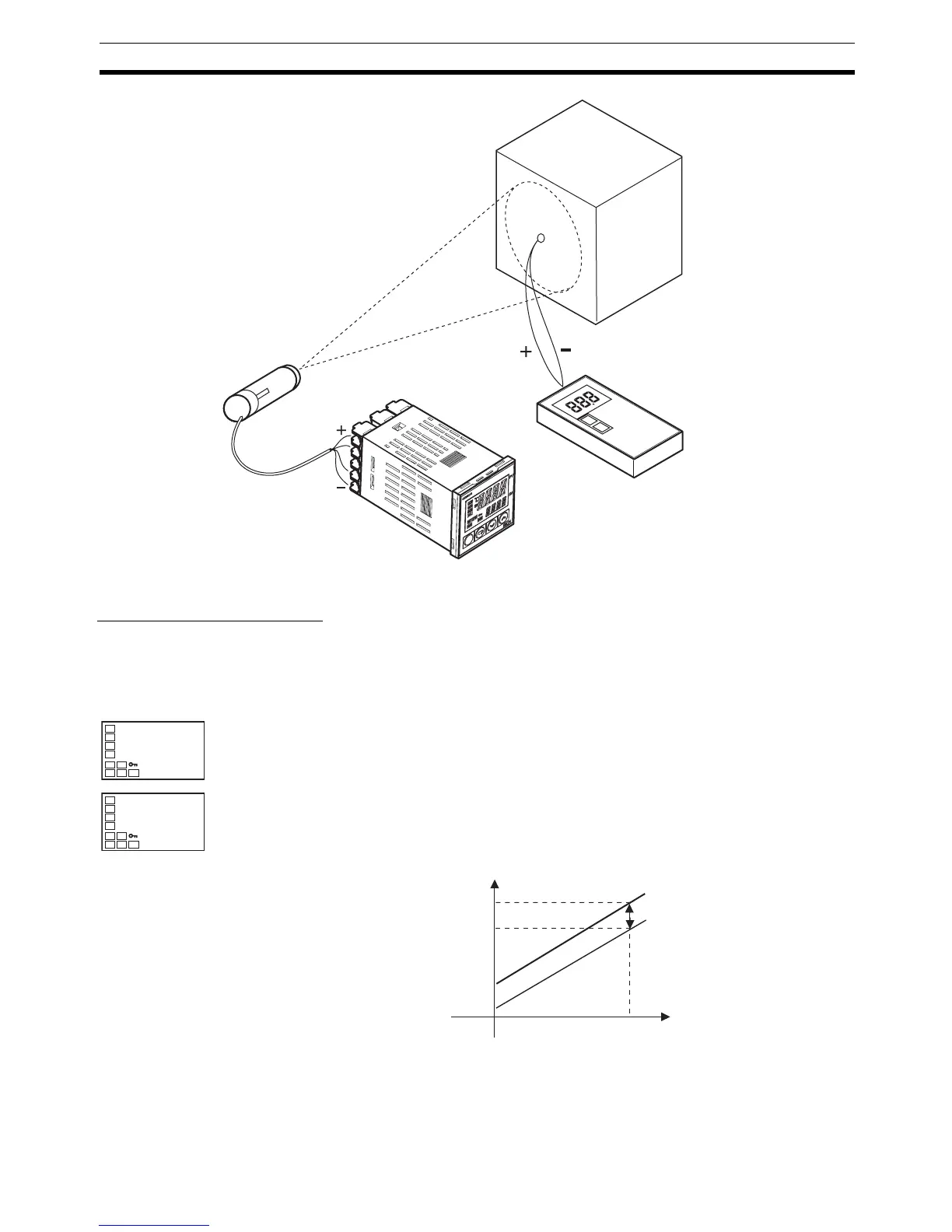79
Shifting Input Values Section 4-1
Figure 1 Offset Configuration for an Infrared Temperature Sensor
Method for a 1-point Shift
1,2,3... 1. In the configuration shown in Figure 1, bring the set point to near the value
at which the temperature of the control target is to be controlled. Assume
that the control target temperature (C) and the thermometer temperature
(B) are the same.
2. Check the thermometer temperature (B) and the Controller readout (A).
Subtract the Controller readout temperature (A) from the thermometer
temperature (B), and set insl and insh to the result as the input shift val-
ue. The shift is illustrated in Figure 2.
3. After setting the input shift values, check the Controller readout (A) and the
thermometer temperature (B). If they are almost the same, this completes
shifting the temperature input.
Figure 2 Illustration of 1-Point Shift
Infrared Temperature
Sensor
(C) Control target
(B) Thermometer
(A) E5CN/AN/EN Temperature Controller
Power supply
Output
C
insh
10.0
C
insl
10.0
Upper-limit
Temperature
Input Shift
Value
Lower-limit
Temperature
Input Shift
Value
0
Controller readout (A)
Controller readout after
shifting (e.g., 120°C)
Controller readout before
shifting (e.g., 110°C)
Before shifting
After shifting
Input shift value (e.g., 10°C)
Near set point
(e.g., 120°C)
Control target temperature (B)