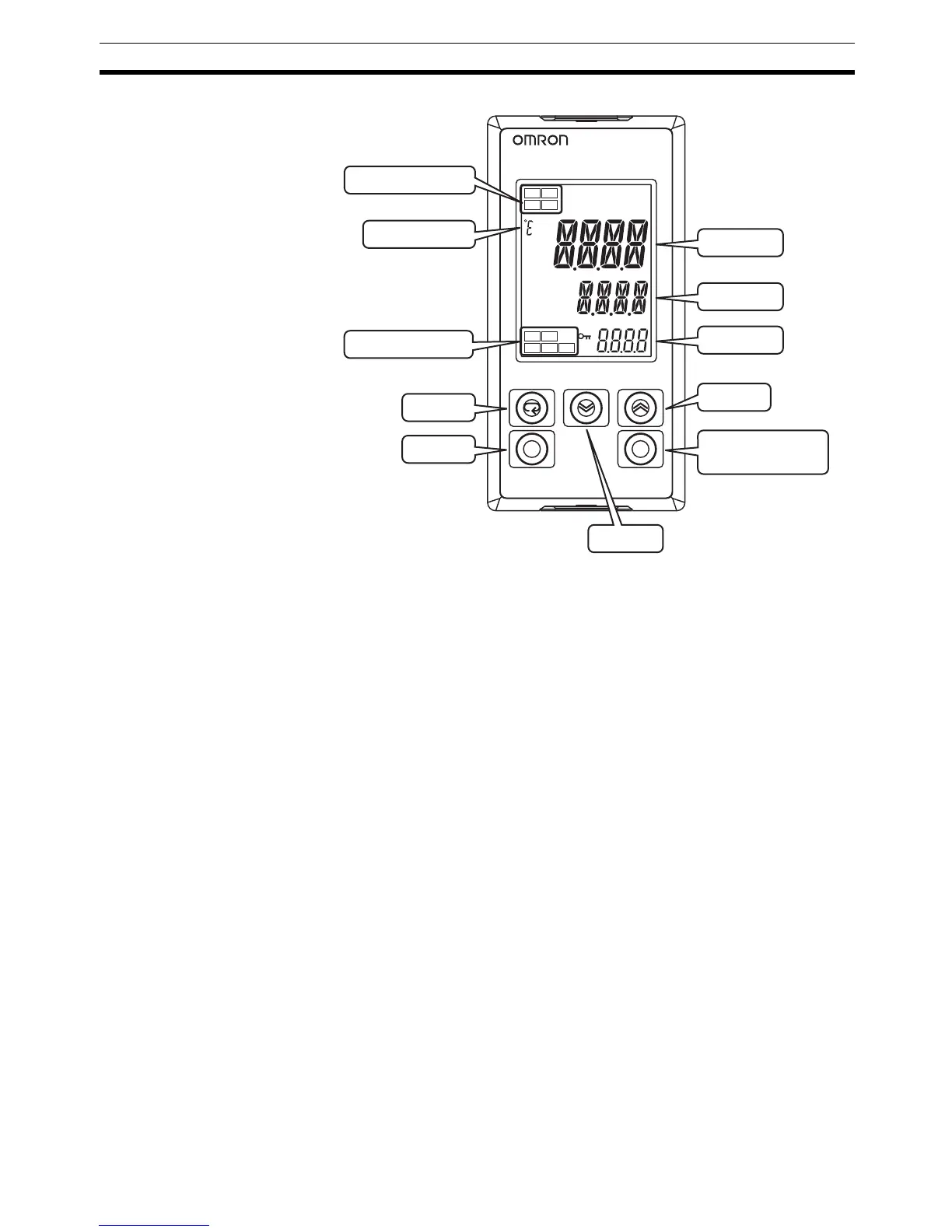3
Names of Parts Section 1-1
E5EN
1-1-2 Explanation of Indicators
No. 1 Display Displays the process value or parameter name.
Lights for approximately one second during startup.
No. 2 Display Displays the set point, parameter operation read value, or the variable input
value.
Lights for approximately one second during startup.
No. 3 Display
(E5AN/EN Only)
Displays MV, soak time remaining, or multi SP.
Lights for approximately one second during startup.
A 2-level display is set when shipped from the factory.
A 3-level display is activated if parameters are initialized.
Operation Indicators
1,2,3... 1. SUB1 (Sub 1)
Lights when the function set for the Auxiliary Output 1 Assignment param-
eter is ON.
SUB2 (Sub 2)
Lights when the function set for the Auxiliary Output 2 Assignment param-
eter is ON.
SUB3 (Sub 3)
Lights when the function set for the Auxiliary Output 3 Assignment param-
eter is ON.
2. HA (Heater Burnout, Heater Short Alarm, Heater Overcurrent Detection
Output Display)
Lights when a heater burnout, heater short alarm, or heater overcurrent
occurs.
PF
A/M
MV
SV
PV
E5EN
SUB2
SUB3
STOPOUT1
MANU
CMWOUT2
SUB1
HA
Operation indicators
Temperature unit
Operation indicators
Mode Key
Level Key
No.1 display
No.2 display
No.3 display
Up Key
Down Key
Function Key/
Auto/Manual Key