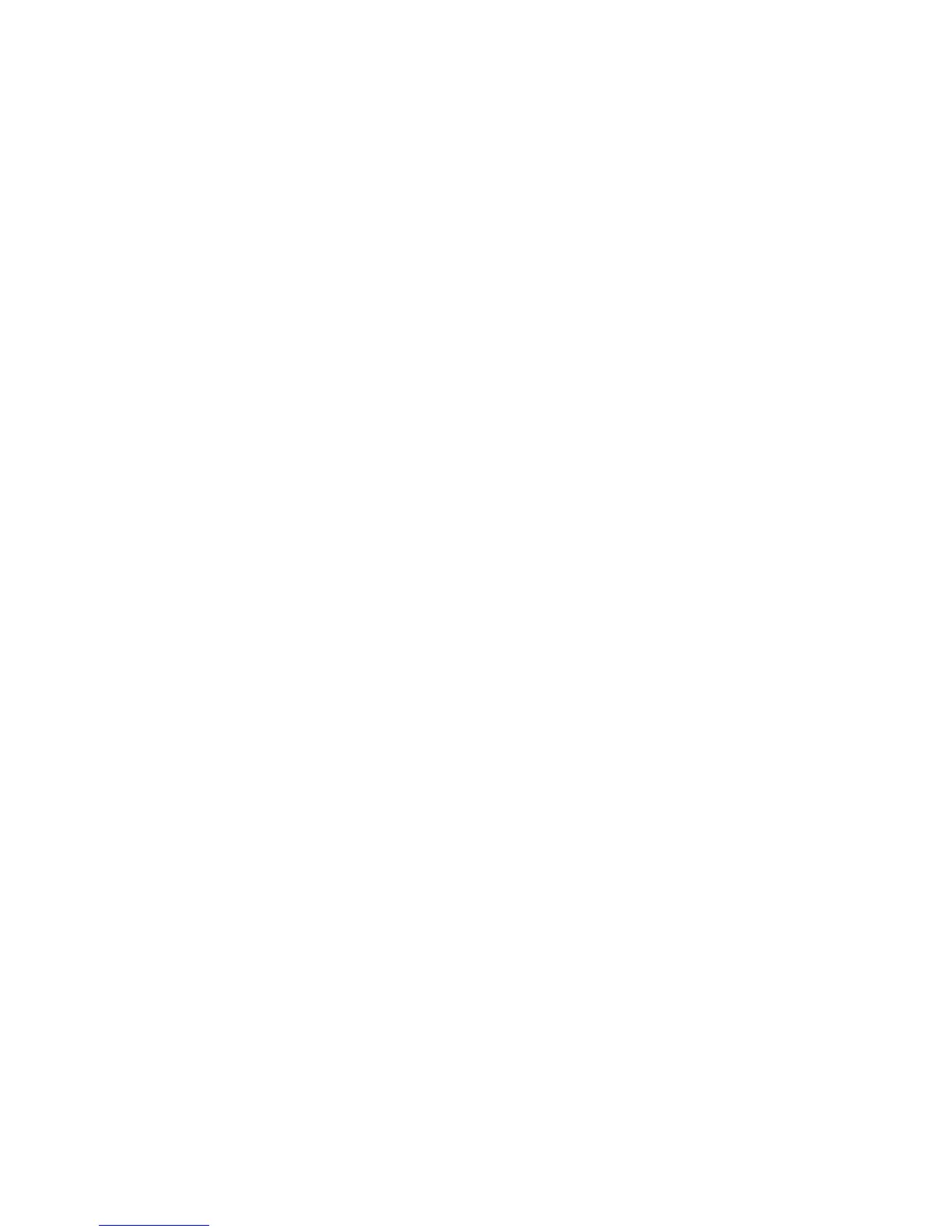37
SECTION 3
Basic Operation
This section describes the basic operation of the E5CN, E5AN, and E5EN Digital Temperature Controllers, including key
operations to set parameters and descriptions of display elements based on specific control examples.
3-1 Initial Setting Examples . . . . . . . . . . . . . . . . . . . . . . . . . . . . . . . . . . . . . . . . . 38
3-2 Setting the Input Type . . . . . . . . . . . . . . . . . . . . . . . . . . . . . . . . . . . . . . . . . . . 40
3-2-1 Input Type . . . . . . . . . . . . . . . . . . . . . . . . . . . . . . . . . . . . . . . . . . . . . 40
3-3 Selecting the Temperature Unit. . . . . . . . . . . . . . . . . . . . . . . . . . . . . . . . . . . . 42
3-3-1 Temperature Unit . . . . . . . . . . . . . . . . . . . . . . . . . . . . . . . . . . . . . . . 42
3-4 Selecting PID Control or ON/OFF Control . . . . . . . . . . . . . . . . . . . . . . . . . . 42
3-5 Setting Output Specifications . . . . . . . . . . . . . . . . . . . . . . . . . . . . . . . . . . . . . 42
3-5-1 Control Periods . . . . . . . . . . . . . . . . . . . . . . . . . . . . . . . . . . . . . . . . . 42
3-5-2 Direct and Reverse Operation. . . . . . . . . . . . . . . . . . . . . . . . . . . . . . 43
3-5-3 Assigned Output Functions. . . . . . . . . . . . . . . . . . . . . . . . . . . . . . . . 44
3-6 Setting the Set Point (SP) . . . . . . . . . . . . . . . . . . . . . . . . . . . . . . . . . . . . . . . . 47
3-6-1 Changing the SP . . . . . . . . . . . . . . . . . . . . . . . . . . . . . . . . . . . . . . . . 47
3-7 Using ON/OFF Control. . . . . . . . . . . . . . . . . . . . . . . . . . . . . . . . . . . . . . . . . . 48
3-7-1 ON/OFF Control. . . . . . . . . . . . . . . . . . . . . . . . . . . . . . . . . . . . . . . . 48
3-7-2 Settings . . . . . . . . . . . . . . . . . . . . . . . . . . . . . . . . . . . . . . . . . . . . . . . 49
3-8 Determining PID Constants (AT, ST, Manual Setup) . . . . . . . . . . . . . . . . . . . 50
3-8-1 AT (Auto-tuning) . . . . . . . . . . . . . . . . . . . . . . . . . . . . . . . . . . . . . . . 50
3-8-2 ST (Self-tuning) . . . . . . . . . . . . . . . . . . . . . . . . . . . . . . . . . . . . . . . . 52
3-8-3 RT (Robust Tuning) . . . . . . . . . . . . . . . . . . . . . . . . . . . . . . . . . . . . . 54
3-8-4 Manual Setup . . . . . . . . . . . . . . . . . . . . . . . . . . . . . . . . . . . . . . . . . . 56
3-9 Alarm Outputs. . . . . . . . . . . . . . . . . . . . . . . . . . . . . . . . . . . . . . . . . . . . . . . . . 57
3-9-1 Alarm Types . . . . . . . . . . . . . . . . . . . . . . . . . . . . . . . . . . . . . . . . . . . 57
3-9-2 Alarm Values . . . . . . . . . . . . . . . . . . . . . . . . . . . . . . . . . . . . . . . . . . 59
3-10 Using Heater Burnout, Heater Short, and Heater Overcurrent Alarms. . . . . . 60
3-10-1 Heater Burnout, Heater Short,
and Heater Overcurrent Alarm Operations. . . . . . . . . . . . . . . . . . . . 60
3-10-2 Installing Current Transformers (CT). . . . . . . . . . . . . . . . . . . . . . . . 62
3-10-3 Calculating Detection Current Values . . . . . . . . . . . . . . . . . . . . . . . 63
3-10-4 Application Examples. . . . . . . . . . . . . . . . . . . . . . . . . . . . . . . . . . . . 64
3-10-5 Settings: HB Alarm. . . . . . . . . . . . . . . . . . . . . . . . . . . . . . . . . . . . . . 68
3-10-6 Settings: Heater Short Alarm . . . . . . . . . . . . . . . . . . . . . . . . . . . . . . 69
3-10-7 Settings: Heater Overcurrent Alarm . . . . . . . . . . . . . . . . . . . . . . . . . 70
3-11 Setting the No. 3 Display . . . . . . . . . . . . . . . . . . . . . . . . . . . . . . . . . . . . . . . . 72
3-11-1 PV/SP Display Selection . . . . . . . . . . . . . . . . . . . . . . . . . . . . . . . . . 72