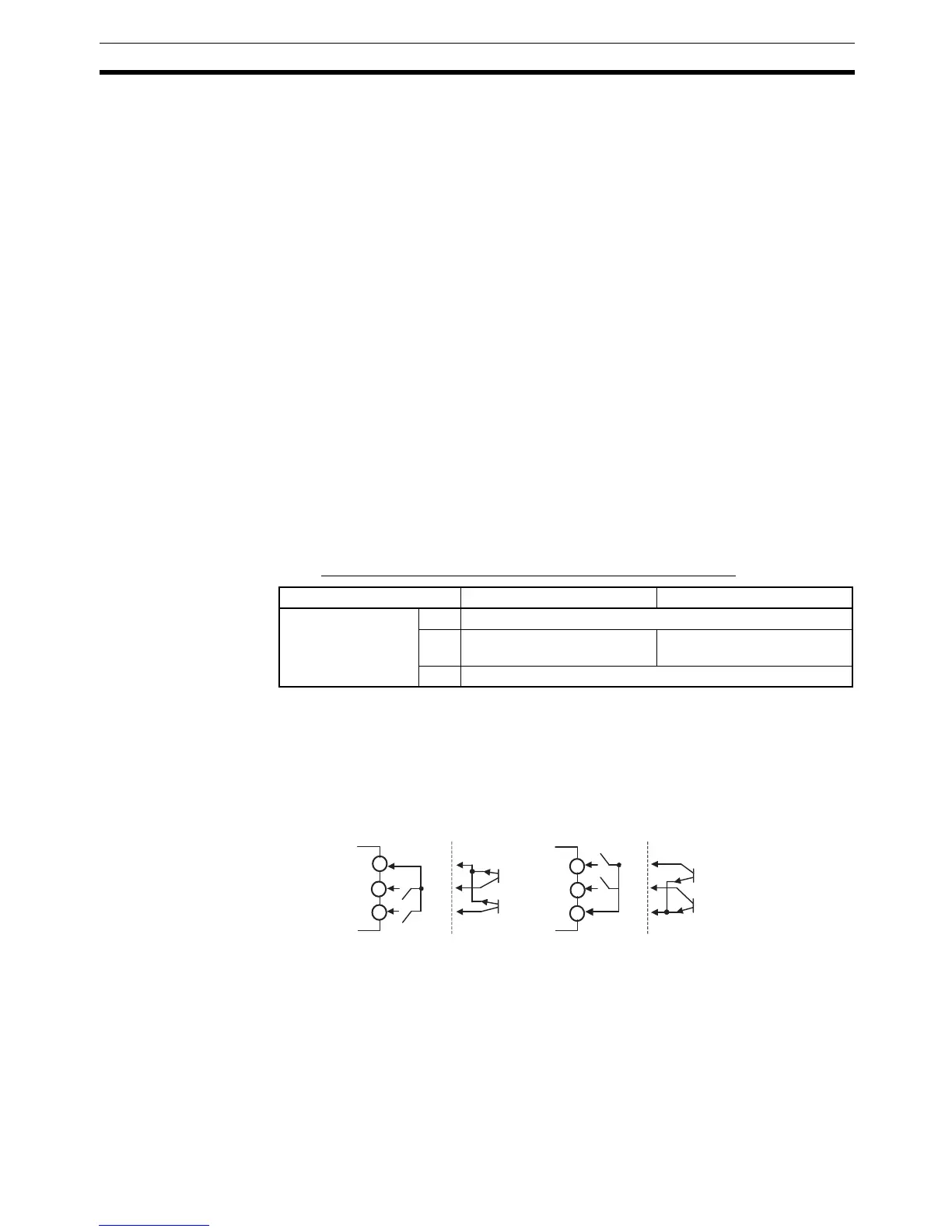87
Using Event Inputs Section 4-5
4-5 Using Event Inputs
4-5-1 Event Input Settings
• Event inputs can be used for Multi-SP, RUN/STOP, Auto/Manual Switch,
Program Start, Invert Direct/Reverse Operation, 100% AT Execute/Can-
cel, 40% AT Execute/Cancel, Setting Change Enable/Disable, and Alarm
Latch Cancel.
• Of these, only the number of event inputs (0 to 2) set in the Number of
Multi-SP Uses parameter (initial setting level) are used for the multi-SP
function.
• Event inputs (1 and 2) that are not used for the multi-SP function are
assigned using the Event Input Assignment (1 and 2) parameters (initial
setting level).
• Event inputs can be used on the following models:
E5CN-@M@-500 with the E53-CN@B@N2 for the E5CN
E5AN/EN-@M@-500-N with the E53-AKB for the E5AN/EN
• When using event inputs to switch the multi-SP, the event input assign-
ment display will not appear. Whether the set value and event input
assignments 1 and 2 will be displayed or hidden is shown in the tables
below.
• Do not connect the contacts from the same switch to more than one
E5@N Controllers.
Controllers with Event Inputs 1 and 2 (Two Event Inputs)
Two set points are set externally by using the Number of Multi-SP Uses
parameter.
• Switching is possible between two set points (0 and 1) by setting the
Number of Multi-SP Uses parameter to 1. The default setting is 1 and
does not need to be changed to switch between two set points. Set points
0 and 1 are specified by the status of event input 1.
Event input assignment 1 Event input assignment 2
Number of Multi-SP
Uses
0 Displayed (Multi-SP not used).
1 Hidden (Multi-SP, 2 points). Displayed (Event input 2 not
used as multi-SP switch).
2 Hidden (Multi-SP, 4 points).
E5CN
EV1
EV2
EV1
EV2
+
−
+
EV1
EV2
EV1
EV2
+
−
+
E5AN/EN
11
12
13
11
12
13
E53-CN@B@N2 in the
E5CN-@M@-500 (for E5CN)
E53-AKB in the E5AN/EN-@M@-500-N
(for E5AN/EN)