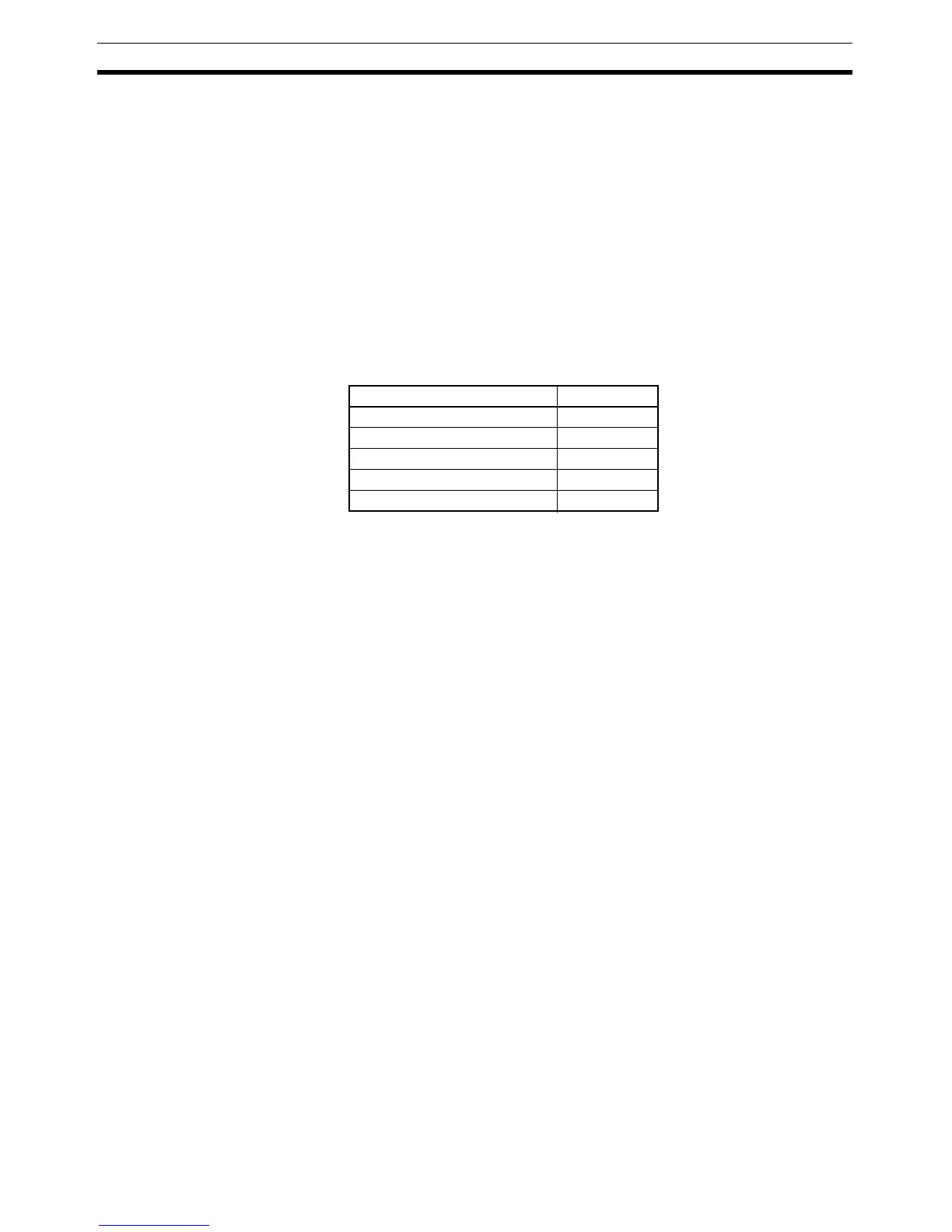36
Using the Support Software Port Section 2-3
•Installation
When the Cable is connected with the personal computer, the OS detects
the product as a new device. At this time, install the driver using the instal-
lation wizard. For details on installation methods, refer to the user’s man-
ual for the E58-CIFQ1 USB-Serial Conversion Cable.
4. Setting Setup Tool Communications Conditions
Set the communications port (COM port) number to be used for the CX-
Thermo Setup Tool to the COM port number assigned to the USB-Serial
Conversion Cable.
Refer to the E58-CIFQ1 USB-Serial Conversion Cable Instruction Manual
and Setup Manual for details on how to check the COM port assigned to
the USB-Serial Conversion Cable.
The communications conditions for Setup Tool COM ports are fixed as
shown in the table below. Set the communications conditions for the CX-
Thermo Setup Tool according to the following table.
Parameter Set value
Communications Unit No. 01
Communications baud rate 38.4 (kbps)
Communications data length 7 (bits)
Communications stop bits 2 (bits)
Communications parity Even