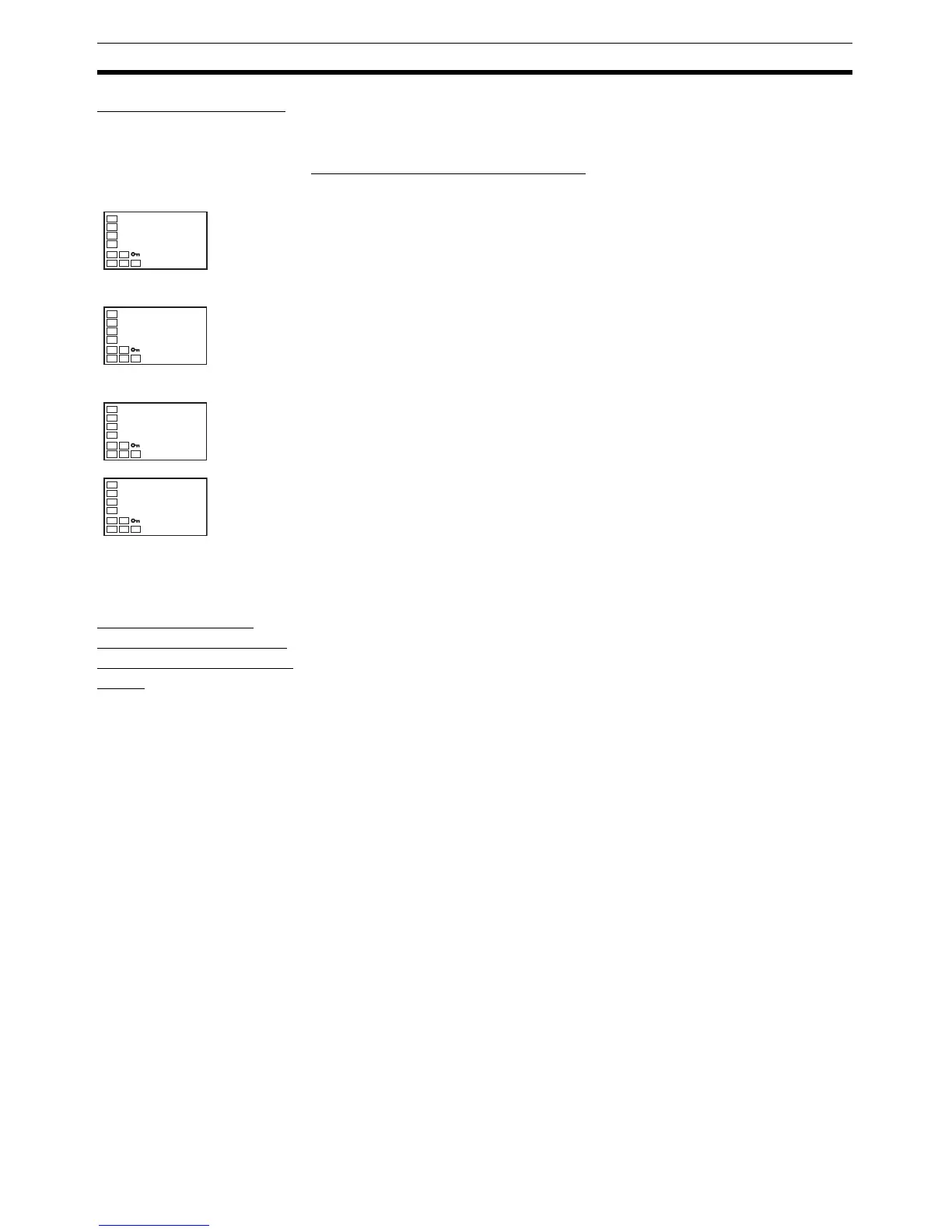98
Using the Key Protect Level Section 4-9
Setting the Password
Operating Procedure Use the following procedure to set the password to move to the protect level.
■ Example To set the Password to 1234
Communications
Operation Command
to Move to the Protect
Level
• The Write Variable operation command can be used via communications
to write the password to the Move to Protect Level parameter. When the
correct password is written, the display will change to the Operation/
Adjustment Protect parameter and writing the parameters in the protect
level will be enabled.
Note (1) If the Write Variable operation command is used to write the wrong pass-
word to the Move to Protect Level parameter after the correct parameter
has been written, the Move to Protect Level parameter will be displayed
and any Write Variable operation commands to write parameters in the
protect level will result in operation errors.
(2) If a password is not set or if it is set to 0, the display will change to the
Operation/Adjustment Protect parameter and writing the parameters in
the protect level will be enabled immediately.
Operation Level
Protect Level
1. Press the O and M Keys simultaneously for at least the time set in the
Move to Protect Level Time parameter to move from the operation level
to the protect level.
Protect Level
2. Select the Password to Move to Protect Level parameter by pressing the
M Key.
3. Press the O and U Keys to set the parameter to 1234.
(To prevent setting the password incorrectly, the U and O Keys or D
and O Keys must be pressed simultaneously to set the password.)
Note Protection cannot be cleared or changed without the password. Be
careful not to forget it. If you forget the password, contact your
OMRON sales representative.
C
25
100
PV/SP
oapt
0
Operation/Adjust-
ment Protect
prlp
0
Password to
Move to Protect
Level
prlp
1234