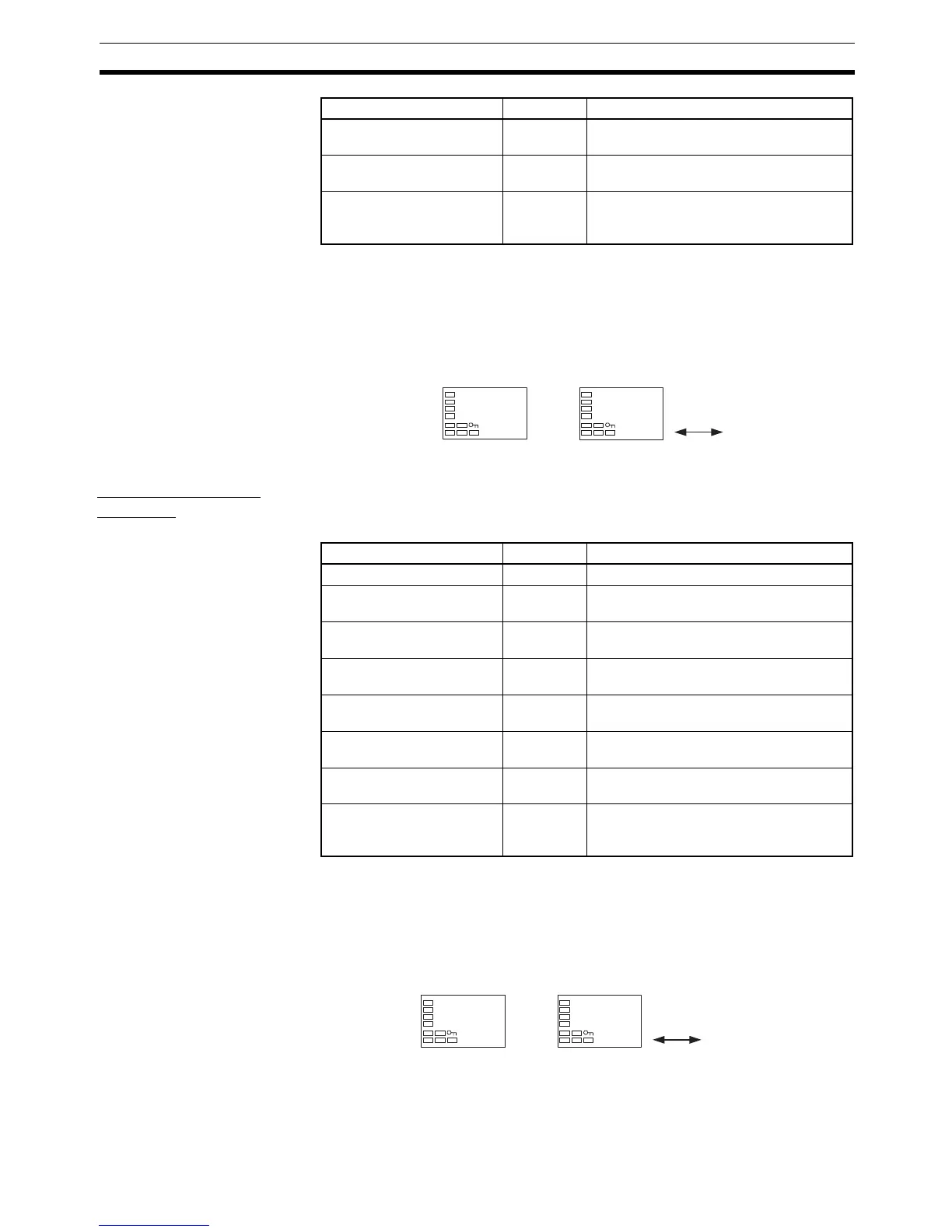131
Displaying PV/SV Status Section 4-21
• The default is OFF.
Note “HA” can be selected for models that do not support heater burnout detection,
but the function will be disabled.
Example: When STOP Is Selected for the PV Status Display Function
SV Status Display
Function
The SP, Blank, or Manual MV in the PV/SP, PV, or PV/Manual MV Display and
the control and alarm status specified for the SV status display function are
alternately displayed in 0.5-s cycles.
• The default is OFF.
Note “HA” can be selected for models that do not support heater burnout detection,
but the function will be disabled.
Example: When ALM1 Is Selected for the SV Status Display Function
Alarm 3 alm3 ALM3 is alternately displayed during
Alarm 3 status.
Alarm 1 to 3 OR status alm ALM is alternately displayed when Alarm
1, 2, or 3 is set to ON.
Heater Alarm (See note.) ha HA is alternately displayed when a heater
burnout alarm, HS alarm, or heater over-
current alarm is ON.
Set value Symbol Function
25
100
stop
100 25
CC
Normal
PV/SP
When RUN/STOP
is STOP
Alternating
display
Set value Symbol Function
OFF off No SV status display
Manual manu MANU is alternately displayed during
manual control.
Stop stop STOP is alternately displayed while oper-
ation is stopped.
Alarm 1 alm1 ALM1 is alternately displayed during
Alarm 1 status.
Alarm 2 alm2 ALM2 is alternately displayed during
Alarm 2 status.
Alarm 3 alm3 ALM3 is alternately displayed during
Alarm 3 status.
Alarm 1 to 3 OR status alm ALM is alternately displayed when Alarm
1, 2, or 3 is set to ON.
Heater Alarm (See note.) ha HA is alternately displayed when a heater
burnout alarm, HS alarm, or heater over-
current alarm is ON.
25
100
25
alm1 100
CC
When ALM1 Is ON
Normal
PV/SP
Alternating
display