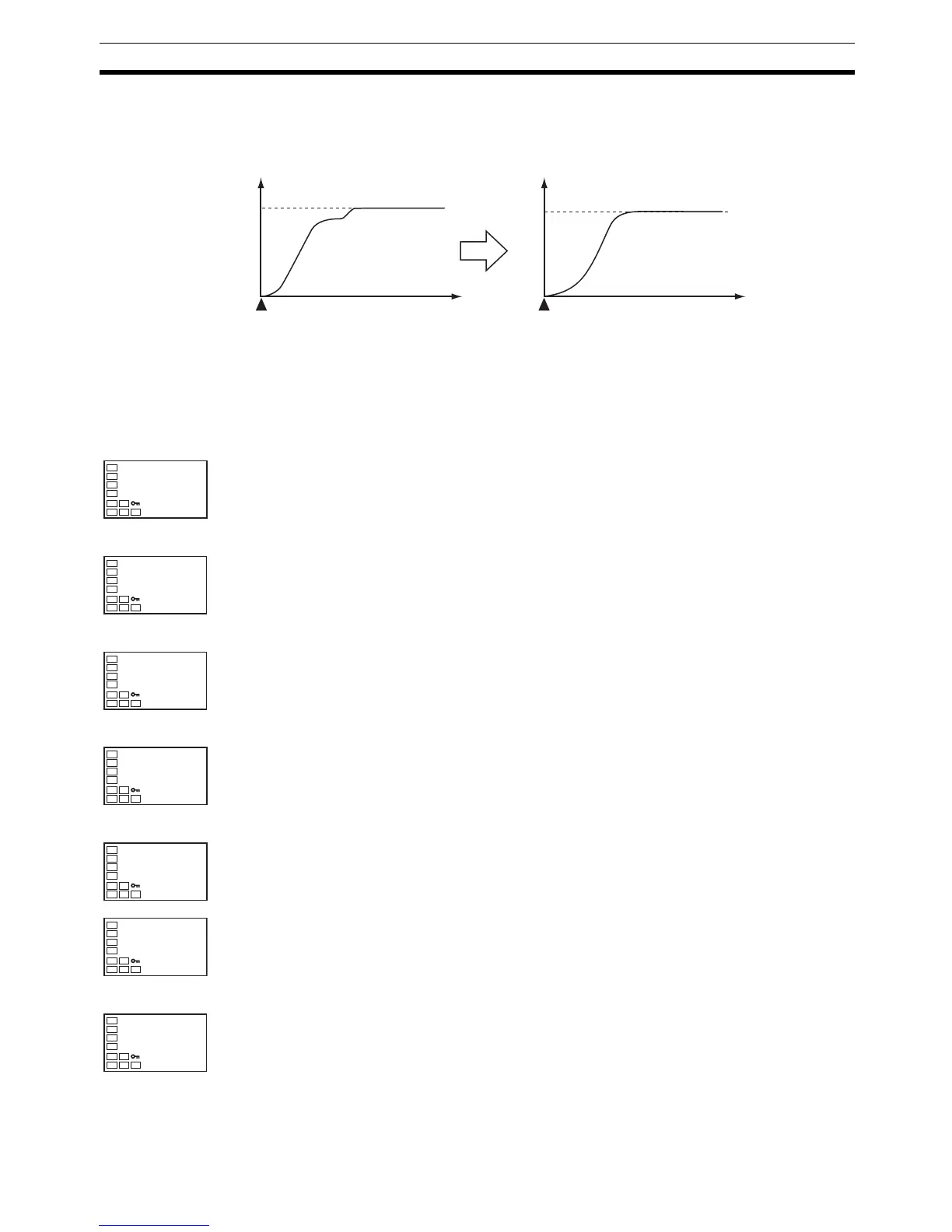55
Determining PID Constants (AT, ST, Manual Setup) Section 3-8
• When the temperature (PV) falls short of the set point for the PID con-
stants when using AT or ST in normal mode, executing AT or ST in RT
mode tends to improve performance.
• When the manipulated variable (MV) is saturated, the amount of over-
shooting may be somewhat higher in comparison to PID control based on
AT or ST in normal mode.
Operating Procedure This procedure selects RT mode.
Temperature Temperature
Set value
Set value
Start of control Start of control
Time Time
Operation Level
1. Press the O Key for at least three seconds to move from the operation
level to the initial setting level.
Initial Setting Level
2. Select the Move to Advanced Function Setting Level parameter by press-
ing the M Key.
Initial Setting Level
3. Use the D Key to enter “−169” (the password).
Advanced Function Setting Level
It is possible to move to the advanced function setting level by pressing
the M Key or leaving the setting for at least two seconds.
Advanced Function Setting Level
4. Press the M Key to select rt.
5. Press the U Key to select on. off is the default.
Initial Setting Level
6. To return to the initial setting level, press the O Key for at least one sec-
ond.
C
25
100
PV/S