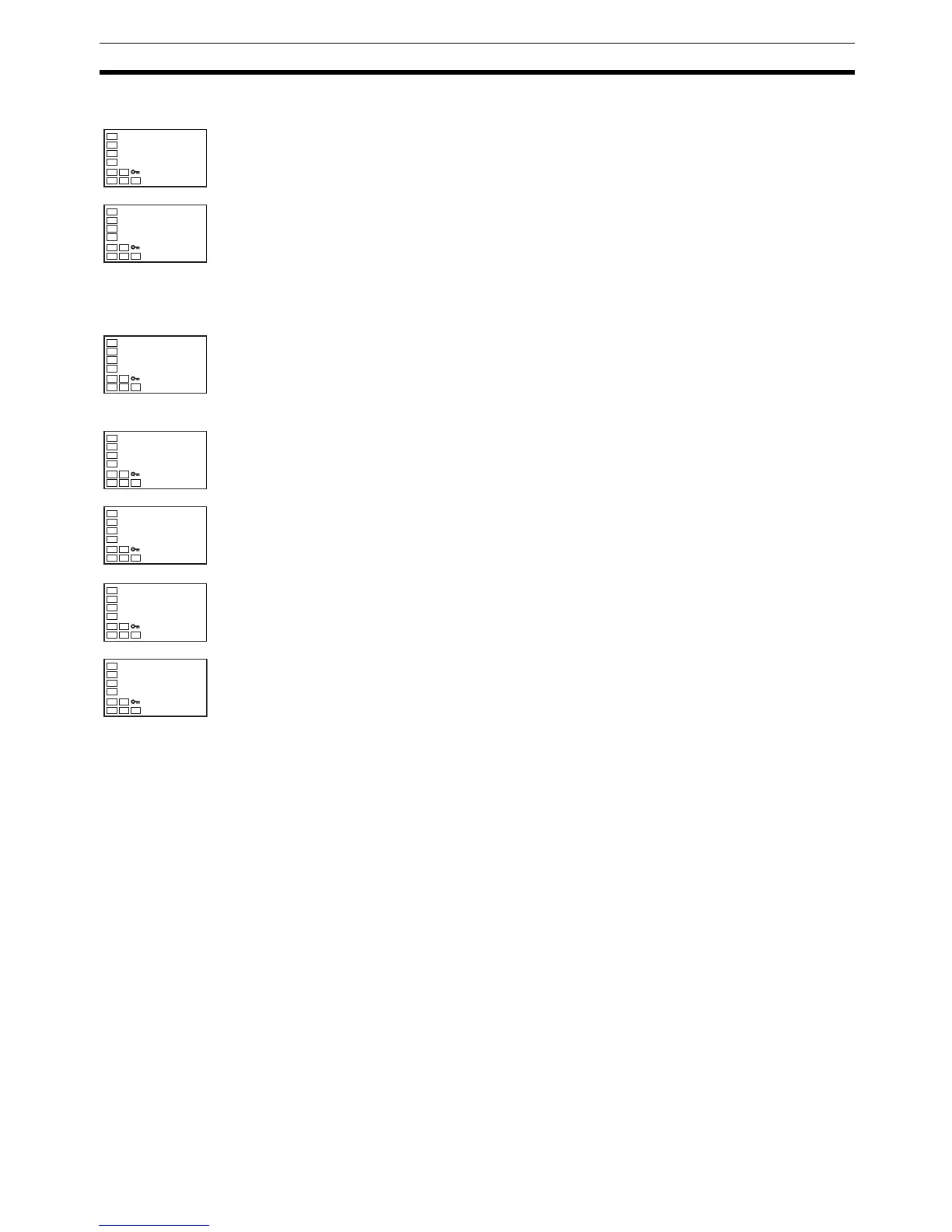71
Using Heater Burnout, Heater Short, and Heater Overcurrent Alarms Section 3-10
■ Setting Heater Overcurrent Detection
Advanced Function Setting Level
The top parameter in the advanced function setting level is displayed.
4. Press the M Key to select the Heater Overcurrent Use parameter.
Check that this parameter is set to ON (the default), and then set the
Heater Overcurrent Detection 1 parameter.
Operation Level
5. Press the O Key for at least one second to move from the advanced
function setting level to the initial setting level. Press the O key again for
at least one second to move to the operation level.
Adjustment Level
6. Press the O Key for less than one second to move from the operation
level to the adjustment level.
7. Press the M Key to select the Heater Current 1 Value Monitor parameter.
Check the current value, and then set the Heater Overcurrent Detection
parameter.
8. Press the M Key to select the Heater Overcurrent Detection 1 parameter.
Refer to Calculating Detection Current Values on page 63 when setting
the values.
9. For this example, set 20.0. To return to the operation level, press the O
Key for less than one second.
init
off
Move to the
Advanced
Function
Setting Level
ocu
on
Heater
Overcurrent
Use
C
25
100
PV/S