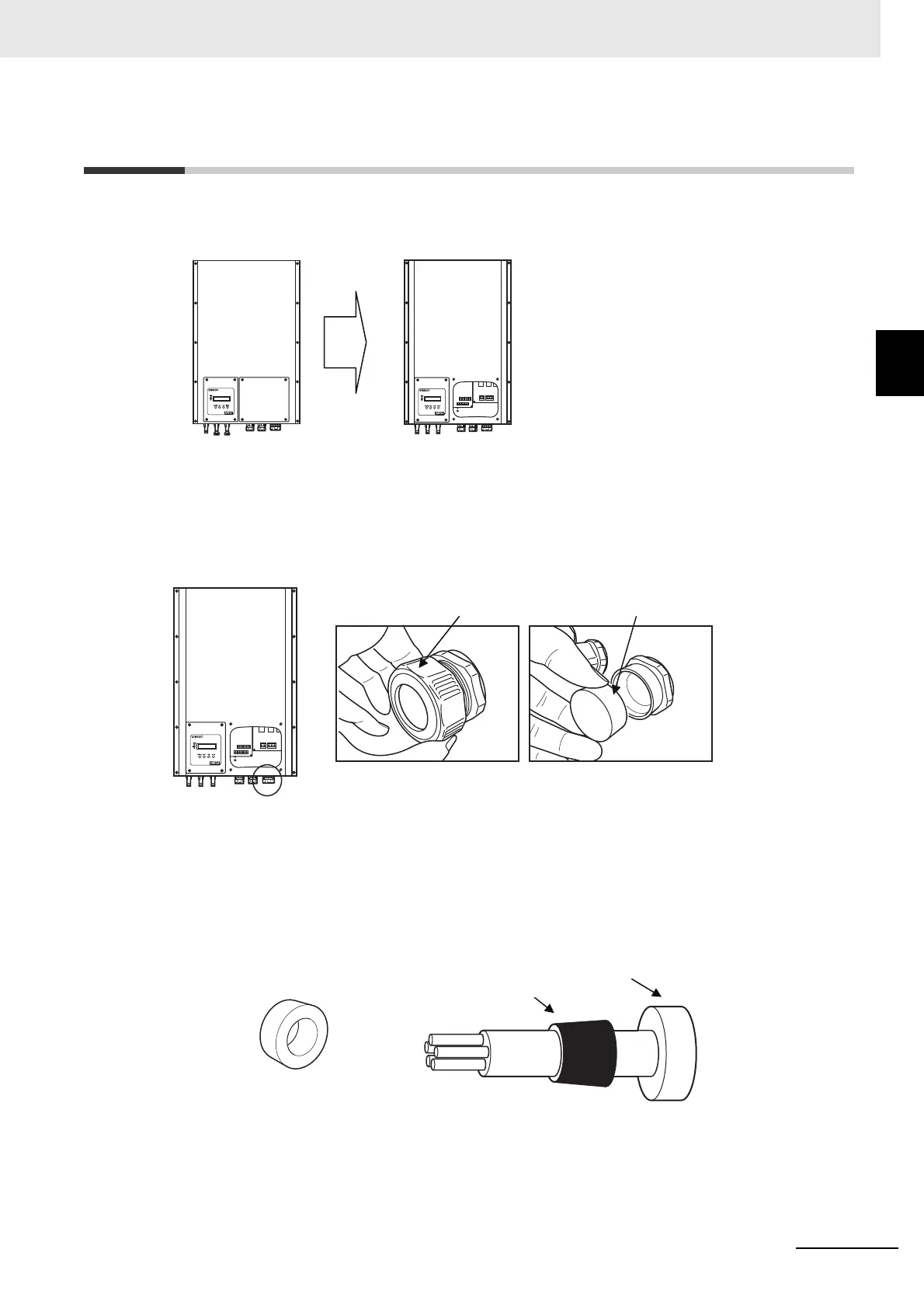2 - 11
2 Design
Grid Connect Photovoltaic Inverte KP100L-OD-USER’S MANUAL
2-4 Wiring
2
2-4 Wiring
Remove the cover foreside R.
Remove the 4 screws, and the cover foreside R.
Connecting the AC Cable
Connect the AC cable to the KP100L as follow steps
(1) Remove the cap of the AC cable clamp, and take the rubber bush (None hole) out.
(2) Pass the AC cable through the cap and the rubber bush of the cable clamp.
Rubber bush (one hole type and five hole type) is bundled.
(2)-1In the case of you use the rubber bush of the one hole type
The rubber bush of one hole is used for connection with multiple-cable.
Cap
Rubber Bush (none hole)
Rubber Bush (one hole)
Cap
